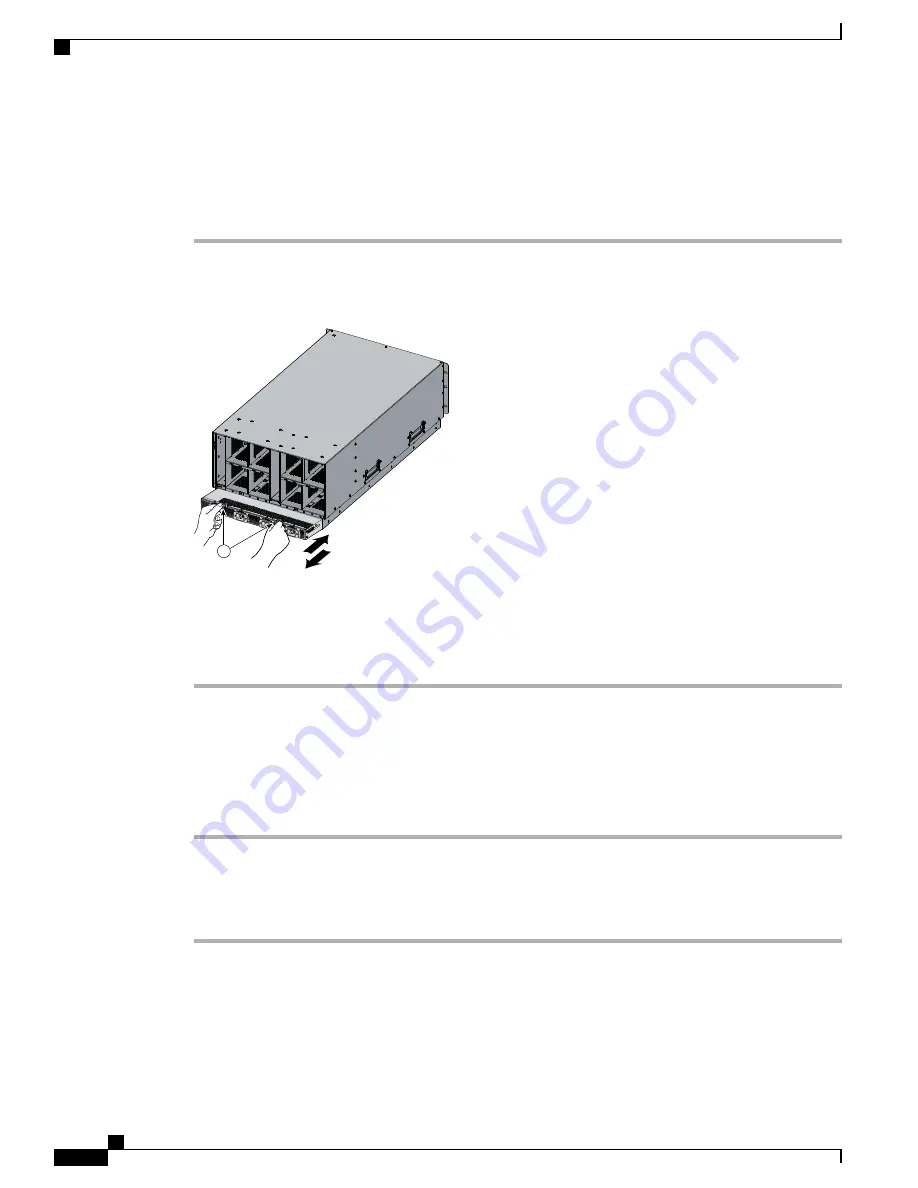
Installing a PDU
Procedure
Step 1
Hold the PDU module from below, with the captive screws at the top of the module.
Figure 47: Positioning a PDU (N01-UAC1) in the Cisco UCS Server Chassis, AC Version
195360
1
Step 2
Push the PDU module into the chassis until it seats properly. If power supplies are installed, you may need
to partially remove them.
Step 3
Tighten the captive screws.
Step 4
If necessary, reseat the power supplies and restart the system to observe LED behavior.
Removing a PDU
Procedure
Step 1
Partially remove all installed power supplies. If a power supply is seated into the PDU, removal is difficult
or impossible.
Step 2
Loosen the captive screws.
Step 3
Pull the PDU clear of the chassis by pulling on the captive screws. Support its weight from below.
Cisco UCS 5108 Server Chassis Installation Guide
76
Installing and Removing Components
Installing a PDU





































