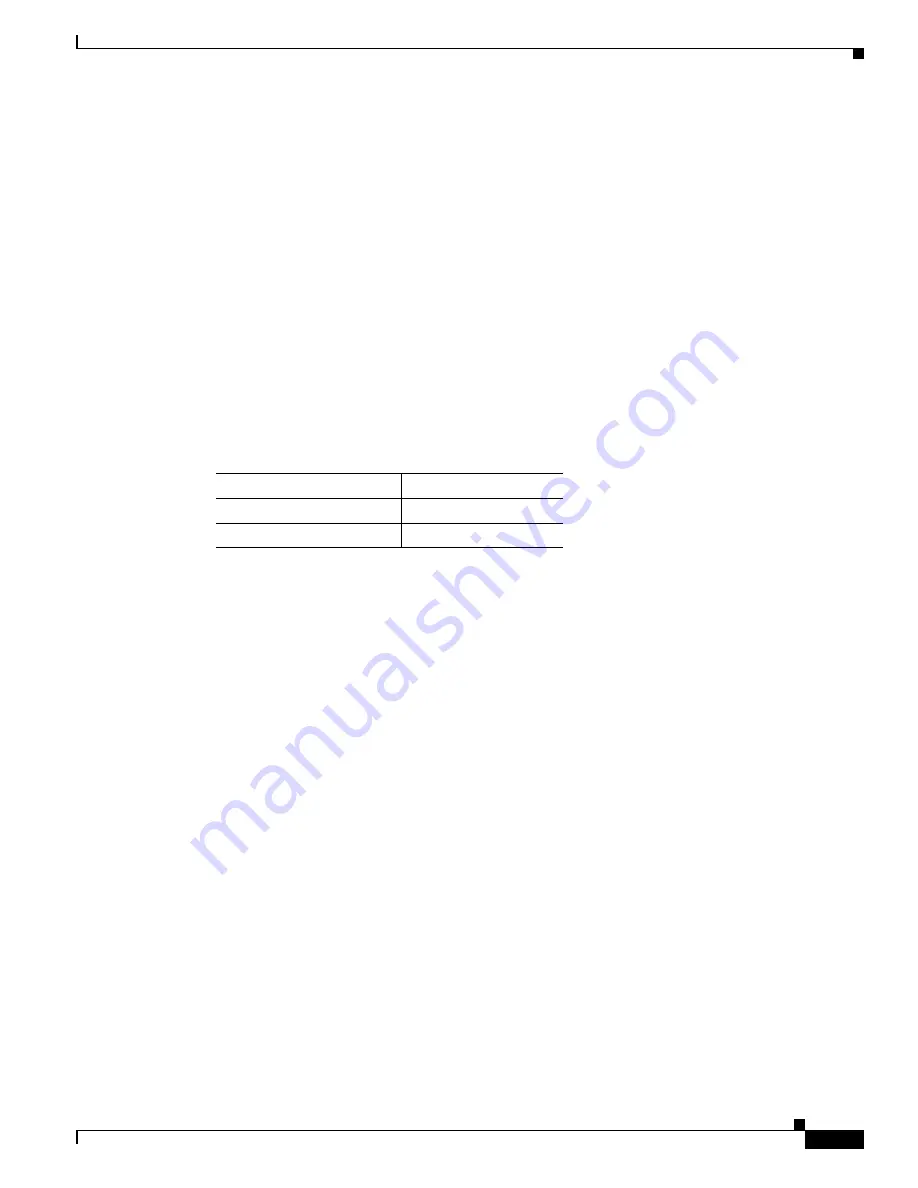
3-21
Cisco UCS C220 M4 Server Installation and Service Guide
OL-32473-01
Chapter 3 Maintaining the Server
Installing or Replacing Server Components
Replacing HHHL Form Factor NVME Solid State Drives
The half-height, half-length (HHHL) form-factor NVMe PCIe SSDs install to the PCIe riser slots. To
install an NVMe SFF 2.5-inch form-factor PCIe SSD in the front-panel drive bays, see
2.5-Inch Form-Factor NVMe PCIe Solid State Drive, page 3-16
•
HHHL Form-Factor NVMe PCIe SSD Population Guidelines, page 3-21
•
HHHL Form-Factor NVME PCIe SSD Requirements and Restrictions, page 3-21
•
Replacing an HHHL Form-Factor NVMe PCIe SSD, page 3-22
HHHL Form-Factor NVMe PCIe SSD Population Guidelines
Observe the following population guidelines when installing HHHL form-factor NVMe SSDs:
•
Two-CPU systems—You can populate up to 2 HHHL form-factor SSDs, using PCIe slots 1 – 2.
•
One-CPU systems—In a single-CPU system, PCIe riser 2/slot 2 is not available. Therefore, the
maximum number of HHHL form-factor SSDs you can populate is 1, in PCIe slot 1.
HHHL Form-Factor NVME PCIe SSD Requirements and Restrictions
Observe these requirements for HHHL form-factor NVMe SSDs:
•
Both versions of the server support HHHL form-factor NVMe SSDs (LFF 4-drives and SFF 8-drives
versions of the server).
Observe these restrictions for NVMe PCIe SSDs:
•
You cannot boot from an HHHL form-factor NVMe SSD.
•
You cannot control an HHHL form-factor NVMe SSD with a SAS RAID controller because they
communicate with the server via the PCIe bus.
•
You can combine NVMe SFF 2.5-inch SSDs and HHHL form-factor SSDs in the same system, but
the same partner brand must be used. For example, two Intel NVMe SFF 2.5-inch SSDs and two
HHHL form-factor HGST SSDs is an invalid configuration. A valid configuration is two
HGST
NVMe SFF 2.5-inch SSDs and two
HGST
HHHL form-factor SSDs.
Number of CPUs in System
PCIe Slots Supported
2
1 – 2
1
1
















































