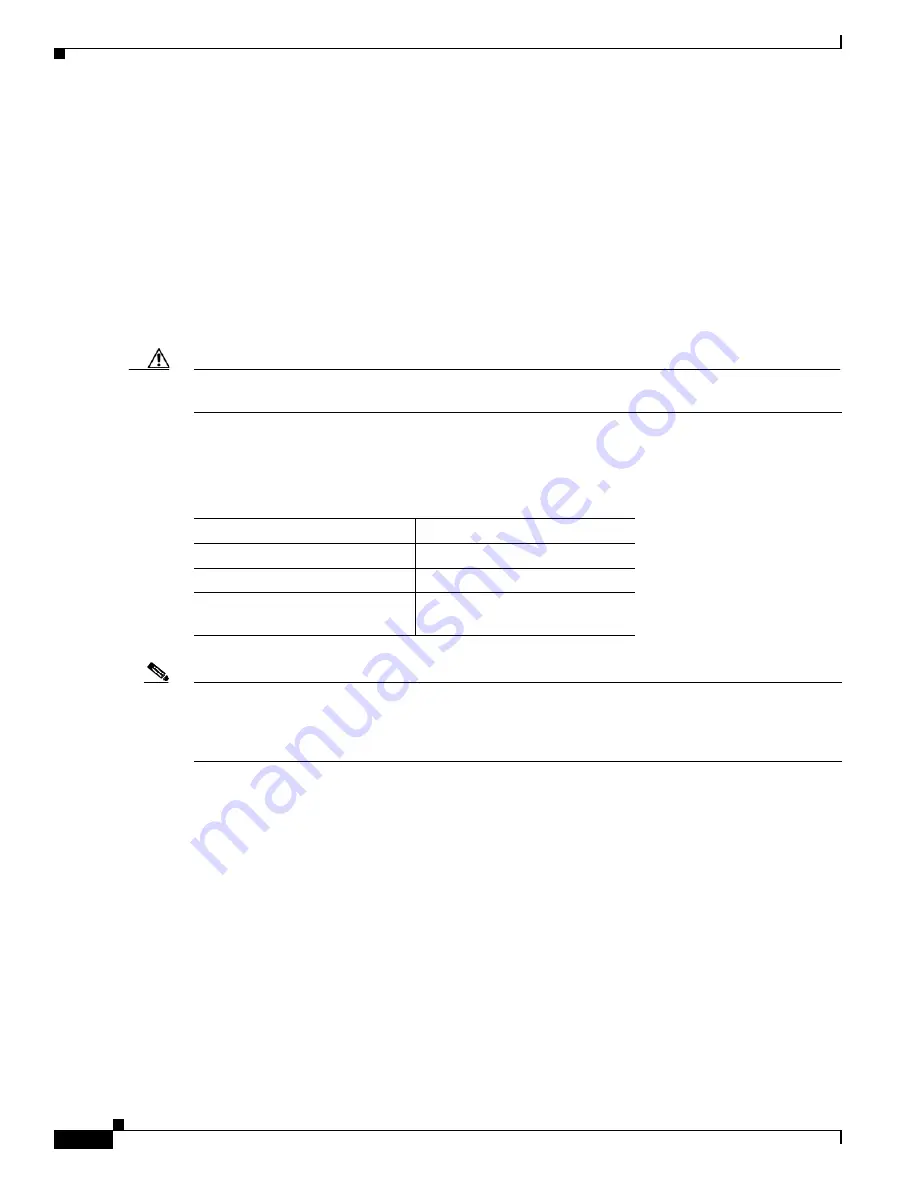
3-32
Cisco UCS C220 M4 Server Installation and Service Guide
OL-32473-01
Chapter 3 Maintaining the Server
Installing or Replacing Server Components
Replacing CPUs and Heatsinks
This section contains the following topics:
•
Special Information For Upgrades to Intel Xeon v4 CPUs, page 3-32
•
CPU Configuration Rules, page 3-33
•
CPU Replacement Procedure, page 3-33
•
Additional CPU-Related Parts to Order with RMA Replacement Motherboards, page 3-36
Special Information For
Upgrades
to Intel Xeon v4 CPUs
Caution
You must upgrade your server firmware to the required minimum level
before
you upgrade to Intel v4
CPUs. Older firmware versions cannot recognize the new CPUs and this results in a non-bootable server.
The minimum software and firmware versions required for the server to support Intel v4 CPUs are as
follows:
Note
Cisco UCS Manager Release 2.2(4) introduced a server pack feature that allows Intel v4 CPUs to run
with Cisco UCS Manager Release 2.2(4) or later.
The UCS Manager Capability Catalog must be updated to 2.2(7c) or later.
The server Cisco IMC/BIOS must be running the minimum version or later as described in
Do one of the following actions:
•
If your server’s firmware and/or Cisco UCS Manager software are already at the required levels
shown in
, you can replace the CPU hardware by using the procedure in this section.
•
If your server’s firmware and/or Cisco UCS Manager software is earlier than the required levels, use
the instructions in the
Cisco UCS C-Series Servers Upgrade Guide for Intel Xeon v4 CPUs
upgrade your software. After you upgrade the software, return to the procedure in this section as
directed to replace the CPU hardware.
Table 3-6
Minimum Requirements For Intel Xeon v4 CPUs
Software or Firmware
Minimum Version
Server CIMC
2.0(10)
Server BIOS
2.0(10)
Cisco UCS Manager
(UCSM-managed system only)
2.2(7) or 3.1(1)
















































