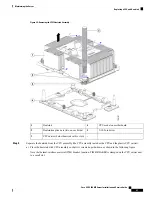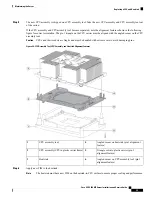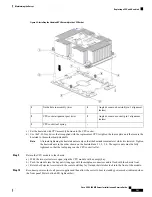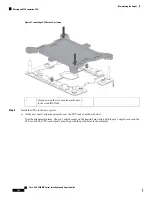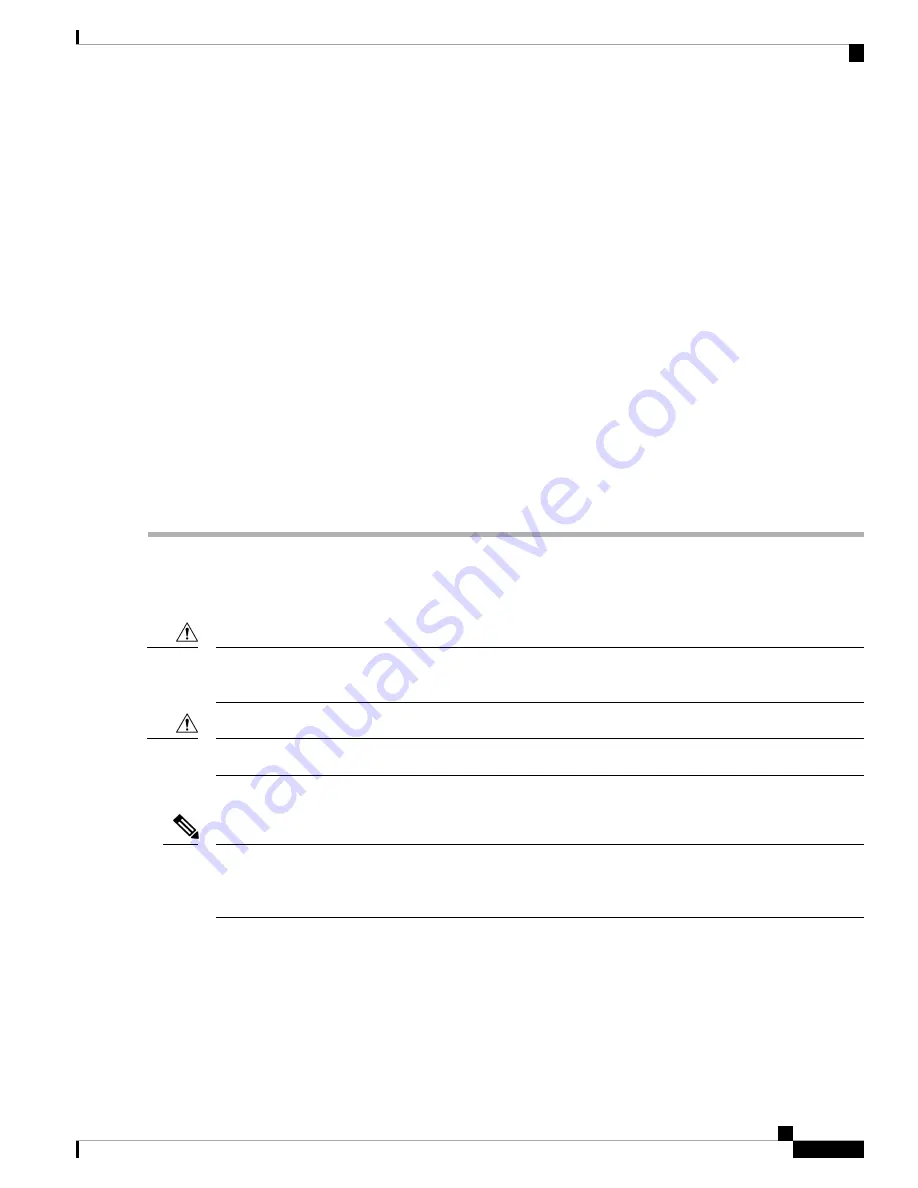
Before installing DIMMs, see the memory population rules for this server:
DIMM Population Rules and Memory
Performance Guidelines, on page 108
.
Note
You must use DIMM blanking panels in any DIMM slots that do not have DIMMs installed to ensure adequate
air flow.
Note
a) Align the new DIMM with the empty slot on the CPU module board. Use the alignment feature in the DIMM slot to
correctly orient the DIMM.
b) Push down evenly on the top corners of the DIMM until it is fully seated and the ejector levers on both ends lock
into place.
Step 5
Return the CPU module to the chassis:
a) With the two ejector levers open, align the CPU module with an empty bay.
b) Push the module into the bay until it engages with the midplane connectors and is flush with the chassis front.
c) Rotate both ejector levers toward the center until they lay flat and their latches lock into the front of the module.
Step 6
Reconnect power cords to all power supplies and then allow the server to boot to standby power mode (indicated when
the front panel Power button LED lights amber).
Step 7
Fully power on the server by pressing the Power button.
Verify that the power LED on the front of the CPU module returns to solid green.
Note
Replacing Components Inside an I/O Module
When handling server components, handle them only by carrier edges and use an electrostatic discharge (ESD)
wrist-strap or other grounding device to avoid damage.
Caution
Never remove an I/O module without shutting down and removing power from the server.
Caution
This section describes how to install and replace I/O module components.
The I/O module is not field replaceable, nor can you move an I/O module from one chassis to another. This
module contains a security chip that requires it to stay with the PCIe module in the same chassis, as shipped
from the factory.
Note
See also:
•
Replacing Components Inside the Main Chassis, on page 44
•
Replacing Components Inside a CPU Module, on page 94
Cisco UCS C480 M5 Server Installation and Service Guide
111
Maintaining the Server
Replacing Components Inside an I/O Module