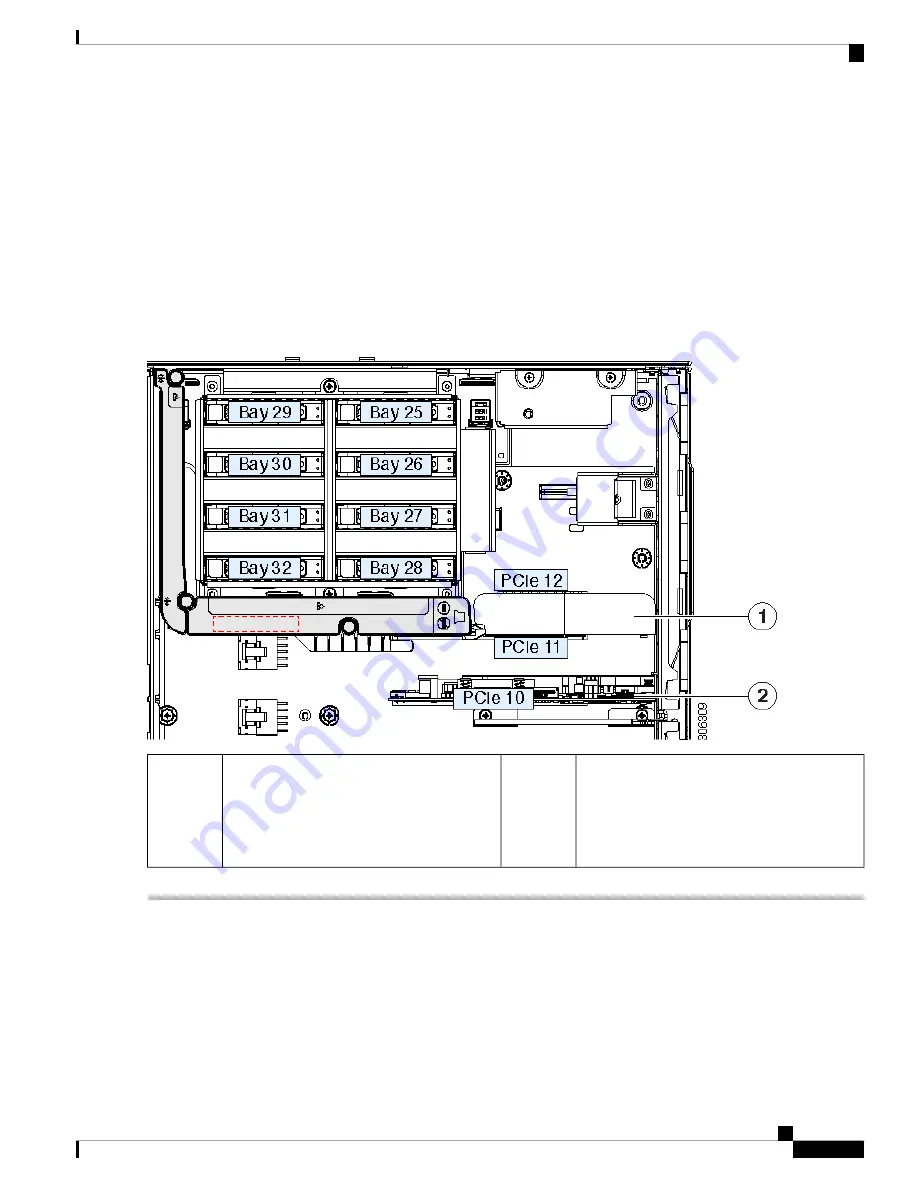
Step 7
If your server is running in standalone mode, use the Cisco UCS Host Upgrade Utility to update the controller firmware
and program the correct suboem-id for the controller.
For servers running in standalone mode only:
After you replace rear controller hardware, you must run the
Cisco UCS Host Upgrade Utility (HUU) to update the controller firmware, even if the firmware Current Version
is the same as the Update Version. This is necessary to program the controller's suboem-id to the correct value
for the server SKU. If you do not do this, drive enumeration might not display correctly in the software. This
issue does not affect servers controlled in UCSM mode.
See the HUU guide for your Cisco IMC release for instructions on downloading and using the utility to bring
server components to compatible levels:
.
Note
Figure 24: Rear RAID Card and PCIe Slot 11 Filler (Single CPU Module System Shown)
PCIe slot 10, secondary slot for rear RAID
controller
In a single CPU module system slot 11 is not
supported, so the controller must install to slot
10.
2
PCIe slot 11 (primary position for a rear RAID
controller card)
In this view, a blank filler is installed in slot
11. This is required only for single CPU
module systems to ensure air flow.
1
Replacing a Rear NVMe Switch Card
When you install NVMe drives in the rear drive-bay module, you must have an NVMe switch card in PCIe
slot 10. A PCIe cable connects the switch card to the drive-bay module backplane.
Maintaining the Server
51
Maintaining the Server
Replacing a Rear NVMe Switch Card
















































