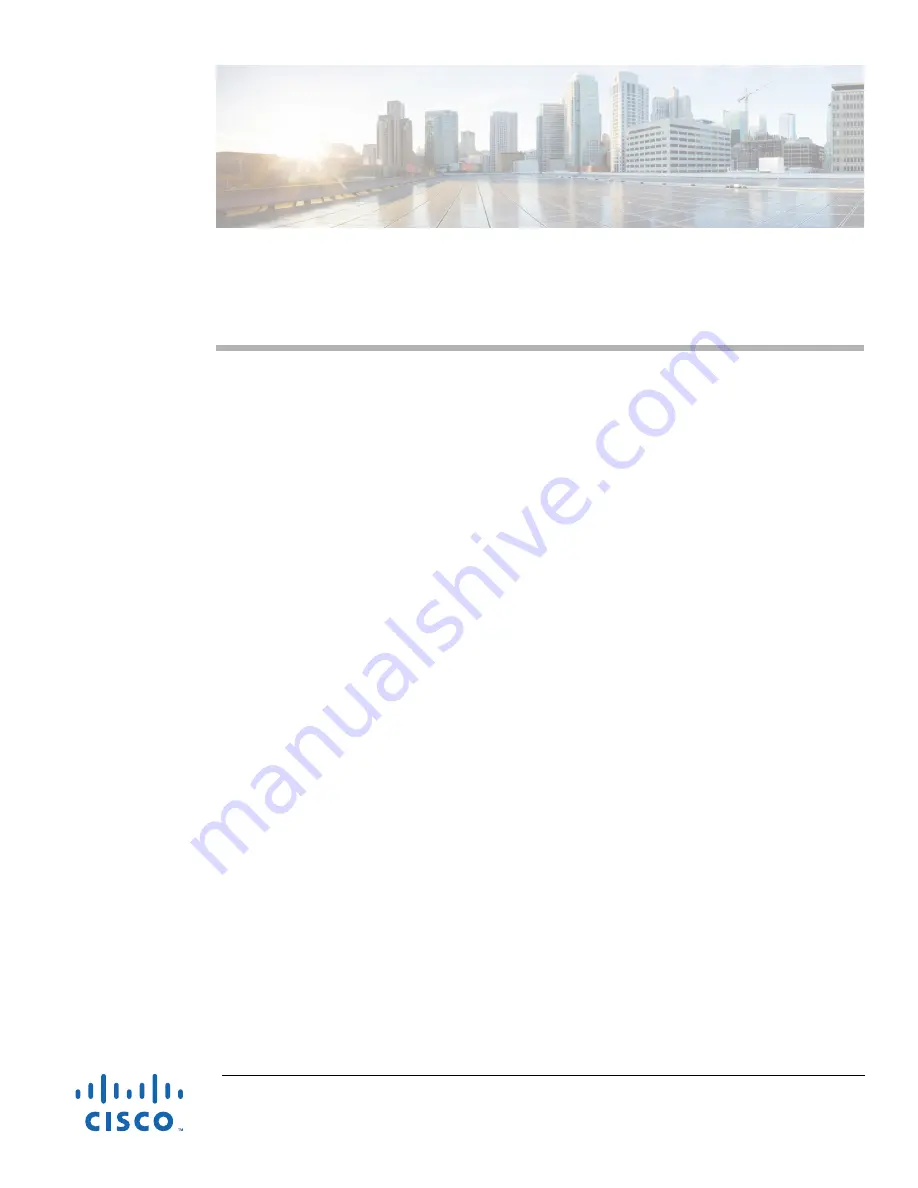
Americas Headquarters:
Cisco Systems, Inc., 170 West Tasman Drive, San Jose, CA 95134-1706 USA
Hardware Installation Guide for
Cisco UCS E-Series Servers
First Published: February 4, 2014
Updated: August 18, 2014
OL-26447-03
This document provides installation information for the Cisco UCS E-Series Servers (E-Series Servers).
It includes the following sections:
•
New and Changed Information, page 2
•
Cisco UCS E-Series Servers Overview, page 3
•
Hardware Requirements, page 3
•
E-Series Servers, page 7
•
Understanding the E-Series Server LED State, page 13
•
Recommended Safety Practices for Installing Cisco UCS E-Series Servers, page 15
•
Installing the E-Series Servers, page 19
•
Migrating the E-Series Server from an ISR G2 into a Cisco ISR 4451-X, page 28
•
Online Insertion and Removal, page 29
•
Installing or Replacing Hard Disk Drives on the E-Series Servers, page 32
•
Replacing the PCIe Assembly in a Double-Wide E-Series Server, page 36
•
Installing and Replacing the Memory DIMMS, page 38
•
Removing the COA, page 43
•
Cisco Integrated Management Controller, page 44
•
Related Documentation, page 45


































