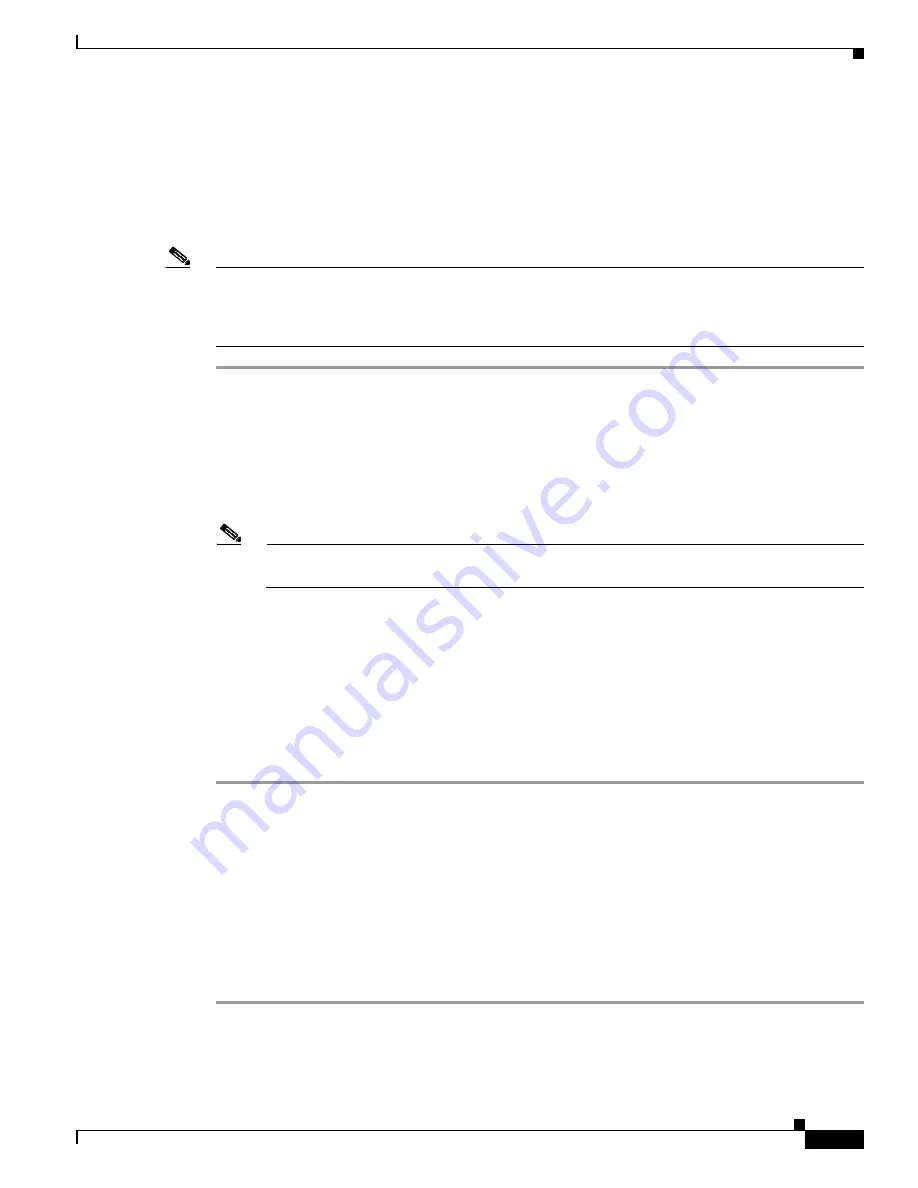
E-29
Cisco UCS S3260 Storage Server Chassis Installation and Service Guide
Appendix E Upgrading to Cisco UCS S3260 System With S3260 M5 Server Nodes
Older Migration and Upgrade Procedures
•
Installing a Second M4 Server Node, page E-29
Installing a Second SIOC
It is important that the CMC firmware in the new S3260 SIOC is the same version as the CMC firmware
in the existing SIOC. If the CMC versions are different, you must upgrade them to match.
Note
When the second SIOC is inserted, its chassis management controller (CMC) becomes the standby
CMC. If you move a S3260 SIOC from one chassis to another, the SIOC’s CMC configuration is treated
as incompatible and is automatically deleted. The new SIOC CMC will sync with the active CMC in the
existing SIOC.
Step 1
A second S3260 SIOC can be installed without removing system power:
a.
Push the SIOC into the empty SIOC bay until it stops against the internal backplane.
b.
Close the two ejector levers on the SIOC to fully engage the SIOC connector with the midplane
connector.
c.
Tighten the thumbscrew on the SIOC ejector levers.
Step 2
Attach QSFP cabled to the QSFP ports on the second SIOC.
Note
If you are using the
Dedicated
NIC mode, connect an RJ-45 Ethernet cable to the dedicated
management port.
Step 3
Assign a CMC IP address to the new SIOC:
•
If the S3260 system has been configured to use your DHCP server, allow it to assign the CMC IP
address to the new SIOC.
•
If you are not using a DHCP server, use the Cisco IMC interface (CLI or GUI) to manually assign
a CMC IP address for the new SIOC, as described in
Setting Up the System Using the Cisco IMC
Configuration Utility, page 2-16
.
Step 4
Verify that the CMC and adapter firmware in the SIOC matches the firmware in the other SIOC. If they
do not match, update the firmware in the SIOCs.
Installing a Second M4 Server Node
Items Required For This Procedure
•
An M4 server node running Cisco IMC 2.0(13) or later firmware.
Procedure
Step 1
Verify that the target S3260 system is running Cisco IMC 2.0(13) or later firmware.
Step 2
A second server node can be installed without removing system power:
a.
If you have a drive expander module or I/O expander in the system, remove it from the system.






















