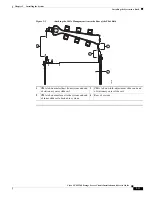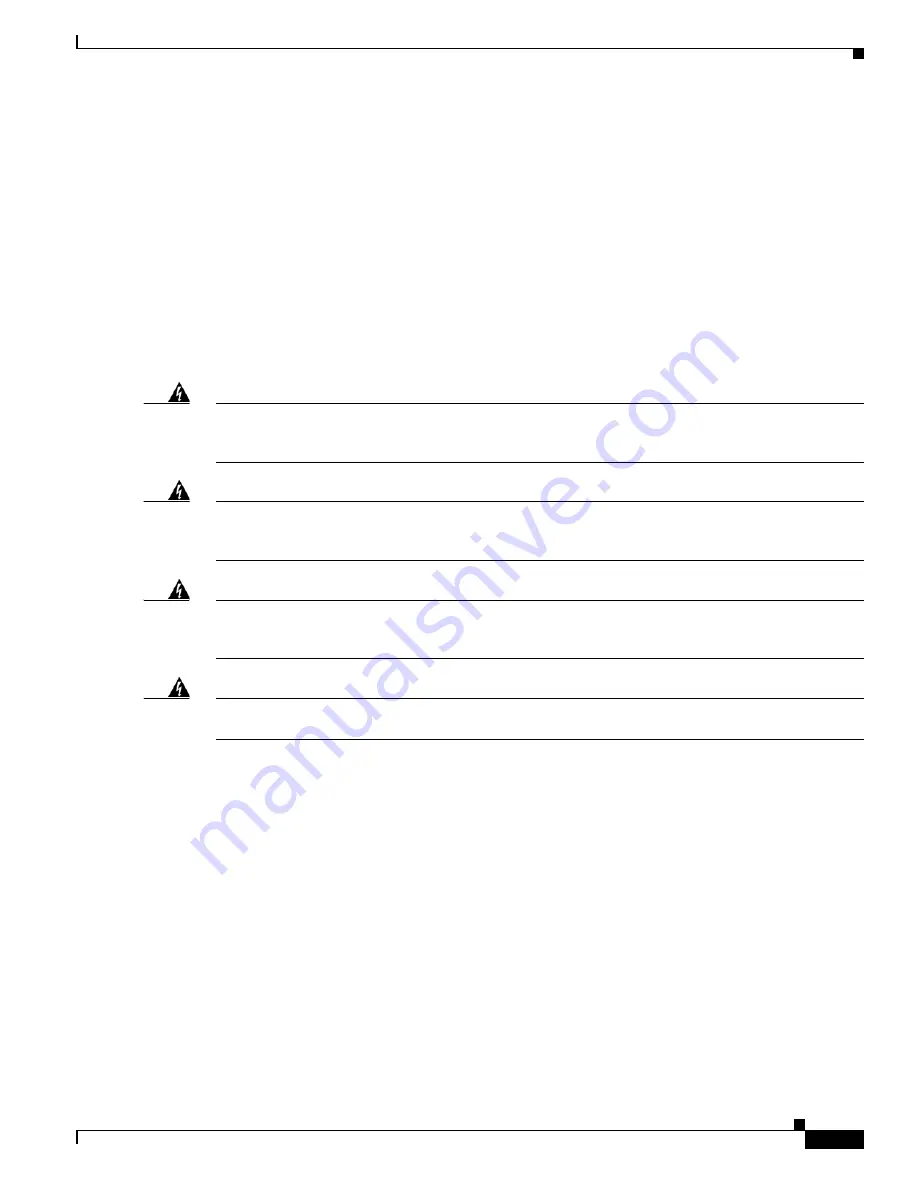
2-3
Cisco UCS S3260 Storage Server Chassis Installation and Service Guide
Chapter 2 Installing the System
Preparing for System Installation
Preparing for System Installation
This section provides information about preparing for system installation, and it includes the following
topics:
•
Installation Guidelines, page 2-3
•
•
Equipment Requirements, page 2-4
•
Slide Rail Adjustment Range, page 2-4
Installation Guidelines
Warning
To prevent the system from overheating, do not operate it in an area that exceeds the maximum
recommended ambient temperature of: 35° C (95° F).
Statement 1047
Warning
The plug-socket combination must be accessible at all times, because it serves as the main
disconnecting device.
Statement 1019
Warning
This product relies on the building’s installation for short-circuit (overcurrent) protection.
Ensure that the protective device is rated not greater than: 250 V, 15 A.
Statement 1005
Warning
Installation of the equipment must comply with local and national electrical codes.
Statement 1074
When you are installing a system, use the following guidelines:
•
Plan your site configuration and prepare the site before installing the system. See the
for the recommended site planning tasks.
•
Ensure that there is adequate space around the system to allow for servicing the system and for
adequate airflow. The airflow in this system is from front to back.
•
Ensure that the air-conditioning meets the thermal requirements listed in the
•
Ensure that the cabinet or rack meets the requirements listed in the
.
•
Ensure that the site power meets the power requirements listed in the
. You can use an uninterruptible power supply (UPS), if available, to protect against power
failures.