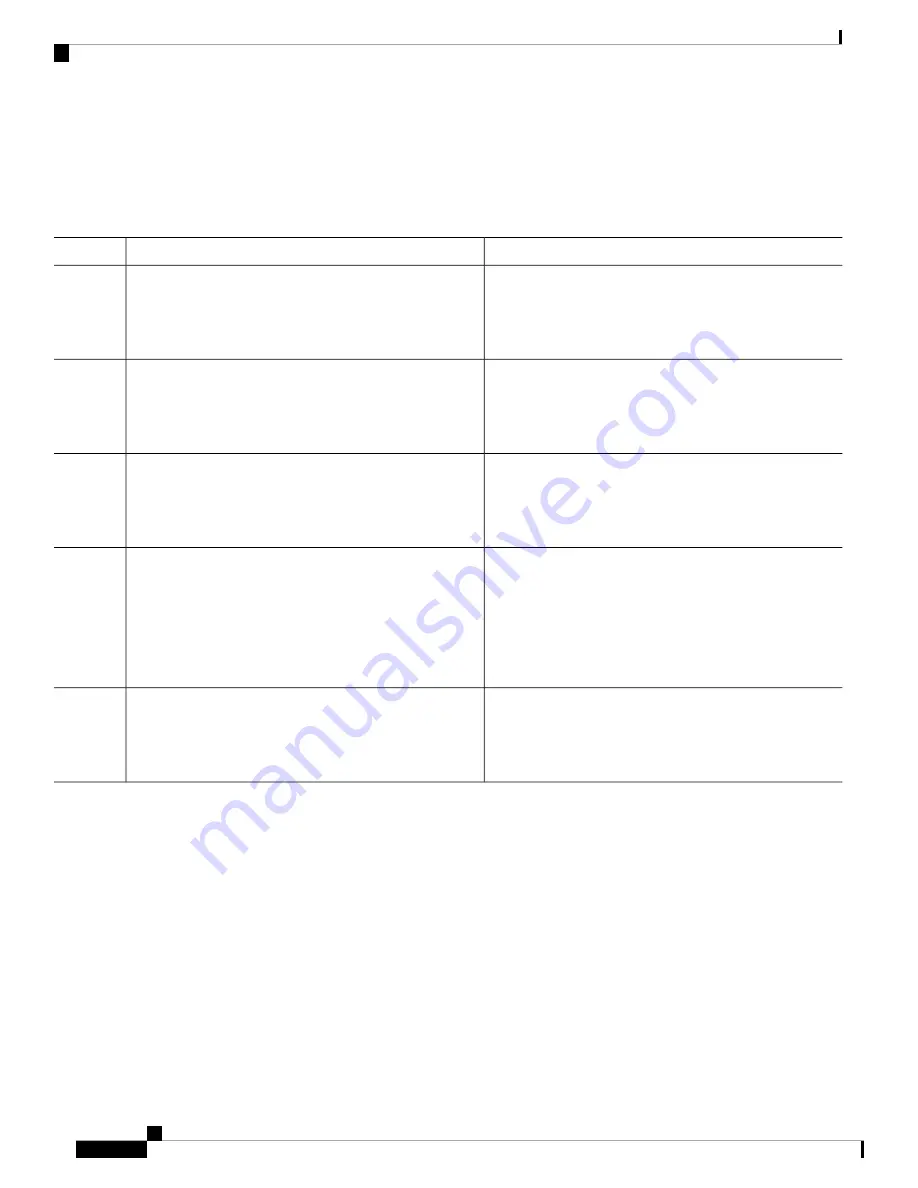
3.
voice-port slot/bay/port
4.
description string
5.
no shutdown
DETAILED STEPS
Purpose
Command or Action
Enables privileged EXEC mode.
enable
Step 1
Example:
• Enter your password, if prompted.
Router> enable
Enters global configuration mode.
configure terminal
Example:
Step 2
Router# configure terminal
Enters voice-port configuration mode.
voice-port slot/bay/port
Example:
Step 3
Router(config)# voice-port 1/0/8
Attaches a text string to the configuration that describes the
connection for this voice port. This description appears in
description string
Example:
Step 4
various displays and is useful for tracking purpose or use
Router(config-voiceport)# description Voice Port
One
of the voice port. The string argument is a character string
from 1 to 255 characters in length. By default, there is no
text string (describing the voice port) attached to the
configuration.
Activates the voice port. If a voice port is not being used,
shut down the voice port by using the shutdown command.
no shutdown
Example:
Step 5
Router(config-voiceport)# no shutdown
Cisco VG400 Voice Gateway Software Configuration Guide
12
Configuring with the Command-Line Interface
Configuring the Voice Port




































