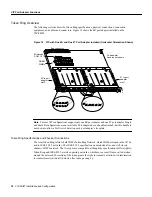VIP-4R/4T Installation and Configuration 23
Versatile Interface Processor Functions
Upgrading VIP Microcode
The Cisco 7000 series and the Cisco 7500 series support downloadable microcode, which enables
you to upgrade microcode versions without having to physically replace the microcode Flash
memory device on the board. You can download new microcode versions and store multiple versions
in Flash memory, and you can boot from them just as you can with the system software images.
System software upgrades may also contain upgraded microcode images, which will load
automatically when the new software image is loaded (unless the configuration states otherwise).
Note
Software and interface processor microcode images are carefully optimized and bundled to
work together. Overriding the bundle can result in system incompatibilities. We recommend that you
use the microcode included in the software bundle.
You can download microcode to Flash memory by copying the TFTP image of a microcode version
to Flash memory. When the microcode image is stored in Flash memory you can use the
microcode reload command to manually load the new microcode file, and the configure command
to instruct the system to load the new image automatically at each system boot.
To compare the size of the microcode image and the amount of Flash memory available, you must
know the size of the new microcode image. The image size is specified in the README file that is
included on the floppy disk with the new image.
Note
Note the size of the new image before proceeding to ensure that you have sufficient available
Flash memory for the new image.
Caution
Before you copy a file to system Flash memory, be sure there is ample space available in
Flash memory. Compare the size of the file you want to copy to the amount of available Flash
memory shown. If the space available is less than the space required by the file you want to copy,
the copy process will continue, but the entire file will not be copied into Flash memory.