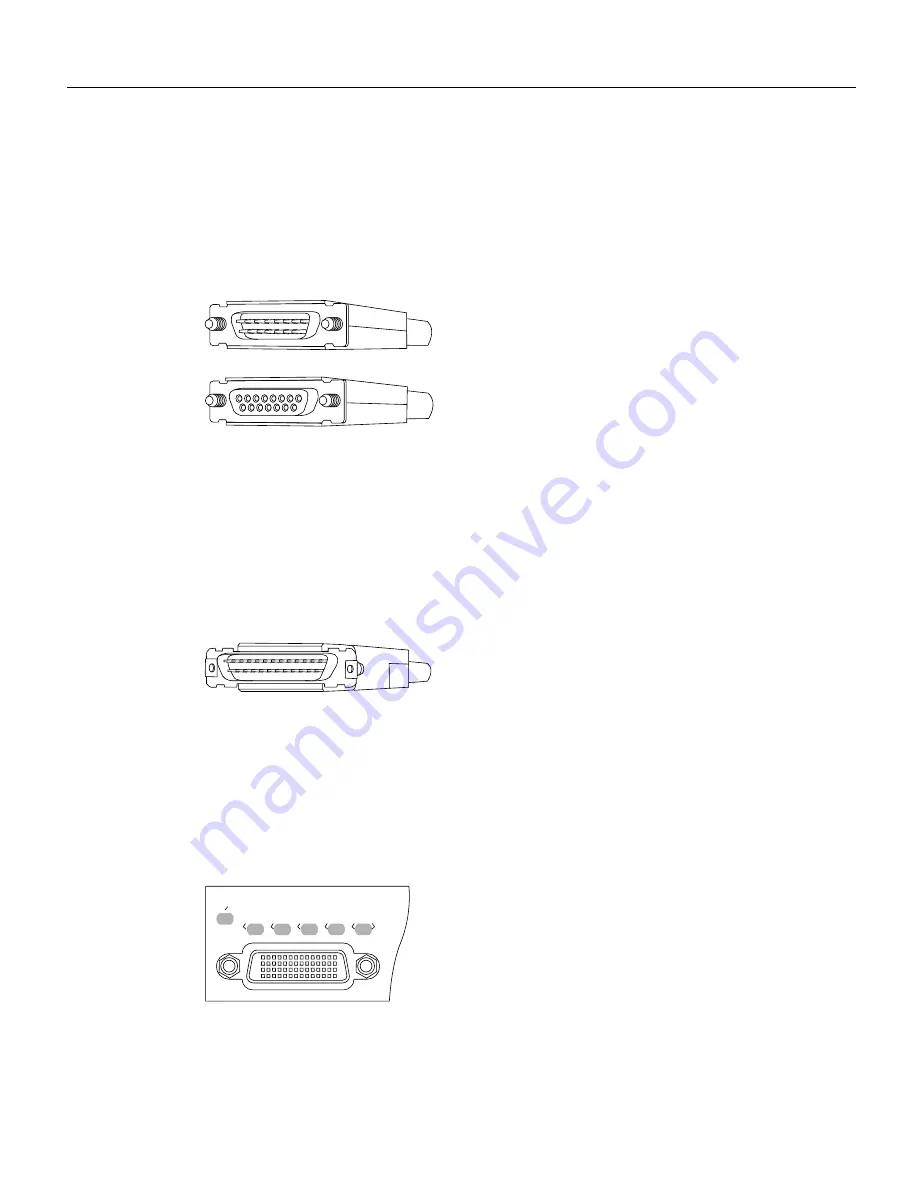
50 VIP-4R/4T Installation and Configuration
VIP Port Adapter Functions
X.21 Connections
The router (VIP) end of all X.21 adapter cables is a high-density 60-pin plug. The opposite (network)
end of the adapter cable is a standard DB-15 connector. Figure 26 shows the connectors at the
network end of the X.21 adapter cable. X.21 cables are available as either DTE (DB-15 plug) or DCE
(DB-15 receptacle).
Figure 26
X.21 Adapter Cable Connectors, Network End
EIA-530 Connections
The EIA-530 adapter cable is available in DTE mode only. The router (VIP) end of the EIA-530
adapter cable is a high-density 60-pin plug. The opposite (network) end of the adapter cable is a
standard DB-25 plug commonly used for EIA/TIA-232 connections. Figure 27 shows the DB-25
connector at the network end of the adapter cable.
Figure 27
EIA-530 Adapter Cable Connector, Network End (Available in DTE Only)
4T Port Adapter LEDs
The 4T port adapter contains the enabled LED, standard on all port adapters, and a one status LED
for each port. After system initialization, the enabled LED goes on to indicate that the 4T port
adapter has been enabled for operation. (The LEDs are shown in Figure 28.)
Figure 28
LEDs on the 4T Port Adapter (Horizontal Orientation Shown)
1
8
15
9
DCE
DTE
H1346a
DTE
H1615a
EN
H4491
TD
TC
RD
RC
LB CD
















































