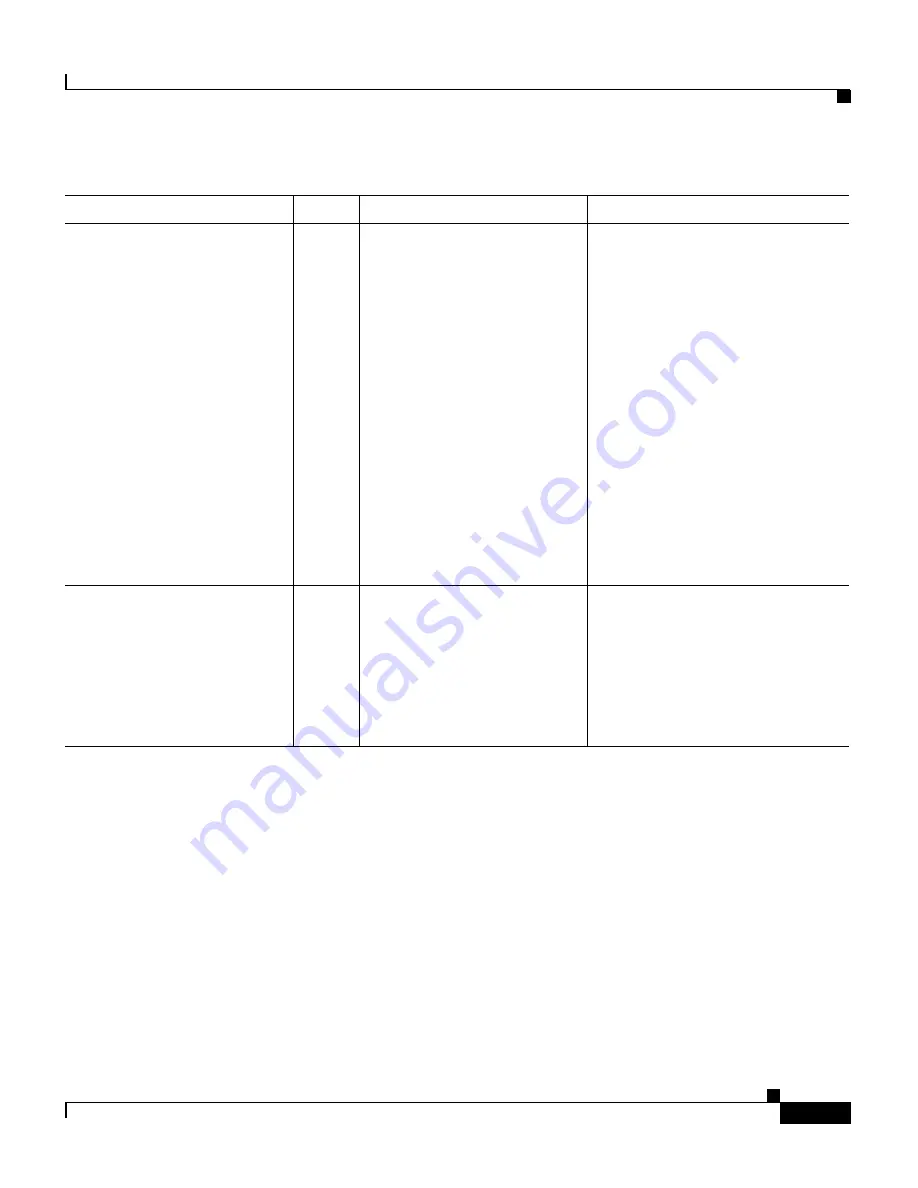
5-17
Cisco Wide Area Virtualization Engine 274 and 474 Hardware Installation Guide
OL-17739-01
Chapter 5 Troubleshooting the System Hardware
Power-On Self Test (POST)
Red Power LED flashes two
times, once every second,
followed by a 2-second
pause. Beeps stop after fifth
iteration but LEDs continue
until problem is solved.
2
Processor thermal
protection activated: A fan
may be blocked or not
turning or the heatsink/fan
assembly is not properly
attached to the processor.
1.
Ensure that the computer air
vents are not blocked and
the processor cooling fan is
running.
2.
Open hood, press power
button, and see if the
processor fan spins. If the
processor fan is not
spinning, make sure that the
fan’s cable is plugged onto
the system board header.
3.
If the fan is plugged in, but it
is not spinning, the fan
assembly is faulty.
4.
Contact Cisco TAC.
Red Power LED flashes
three times, once every
second, followed by a
2-second pause. Beeps stop
after fifth iteration but LEDs
continue until problem is
solved.
3
Processor not installed (not
an indicator of bad
processor).
1.
Check to see that the
processor is present.
2.
Reseat the processor.
3.
Contact Cisco TAC.
Table 5-11
POST Diagnostic Front Panel LEDs and Beep Codes (continued)
Activity
Beeps
Possible Cause
Recommended Action
Summary of Contents for WAVE-274
Page 4: ......
















































