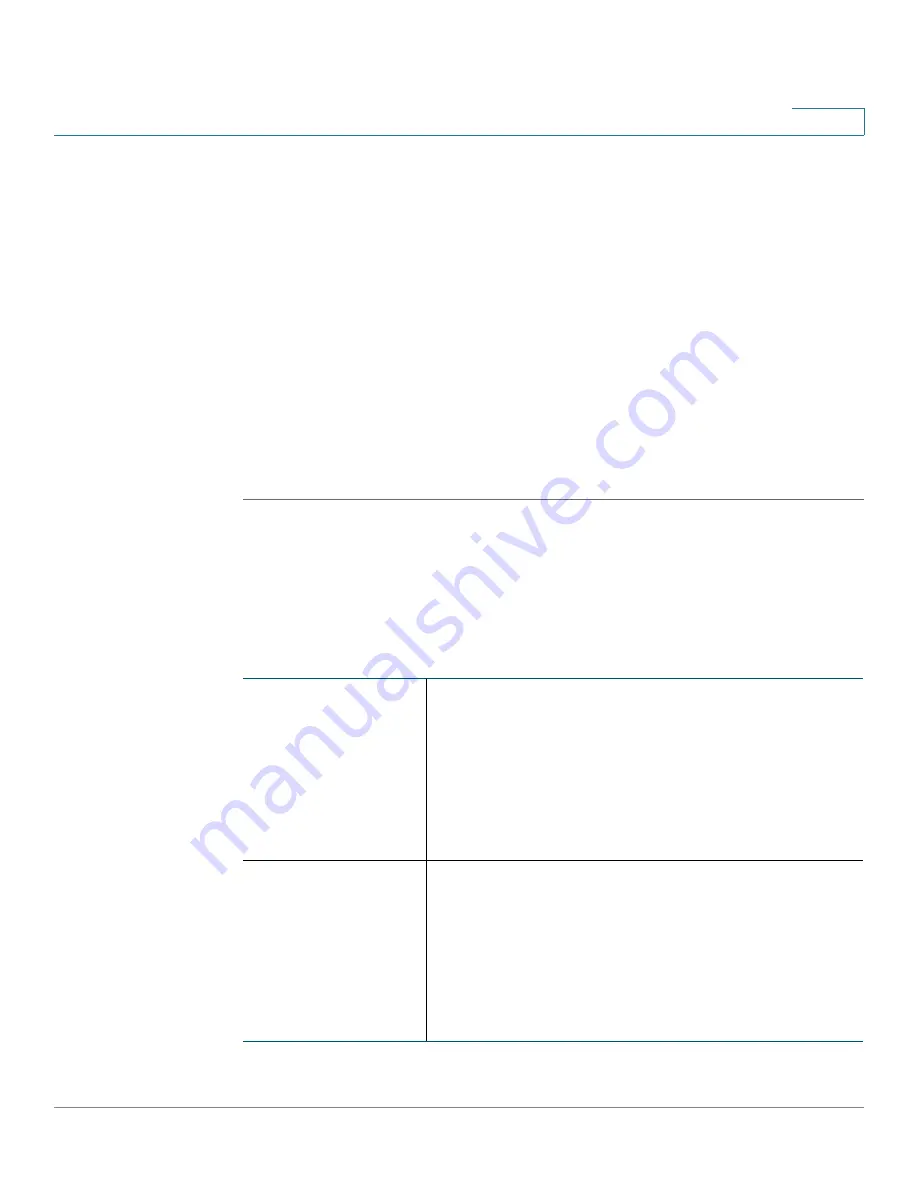
Using the WBPN Wireless-N Bridge for Phone Adapters Configuration Utility
Configuring Wireless Parameters
Cisco WBPN User Guide
26
2
but can slow traffic. Choose a key format (ASCII or hexadecimal) and enter a
passphrase or key in the Encryption Key field. Hexadecimal format is more
secure.
•
WPA/PSK or WPA2/PSK—Wi-Fi Protected Access/pre-shared key
encryption. Either of these encryption types is more secure than WEP and is
recommended instead of WEP. There are two encryption options for WPA/
PSK: TKIP (Temporal Key Integrity Protocol) and AES (Advanced Encryption
System). TKIP utilizes dynamic keys and incorporates Message Integrity
Code (MIC) to provide protection against hackers. AES uses a symmetric
128-bit block data encryption. WPA2 uses AES-CCMP to perform user
authentication, which uses a symmetric 128-Bit block data encryption.
Choose the pre-shared key format (passphrase or hexadecimal) and enter
the pre-shared key in the field. Hexadecimal format is more secure.
STEP 7
Click Apply.
Configuring Advanced Settings
To configure advanced wireless settings, from the Navigation Menu, choose
Wireless > Advanced Settings. You can configure the following settings:
Fragmentation
Threshold
This value specifies the maximum size for a packet
before data is fragmented into multiple packets. If you
experience a high packet error rate, you can slightly
increase the Fragmentation Threshold. Setting the
Fragmentation Threshold too low may result in poor
network performance. Only minor reduction of the
default value is recommended. In most cases, it should
remain at its default value.
RTS Threshold
“Request to send” threshold. If you configure Request
to Send/Clear to Send (RTS/CTS) on the WBPN, the
RTS threshold is the packet size included in the
request. You can configure this value if the WBPN has
inconsistent data flow. Only minor reduction of the
default value, 2347, is recommended. The RTS
Threshold value should normally remain at the default
value of 2347.








































