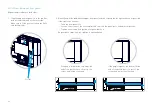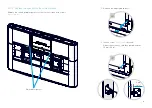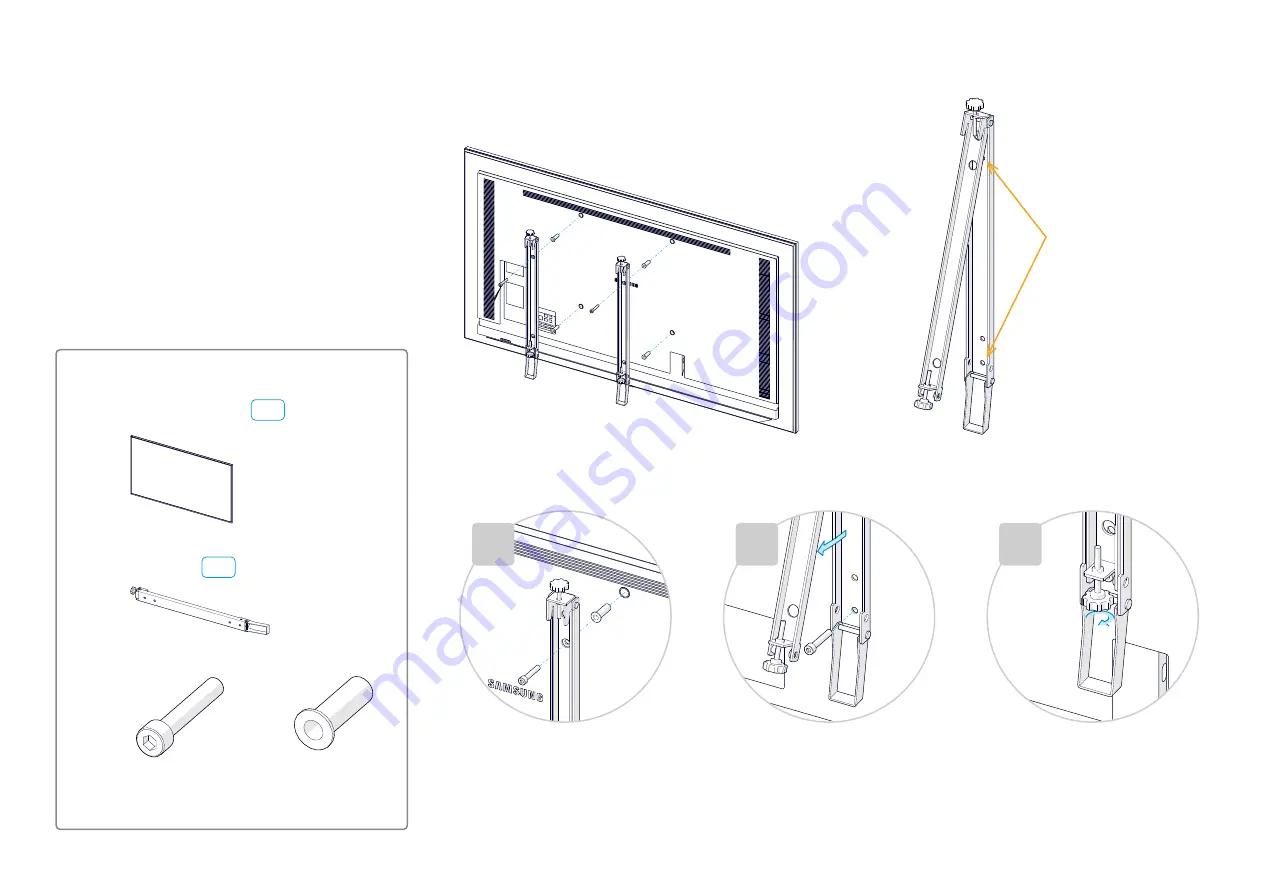
62
24
Mount the content screen
In addition to the screws, you need a set of
spacers when mounting the screen rails. You find
the spacers in the accessories bag that is in the
screen package.
When you open the screen package, the screen
accessories are placed on top of the upper
foam. Make sure that the accessories are not
lost or thrown together with the foam and
cardboard.
Content screen
1x
Content screen, 65"
2x
Screen rail
4x
(M8x45, Hex 6 mm)
4x
Spacer
(in the screen
accessories bag)
24.1 Mount rails on the content screen
×2
×2
×2
D2
B10
1. Fasten each rail with two screws
(M8x45, Hex 6 mm)
. Lift the outer
part of the rail to get access to the lower screw.
Remember to add the spacers between the rail and screen.
2. Unscrew the thumb screw
to its lowest position, but
don't remove it.
Use the lower holes
in each set.
Summary of Contents for Webex Room Panorama
Page 1: ...Cisco Webex Room Panorama Installation guide ...
Page 2: ......
Page 83: ...81 ...
Page 87: ......