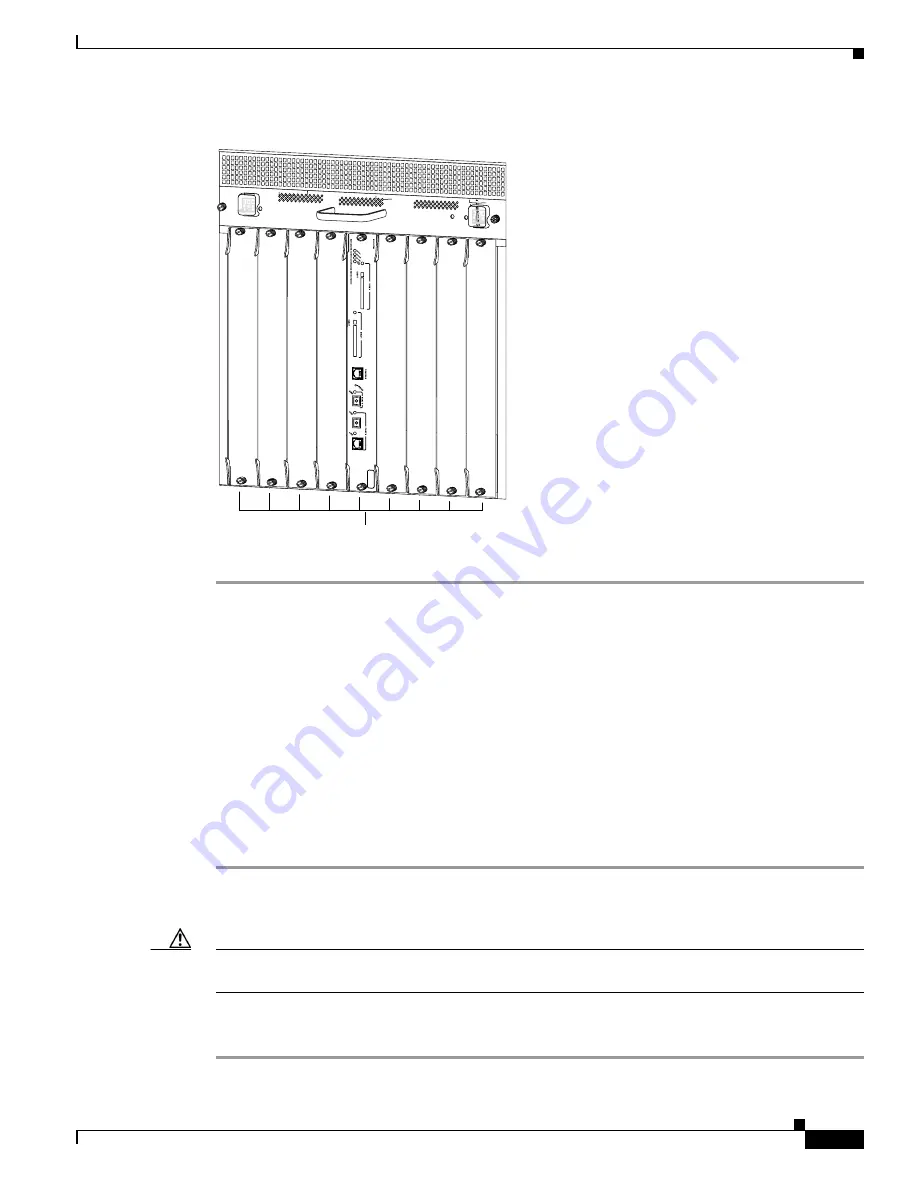
21
Catalyst 6509-NEB Switch and Cisco OSR-7609 Router Upgrade Note
78-16162-02
Powering Up the System
Figure 17
Ejector Lever Closure in the Chassis
Powering Up the System
This section describes how to power up the system.
•
AC-Input Systems, page 21
•
DC-Input Systems, page 22
AC-Input Systems
To power up your AC-input system, follow these steps:
Step 1
Plug the power cord into the power supply, and tighten the screw on the cable retention device.
Step 2
Connect the other end of the power cord to an AC-input power source.
Caution
In a system with dual power supplies, connect each power supply to a separate input source. In case of
a power source failure, the second source will most likely still be available.
Step 3
Turn the power switch to the On (|) position on the power supply. Switching the power switch to On also
engages a pawl that locks the power supply in the bay.
WS-C6500-NEB-FAN2
HIGH SPEED FAN
48V INPUT 1
RTN -48VDC GND
INPOUT POWER
GOOD
48V INPUT 2
RTN -48VDC GND
INPOUT POWER
GOOD
FAN FAIL
All ejector levers flush
with module faceplate
105094




































