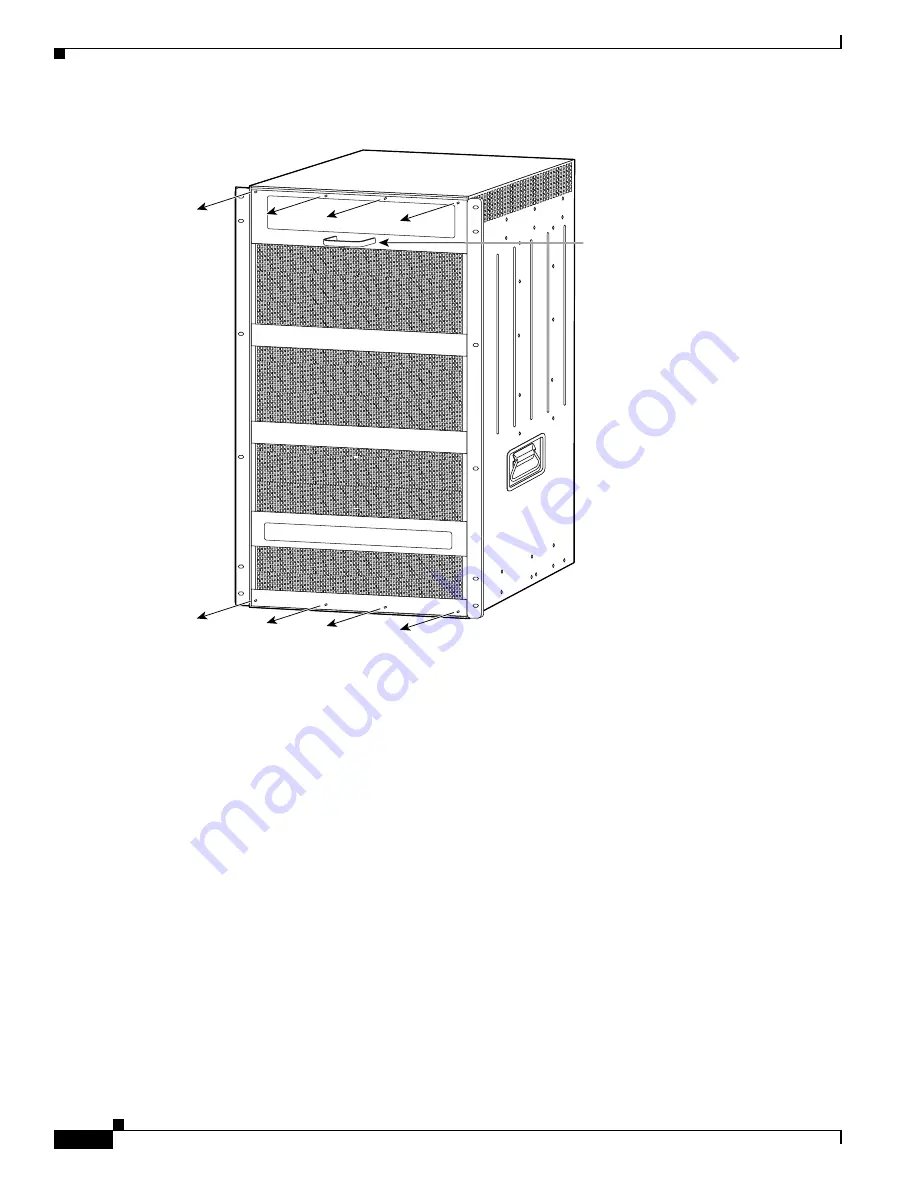
6
Catalyst 6509-NEB Switch and Cisco OSR-7609 Router Upgrade Note
78-16162-02
Replacing the Panel Safety Cover
Figure 1
Removing the Panel Safety Cover
Step 3
On the new panel safety cover, grasp the panel handle and press the panel into place, starting at the
bottom of the chassis and working up. Be careful not to damage the EMI gasket.
Step 4
Use a number 1 Phillips-head screwdriver to install the 8 panel screws, 4 each located along the top and
bottom of the chassis. (See
Figure 2
.)
Step 5
Proceed to the
“Replacing the Fan Tray” section on page 7
to replace the fan tray.
105072
Panel
handle







































