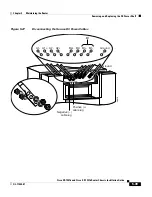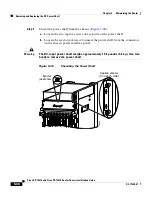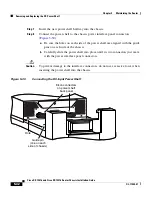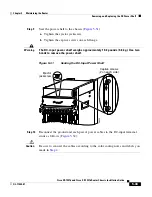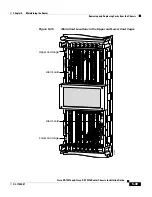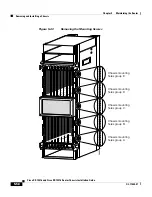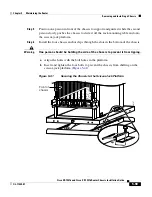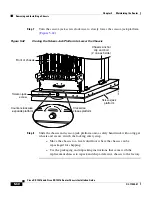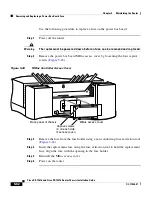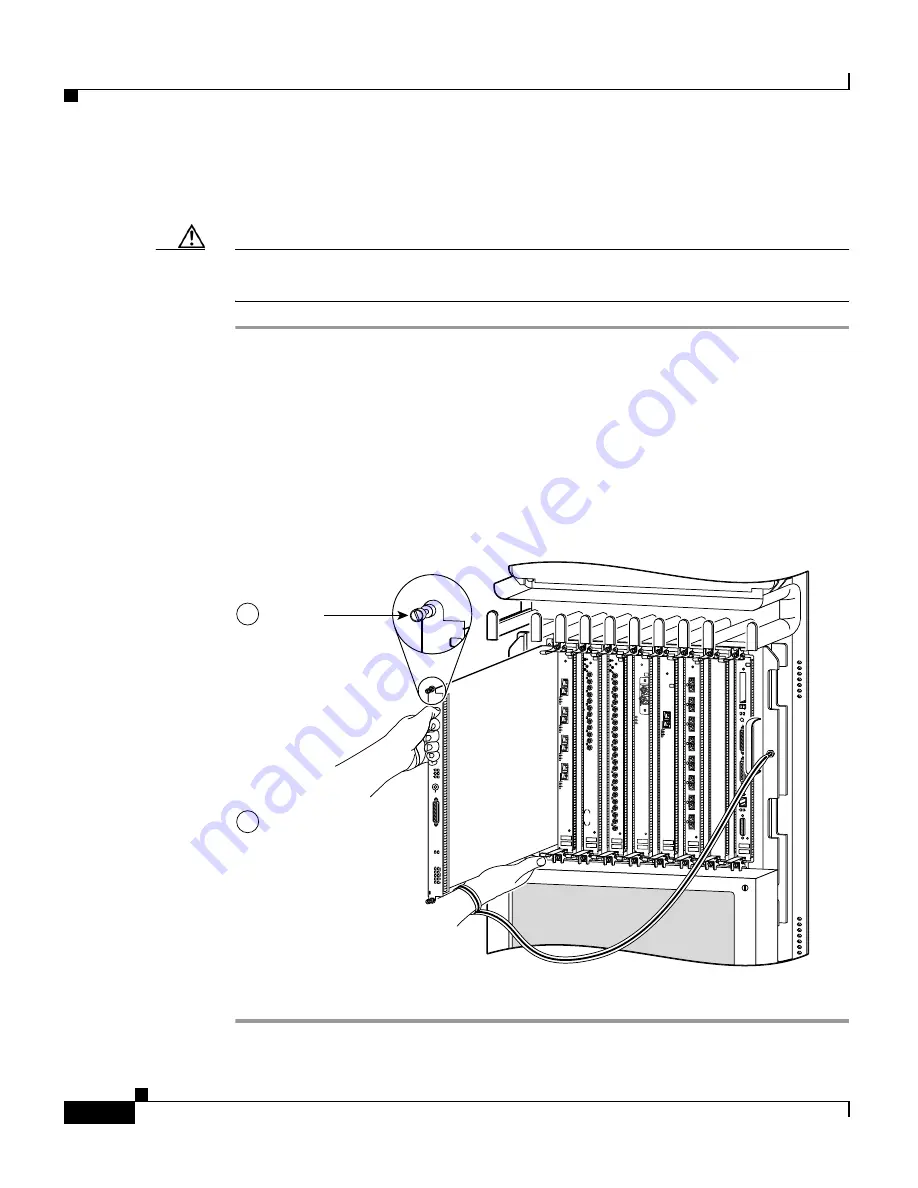
Chapter 5 Maintaining the Router
Removing and Replacing Cards from the Chassis
5-50
Cisco XR 12416 and Cisco XR 12816 Router Chassis Installation Guide
OL-17440-01
Use the following procedure to remove and replace an alarm card from either the
top or bottom card cage.
Caution
To ensure proper alarm card screw alignment, line card slots adjacent to the alarm
cards must always be populated.
Step 1
Disconnect any cables from the alarm card.
Step 2
Remove the alarm card:
a.
Loosen the captive screws at the top and bottom of the front panel
(
Figure 5-36
a).
b.
Pull the card out of the slot (
Figure 5-36
b) and place it directly into an
antistatic bag or other ESD-preventive container.
Figure 5-36
Removing an Alarm Card from the Upper Card Cage
Step 3
Replace the card by reversing the procedures in Steps 1 and 2.
28347
AC
TIV
E
0
CA
RR
IE
R
RX
P
KT
AC
TIV
E
1
CA
RR
IE
R
RX
P
KT
AC
TIV
E
2
CA
RR
IE
R
RX
P
KT
AC
TIV
E
3
CA
RR
IE
R
RX
P
KT
Q OC-3/STM-POS
6DS3–SMB P
/
H
/
F
DO
WN
LOOP
RA
LA
CDHNT
CD
TX
0
RX
TX
1
RX
TX
2
RX
TX
3
RX
TX
4
RX
TX
5
RX
12DS3–SMB P
/
H
/
F
DO
WN
LOOP
RA
LA
CDHNT
CD
TX
0
RX
TX
1
RX
TX
2
RX
TX
3
RX
TX
4
RX
TX
5
RX
TX
6
RX
TX
7
RX
TX
8
RX
TX
9
RX
TX
10
RX
TX
11
RX
AC
TIV
E
CA
RRIER
RX PK
T
OC-48/STM-16-SCPOS
AC
TIV
E
0
CA
RR
IE
R
RX
C
EL
L
OC-12/STM-4 A
T
M
F
A
ST ETERNET
SLO
T-0
R
OUTE PR
OCESSOR
SLO
T-1
COLL
LINK
TX
RX
RJ-45
MII
RESET
AU
X
CONSOLE
EJECT
ALARM
ENABLED
FA
IL
AC
O
/LT
ALARM
CSC
0
FA
IL
1
0
1
2
ENABLED
CRITICAL
MAJOR
MINOR
SFC
Loosen
captive
screws
Use handle to pull
card out of slot
a
b