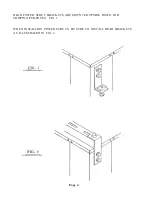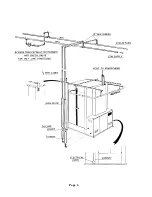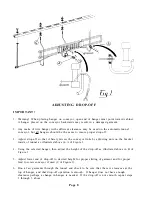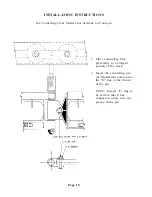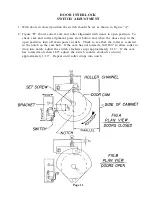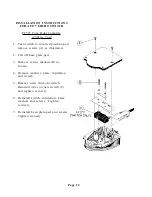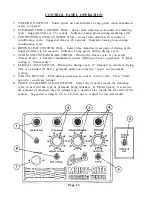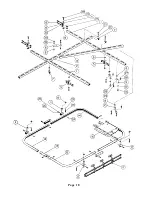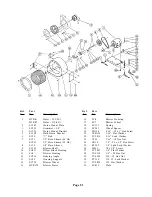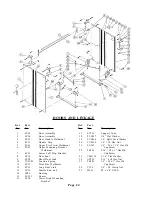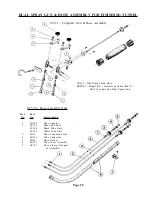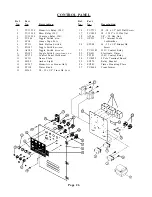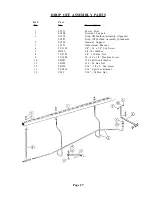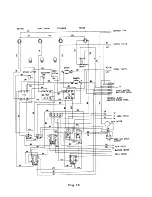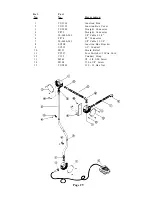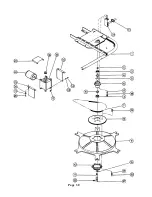Page 15
TUNNEL OPERATING INSTRUCTIONS
1. Turn power switch on and set timer dials and cycle switches as shown on separate
Control Panel Operation page.
2. Hang garments to be finished on conveyor at the loading station. The group of
three links with vertical dividers is a loading station and there are four loading
stations. Hang 3 to 5 garments equally spaced on each link. The open end of the
hanger must point toward conveyor.
3. Depress the foot switch or one of the pushbuttons on the top of control console. The
doors will open, the load will enter the tunnel, the door close, and the finishing
cycle begins. Refer to Control Panel Operation page for functions during cycle.
4. While finishing is in progress, load the next loading station.
5. When the first load is finished, machine will stop, then press foot switch or
pushbutton again. Doors will open, conveyor will advance, the first load exits onto
drop-off, and the second load enters, doors close and cycle begins over.
6. Repeat operation until last load is finished. Press foot switch or pushbutton to exit
last load. Then turn off power.
7. Experimentation with timer dials and switches may be necessary to achieve desired
results for different types of fabrics.
CAUTION:
For proper operation, time must be non-zero on the
three timer dials.
Summary of Contents for FINTUNMAN67
Page 3: ...Page 3...
Page 6: ...Page 6...
Page 18: ...Page 18...
Page 22: ...Page 22...
Page 28: ...Page 28...
Page 30: ...Page 30...
Page 32: ...Page 32...
Page 34: ...Page 34...
Page 39: ...Page 39...
Page 40: ...Page 40...
Page 41: ...Page 41...