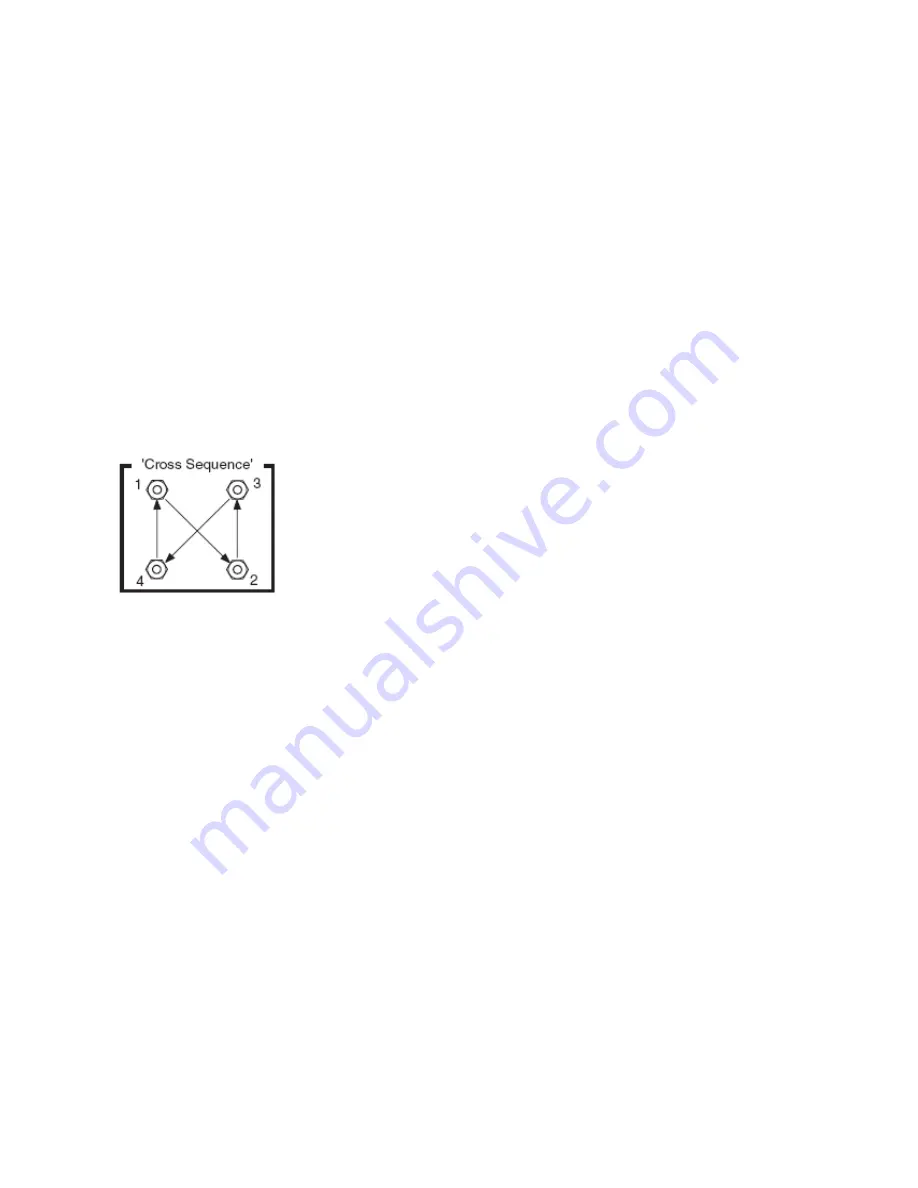
25
5.7 Wheel Replacement
WARNING!
Before doing anything to the wheel and tire, please make sure the power key is positioned to OFF
position.
Please read the tire manufacturer’s instructions and never exceed their recommendation.
Protect face and eyes from escaping air when removing the valve core.
Be sure the mounting/demounting machine is anchored to floor.
Wear safety equipment when mounting/demounting the wheel and tire.
To remove a wheel on the vehicle:
1) Blocking the wheel, then loosen the lug nuts
2) Use a jack to lift the vehicle, and then remove the lug nuts and the wheel.
To install a wheel on the vehicle:
1) Use a jack to lift the vehicle, and then put the wheel onto the wheel hub with lug nuts.
2) Finger tighten the lug nuts, then tighten lug nuts to 50-85ft.lbs.(70-115Nm) in 20ft.lbs.(30Nm)
increments, following the ‘cross sequence’ pattern
3) Remove the jack.
If the tire is flat, remove the wheel and inflate the tire to the maximum recommended pressure for the tire.
Immerse the tire in water to locate the leak and mark with chalk. Place tire plug according to the
manufacturer’s specifications.
5.8 Brake Adjustment
WARNING!
If you have any problem with the brakes, please consult with our dealers. Brake failure can result in
serious accident or physical danger.
1) S
tep down the brake pedal with a force of 30kg or so, keeping the vehicle moving not more than 2/3 of
its rated range.
2)
The clearance for the brake plate is self-adjusted. Under a force of around 20kgs, the parking
brake
handle should be fixed in one gear from 5 to 10 ratchets. When this brake handle is released completely,
the brake function will stop.
3) Inspect and change brake shoe, add lubrication into the brake bearing periodically.
Before you operate the vehicle, please press down on the brake pedal several times to make sure the
brakes are functioning properly.
Summary of Contents for Bubble Buddy
Page 5: ...5 Fig 2 Fig 3...
Page 29: ...29...
























