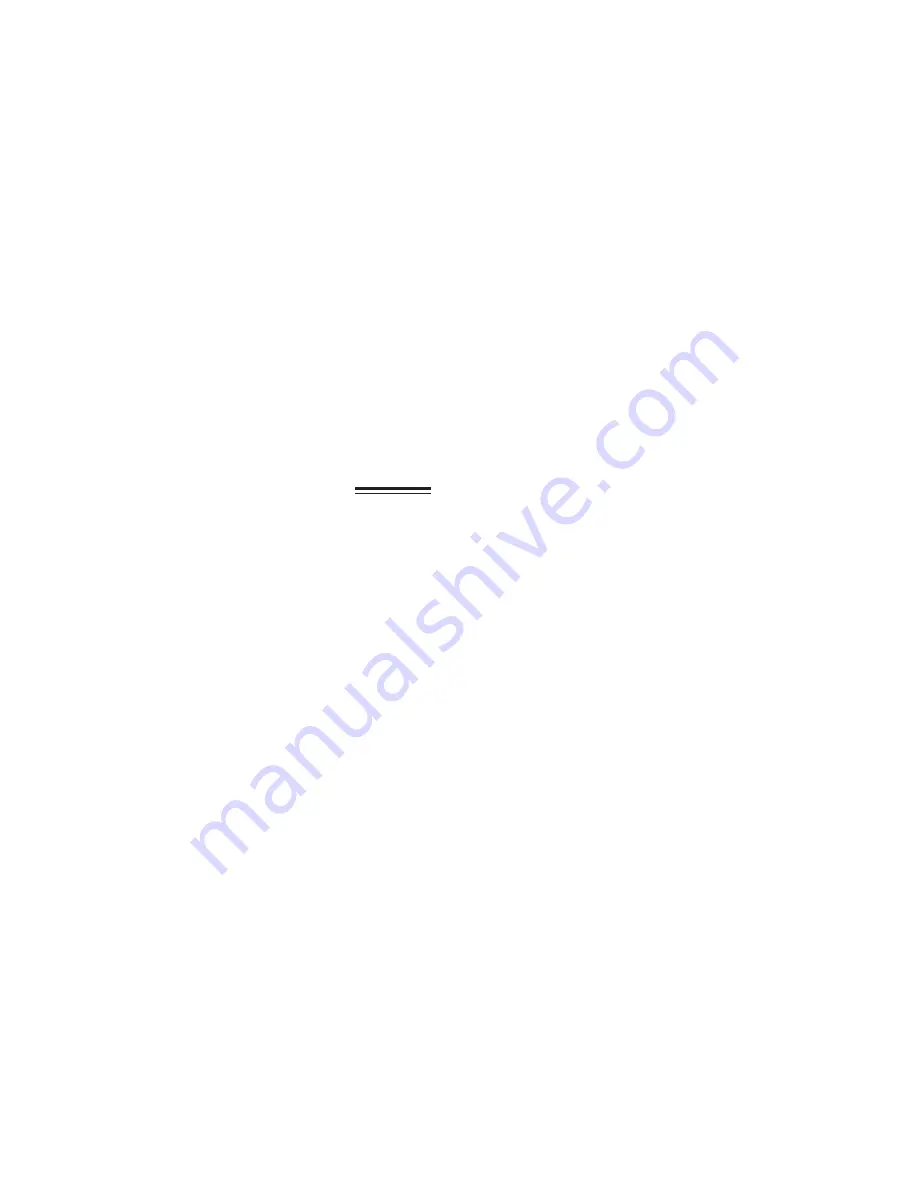
15
14
Example:
Setting the time in London (local time) when the time in Tokyo
(home time) is 10:00 AM:
The time difference between Tokyo and London is -9 hours. Since
it is 1:00 AM in London when it is 10:00 AM in Tokyo, in the case
of correcting the time difference at this time:
1. Press button (A).
2. Turn the crown to the left to turn the hands backward (counter-clockwise) by
9 hours.
Note:
If the crown is turned to the right to move the hands clockwise to set the
time to 1:00, the time will be 1:00 PM and the calendar function will not
operate correctly, preventing the date from changing at the proper time.
When button (A) is pressed and the crown is turned, time difference can be cor-
rected in 1 hour units.
The time difference can be corrected for 30 seconds after button (A) has been
pressed or for 30 seconds after the hands finish moving.
1. Put the crown in the normal position.
2. When button (A) is pressed, the second hand performs a demonstration move-
ment (forward rotation
→
backward rotation
→
forward rotation).
3. Correct the time difference by turning the crown to the right or left.
(1)When the crown is turned to the right, the hour hand moves forward by one
hour (clockwise rotation).
(2)When the crown is turned to the left, the hour hand moves backward (counter-
clockwise rotation) by one hour.
* Turning the crown continuously causes the hour hand to advance rapidly. Turn
the crown to the left or right to stop the hour hand from advancing rapidly.
Note (1):
Pay attention to AM and PM when correcting the time difference.
(2):
When returning the time difference to its original setting, return the
hour hand in the opposite direction in which it was corrected.
4. Correcting the Time Difference





































