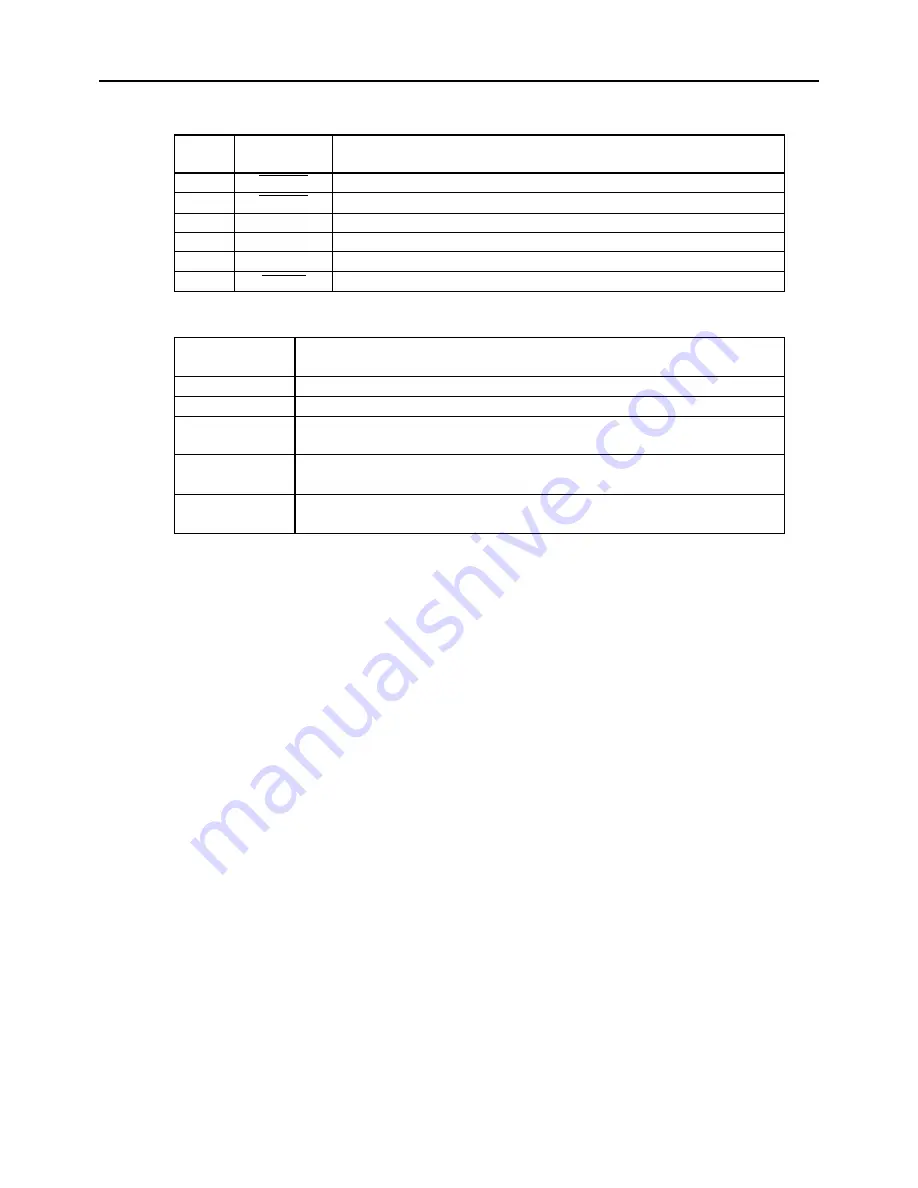
BD2-2880/2890 User’s Manual
17
(3) Resetting methods
Note
1. When auto loading has not been selected with the function selection jumper (J4), set the
paper manually. When it has been selected, the auto loading function is enabled to
facilitate replacement of the paper.
Note
2. The 8.5V upper-limit voltage for VP voltage error is only an assumptive voltage just
after charging the battery when using the battery power. It cannot be normally used. A
normal maximum voltage is 7.2V.
20
21
22
27
37
38
Pin No
ERROR
PE OUT
DTR
BUSY
PE
FAULT
Signal Name
LED output. For a blinking (Lighting) pattern, see 8.3 Error Indication.
LED output. This is always output at the time of no paper.
Serial interface
Parallel interface
Parallel interface
Parallel interface
Remarks
No paper
Head –up
VP voltage error
Head temperature
error
Cutter lock
(ACS-220-5V)
Error
Set the paper. See Note 1.
Bring down the head-up lever.
Set to a voltage within the allowable range (4.2 to 8.5V) and turn on the power
again. Alternatively, activate the Pin19 (LFSW) of the CN3(interface connector).
At the lower limit (less than 0 ˚C), printing becomes operational at 0 ˚C higher.
At the upper limit (65 ˚C or higher), it become operational at 60 ˚C or lower.
Eliminate paper jam and activate the Pin19(LFSW) of the CN3(Interface Connector)
or turn on the power again.
Resetting Method
Caution:
















































