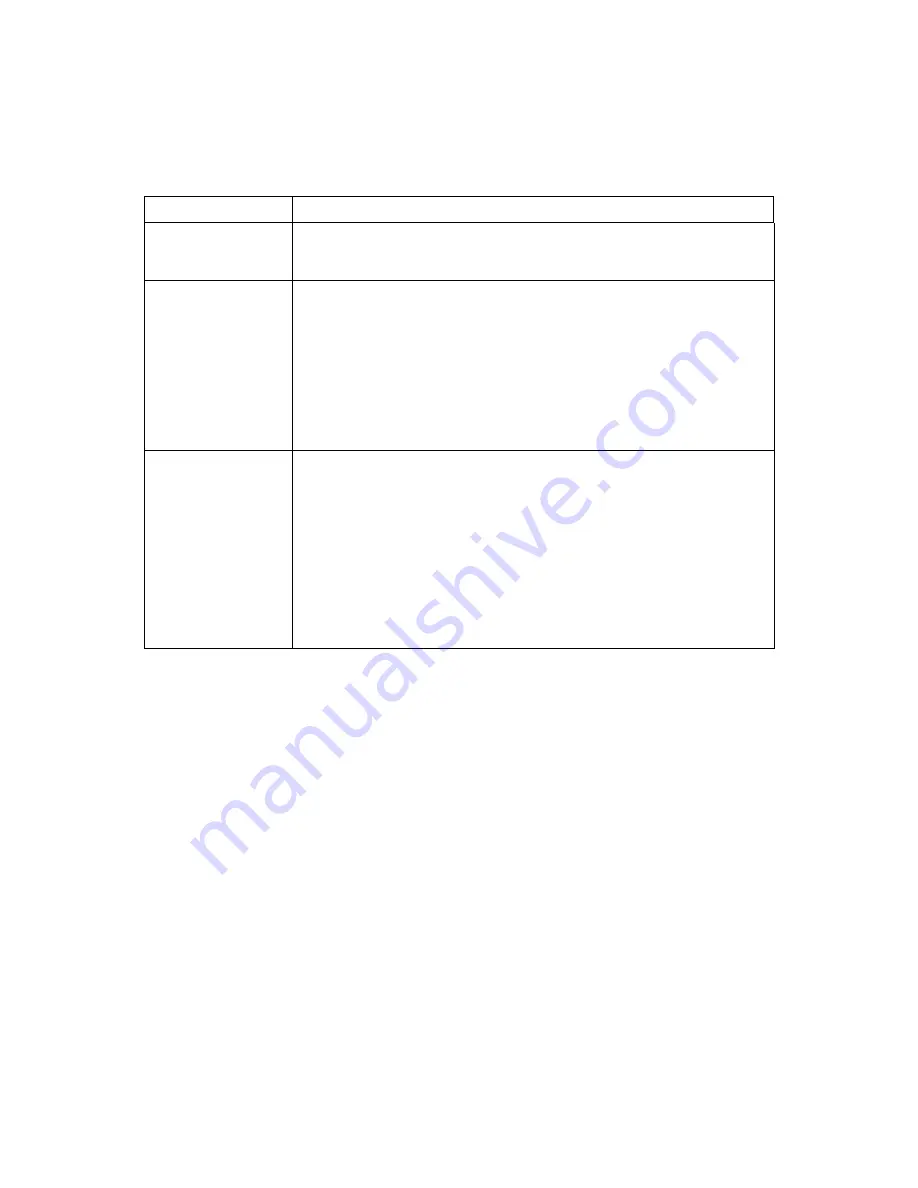
4-8
4.3 Paper Feed Troubleshooting
Problem
Cause and remedy
Paper doesn't
feed.
•
Wrong paper path.
•
Mechanism head is open.
→
Use correct path.
→
Close the mechanism head.
Paper skews.
•
Paper end is not in
contact with the paper
guide.
•
Roll guide is not in
contact with the roll
paper.
•
Head pressure is not
correct.
→
Slightly push the paper guide
against the paper end.
→
Slightly push the roll guide
against the roll paper.
→
Adjust it with the offset adjustment
screw according to the paper
width.
Paper doesn't
align with the print
position.
•
Setting mode is not
correct.
•
Paper gap (black line)
sensor adjustment failure.
•
Transfer data is abnormal.
→
Check whether the setting mode
is for paper gap or black line
sensor and if it is not, change it as
necessary.
→
Adjust the voltage of the paper
gap and black line sensor from
the voltage setting in the system
maintenance mode.
→
If the contents of the transfer data
are incorrect, set them properly
again.
Summary of Contents for CLP 6001 CLP-6001 CLP-6001
Page 1: ...CLP 6001 6002 User s Manual...
Page 13: ...xii...
Page 35: ...3 8 Roll paper Notch for alignment Reference side Roll paper 1 10 2 5 4 6 3 10 1 5 4 6 3 7 9 8...
Page 43: ...3 16...
Page 55: ...4 12...
Page 59: ...5 4...
Page 79: ...6 20...
















































