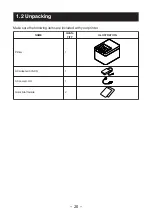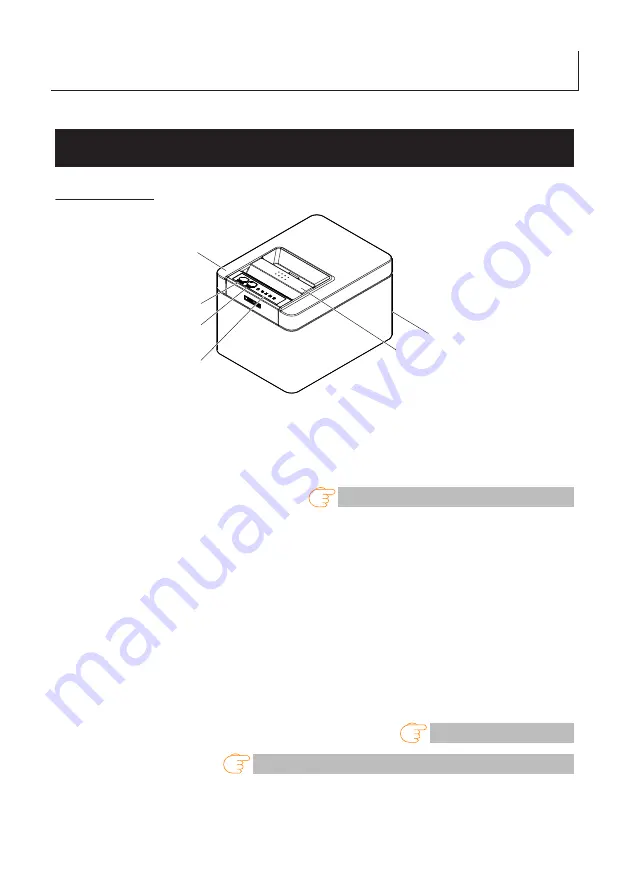
2. EXPLANATION OF PRINTER PARTS
2.1 Printer Appearance
Names of parts
1
3
4
5
6
2
1: Paper cover
Open to load paper.
Also open to clear a cutter error.
Refer to 4.2 Clearing a Cutter Error
2: Cover open lever
Use to open the paper cover.
3: POWER button
Hold down two or three seconds to switch power on or off.
4: FEED button
Press this button to feed paper.
In case of a cutter error, press the FEED button with the paper cover closed after
removing the cause.
The printer enters the mode for setting memory switches and running self test.
Refer to 5.3 Manual Setting of Memory Switches
5: Operation panel
6: Rear connectors
– 24 –