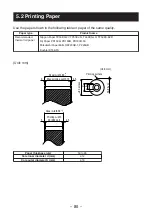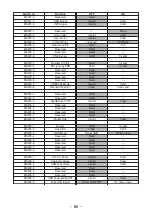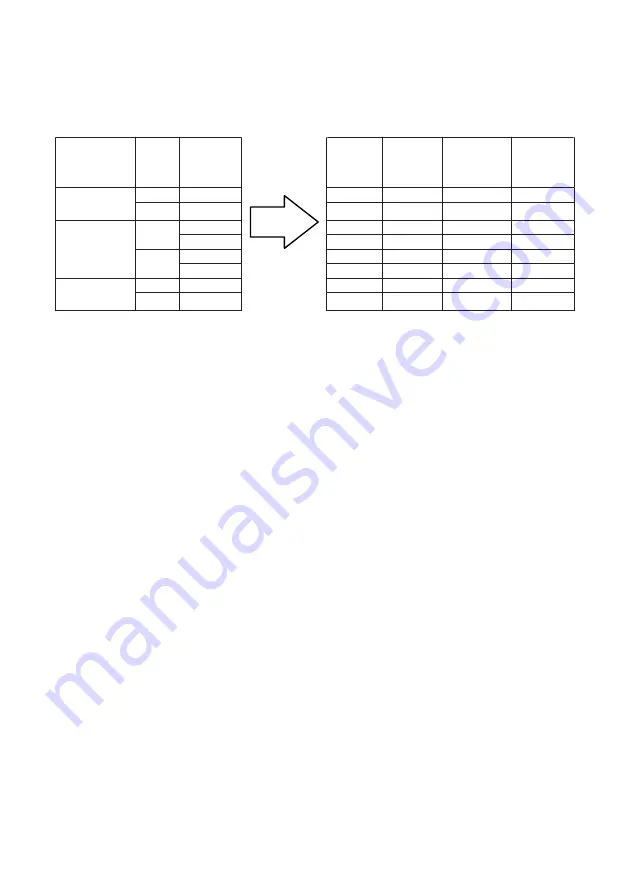
7. Press the FEED button for at least two seconds.
The changed memory switch settings are saved and a list of them is printed.
The printer exits quick setting mode when printing is finished.
Selected item
Automatic memory switch settings
Manufacturer
Paper
width
Character
space
MSW2-4
Full Col
MSW3-7
CBM1000
Mode
MSW8-1
Print Width
MSW6-2
Character
Space
CITIZEN
CT-S310
58 mm
-
WaitData
Invalid
384 dots
-
80 mm
-
WaitData
Invalid
576 dots
-
EPSON
T88
58 mm
0 dot
WaitData
Invalid
360 dots
0 dot
1 dot
WaitData
Invalid
390 dots
1 dot
80 mm
0 dot
WaitData
Invalid
512 dots
0 dot
1 dot
WaitData
Invalid
546 dots
1 dot
EPSON
203dpi
80 mm
-
WaitData
Invalid
576 dots
0 dot
58 mm
-
WaitData
Invalid
420 dots
-
– 83 –