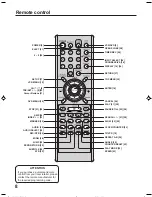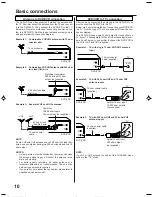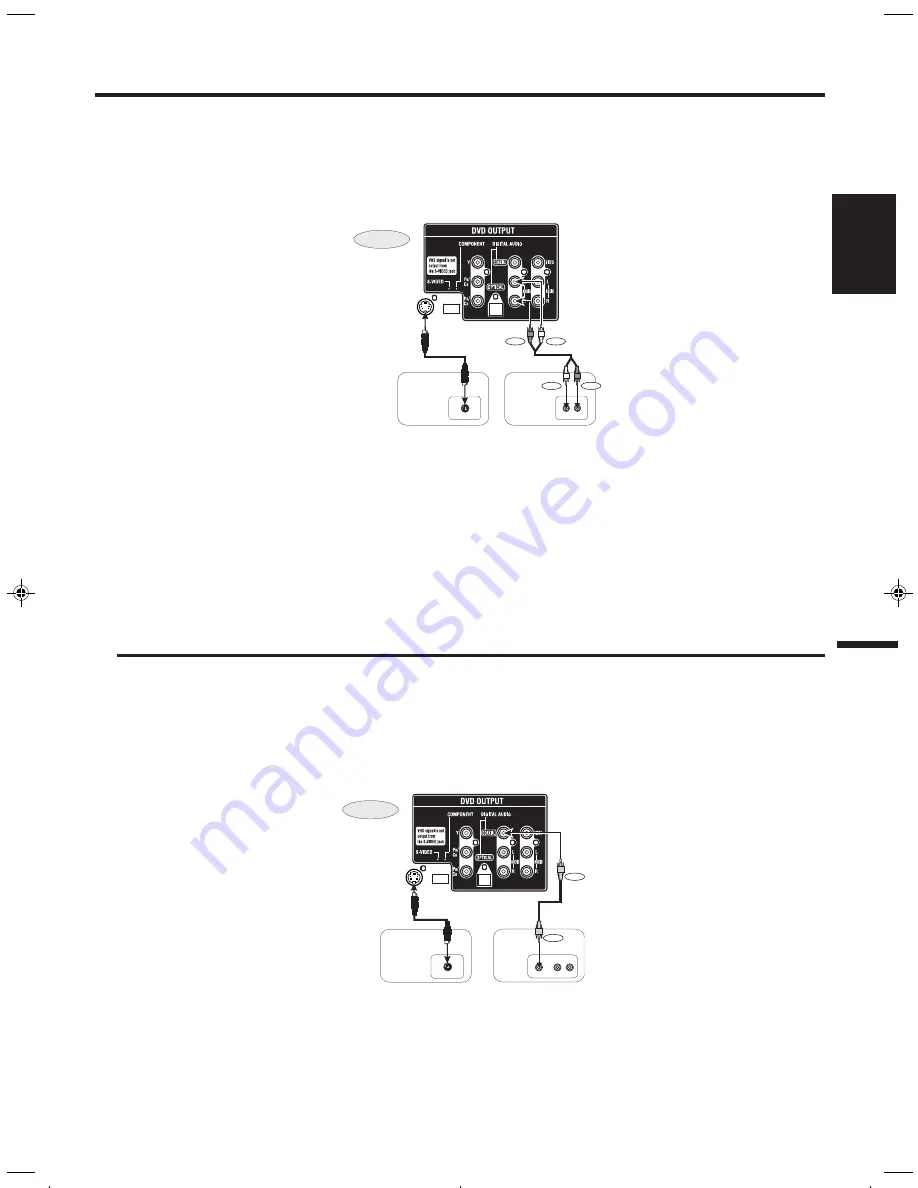
15
ENGLISH
S-Video, also known as Super-Video or SVHS, provides superior quality picture over traditional Composite Video connec-
tions. You should use this type of connection for
Video
if your television supports it and does not support Component Video. If
your television supports this connection as many newer televisions do, you must still connect audio cables as S-Video
connections carry only the
Video
signal.
If your A/V equipment does not support either Optical or Digital Coax connections, use RCA Audio (Red and White) cables to
connect the DVD players
Audio
signal.
NOTES:
• When you make this connection, set the COMPONENT/S-VIDEO selector switch to S-VIDEO position.
• When connecting to a TV using the VIDEO or S-VIDEO jack, make sure that the PROGRESSIVE indicator on the display
window is not lit. If it is lit, the VIDEO and S-VIDEO outputs do not feed the correct signals and you cannot see any picture. To
turn off the PROGRESSIVE indicator, make the Progressive scanning mode inactive (see page 34).
INPUT SELECTION
For your Audio/Video components to recognize this connection, you must enter the menu of each device and set the proper
input. For instructions on how to set the proper input selection for your other A/V components, refer to the owner’s manual of
the connected equipment.
Connecting the DVD portion of the Citizen JDVD3825PB using
s-video and rca audio (red & white) cables
NOTES:
• When you make this connection, set the COMPONENT/S-VIDEO selector switch to S-VIDEO position.
• When connecting to a TV using the VIDEO or S-VIDEO jack, make sure that the PROGRESSIVE indicator on the display
window is not lit. If it is lit, the VIDEO and S-VIDEO outputs do not feed the correct signals and you cannot see any picture. To
turn off the PROGRESSIVE indicator, make the Progressive scanning mode inactive (see page 34).
INPUT SELECTION
For your Audio/Video components to recognize this connection, you must enter the menu of each device and set the proper
input. For instructions on how to set the proper input selection for your other A/V components, refer to the owner’s manual of
the connected equipment.
Connecting the DVD portion of the Citizen JDVD3825PB using
s-video and digital coax (orange) cables
S-Video, also known as Super-Video or SVHS, provides superior quality picture over traditional Composite Video connec-
tions. You should use this type of connection for
Video
if your television supports it and does not support Component Video.
If your television supports this connection as many newer televisions do, you must still connect audio cables as S-Video
connections carry only the
Video
signal.
If your stereo system supports Optical or Digital Coax connectors, either one should be used to connect the DVD players
Audio
signal. Below illustrates the correct hook-up using a DIGITAL COAX cable connection.
DVD/VCR
DVD/VCR
Figure5
AUDIO
IN
S-VIDEO
White
Red
Red
TELEVISION
HOME STEREO OR TELEVISION
White
Figure6
S-VIDEO
AUDIO
IN
HOME STEREO
DIGITAL
COAX
Orange
TELEVISION
Orange
2D80521A[E](10-17)
7/6/04, 18:51
15
Summary of Contents for JDVD3825PB
Page 40: ...MEMO ...
Page 41: ...MEMO ...
Page 80: ...Printed in Thailand lmprimé en Thaïlande 04 07 U ...