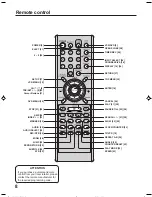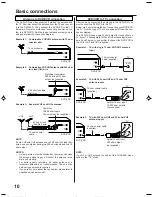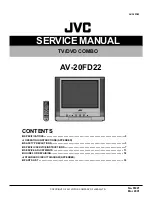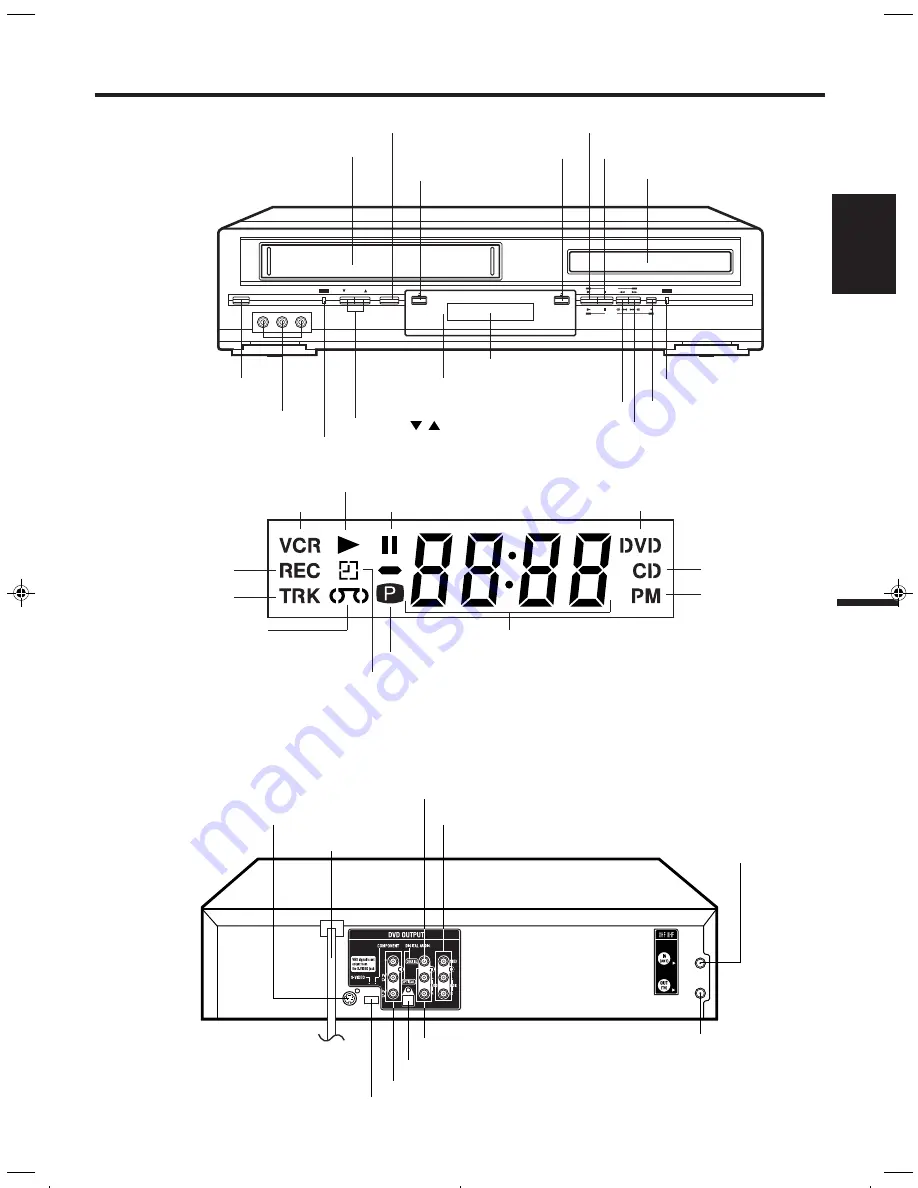
7
ENGLISH
Parts and functions
Front
Display window
Rear
DVD indicator
CD indicator
PM indicator
Number indicator (Title, Chapter, Track playing time or other information)
Progressive scanning indicator
Pause indicator
Play indicator
VCR indicator
REC indicator
TRK indicator
Video tape indicator
Timer recording indicator
NOTE:
Some discs may be displayed wrong or e.g. chapter number, playback time, etc. may not be displayed.
AC power cord
DVD/VCR common AUDIO (L/R)/VIDEO OUT jacks
DVD COAXIAL DIGITAL AUDIO OUT jack
DVD S-VIDEO OUT jack
RF IN jack
DVD OPTICAL DIGITAL AUDIO OUT jack (dust protection cap)
DVD AUDIO (L/R) OUT jacks
DVD COMPONENT OUT jacks
S-VIDEO/COMPONENT Video selector switch
RF OUT jack
POWER
CHANNEL
VCR
DVD
VCR/DVD
VIDEO IN
L - AUDIO IN - R
DVD
VCR
STOP button
PLAY button
OPEN/CLOSE button
Disc tray
POWER button
CHANNEL
/
buttons
AUDIO/VIDEO IN jacks
FF (Fast Forward) button
Remote sensor
EJECT button
VCR indicator
VCR/DVD mode selector button
Cassette Loading Slot
REW (Rewind) button
REC button
DVD indicator
Display window
2D80521A[E](06-09)
7/6/04, 18:50
7
Summary of Contents for JDVD3825PB
Page 40: ...MEMO ...
Page 41: ...MEMO ...
Page 80: ...Printed in Thailand lmprimé en Thaïlande 04 07 U ...