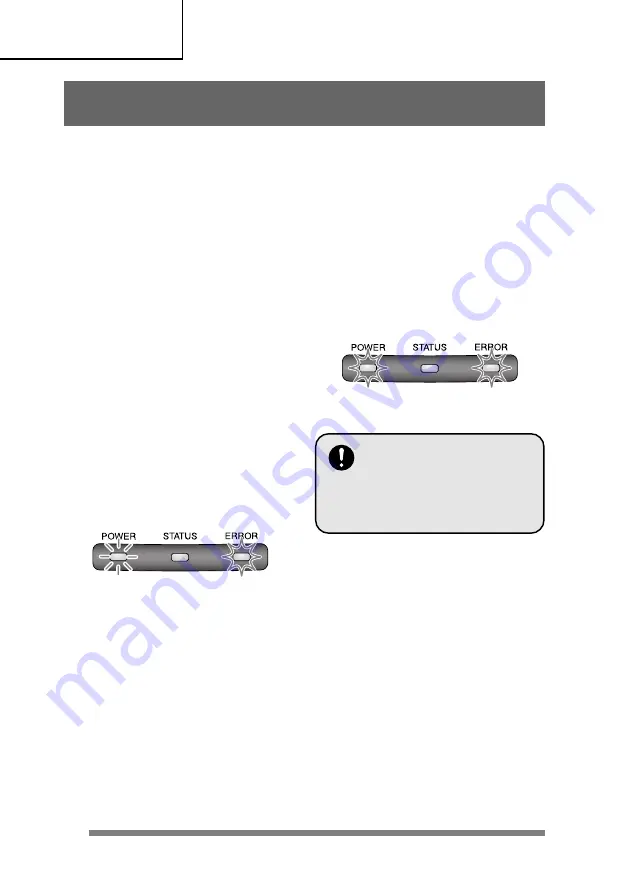
22
Printer Preparation
Steady
(yellow)
Steady
(red)
7
Error indications during charging
When normal charging is impossible because of problems with the printer or the battery pack
or because of the surrounding environment, an error is indicated. (See page 17)
7
Charging warning
When the charging environment
range is not satisfied
The POWER LED flashes yellow and the
ERROR LED is steady red and charging
stops. After the charging environment range
is restored, charging restarts.
If the temperature of the battery
pack or the inside of the printer is
too low or too high before starting
to charge or while charging the
battery pack:
The POWER LED flashes yellow and the
ERROR LED is steady red and charging
stops. When these temperatures are restored
to the charging range, charging restarts.
7
Charging error
When there is a battery pack or
printer problem
The POWER LED is steady yellow, the
ERROR LED is steady red and charging stops
instantly.
When a charging error has
occurred, immediately stop
charging and contact the
retailer where you purchased it
or a repairman.
Flashing
(yellow)
Steady
(red)
Battery Pack Charging Method
















































