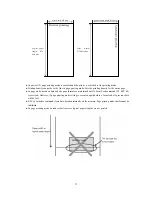14
●
In page printing mode, when a print data is specified at a position that exceeds a logical paper length, the
data is decoded after automatic form feed.
●
In page printing mode, when ANK double-height character printing (ESC w) is executed at the head of a page, the
double height characters cannot be fully printed, with their top area missed. In such a case, leave a one-line space before
printing double height characters.
●
To return from page printing mode to line printing mode, turn off the power and then turn it on again, or specify line
printing mode separately.
Restriction on page length in line printing mode
●
Page length can be specified up to 22 inch (22×203=4466 dots)
<Setting the Line Printing Mode>
Default is line printing mode. The following shows an example of program (BASIC) for switching from page printing
mode to line printing mode.
LPRINT CHR$(&H1B); “~L”; CHR$(1); CHR$(0); CHR$(0);
Line printing: dl = 0
Fixed at 0
Line printing mode: n1 = 1
<Setting the Page Printing Mode>
The following shows a program for setting paper length to 8 inches in landscape mode.
LPRINT CHR$(&H1B); “~L”; CHR$(3); CHR$(0); CHR$(1); CHR$(88); CHR$(6);
Landscape printing: dl = 1
Fixed at 0
Page printing mode: n1 = 3
Next, convert the paper length to be set into dots.
In this case, the paper length is set to 8 inches. Therefore:
8 inches × 203 dpi = 1624 dots
Next, obtain parameters d2 and d3 from the number of dots.
Divide 1624 dots, the number of dots of paper length, by 256.
1624 / 256 = 6 …… 88
Specify 88, the remainder of 1624 dots divided by 256, in d2.
Specify 6, the quotient of 1624 dots divided by 256, in d3.
Summary of Contents for PD-24
Page 6: ...6 Citizen original command ...
Page 53: ...53 ESC P Emulation Command ...
Page 106: ...106 HT 64 LF 54 SI 77 SO 78 VT 65 ...
Page 127: ......