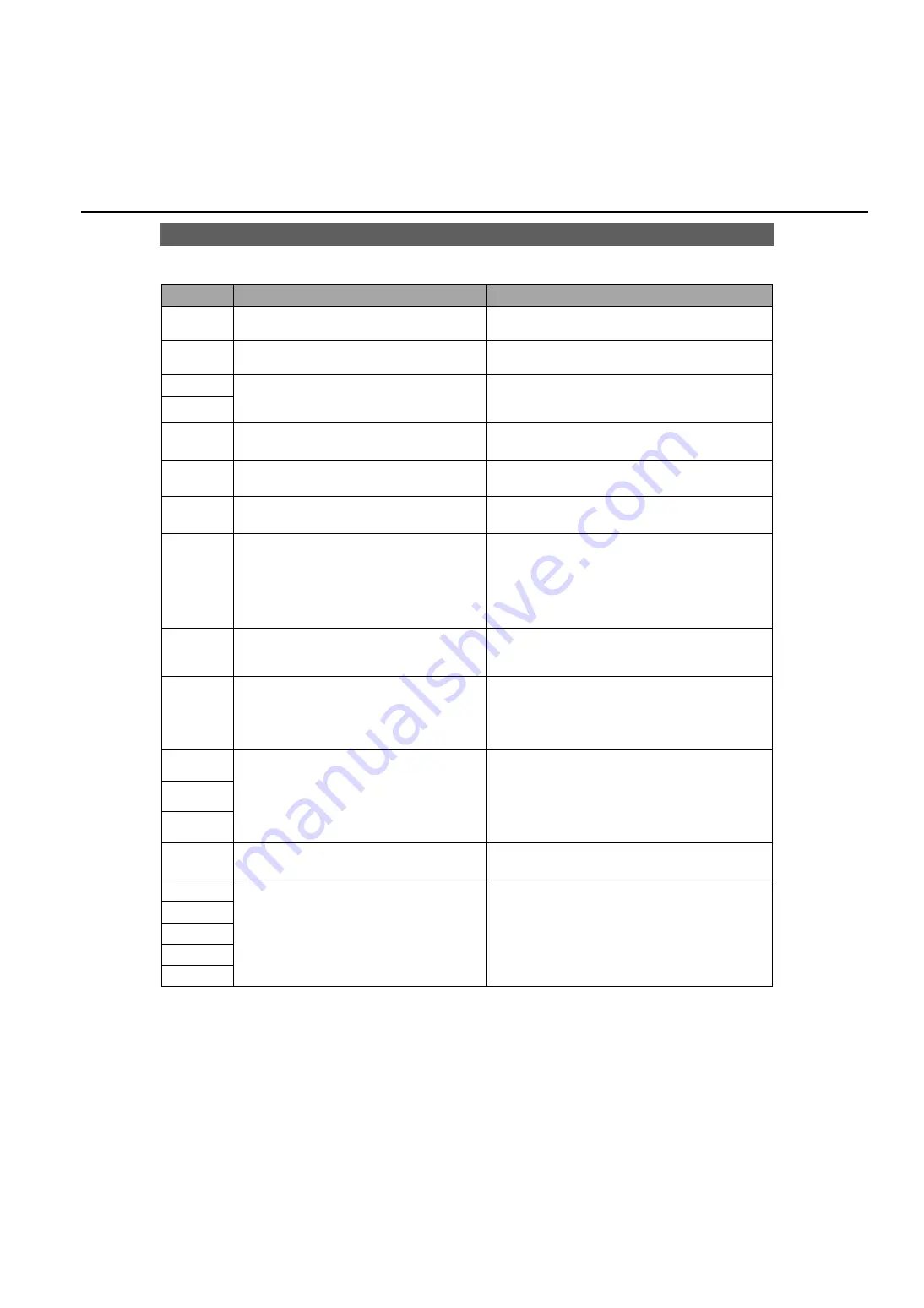
8- 1
8. Troubleshooting
8-1 Errors
If an error occurs during operation, an error No. is displayed, as shown in the table below.
No.
Cause
Solution
E100
Both NPN and PNP output types are
connected.
Connect only the same output type.
E110
Too many units are connected.
Up to 15 slave units can be connected to one master
unit.
E120
Controllers cannot communicate with each
other.
Turn the power OFF. Check that the controllers are
correctly connected, and then turn the power ON
again.
E130
E140
The calculation function is set to ON with no
slave units connected.
Set the calculation mode to OFF.
E150
With the calculation function in effect, not
enough slave units are connected.
Set the calculation mode to OFF, or change the
calculation app selection setting.
E160
The number of connected units differs from the
stored number of connected units.
Set the Number of connected units check function to
OFF.
E200
A sensor head is not connected.
A sensor head cable is broken.
A sensor head has failed.
Check that all the sensor heads are connected
correctly.
Check that none of the sensor head cables are
broken. If a sensor head cable is broken, replace
it with a new one.
Replace the failed sensor head with a new one.
E210
A sensor head has undergone an upward thrust
outside the specified stroke range.
Check the sensor head installation and work positions,
and adjust them such that the stroke is within the
specified range.
E500
An external input cannot perform a preset.
Check that the preset was not attempted immediately
after the power was turned ON or immediately after a
reset was input. Check that the display upper or lower
limits are not exceeded and that the alarm is not
activated.
E600
Writing or reading of EEPROM has failed.
The number of overwrites of the EEPROM
has exceeded its limit of one million.
Turn the power OFF and ON again, and then
reset the controller while in setting mode.
If the above procedure is ineffective, the number
of overwrites of the EEPROM may have
exceeded one million. Replace the controller with
a new one.
E610
E620
E700
A short-circuit of the detection output load has
caused an overcurrent.
Turn the power OFF, and then check the load.
E900
An internal error has occurred in a controller.
Turn the power OFF and ON again, and then reset the
controller while in setting mode.
E910
E911
E912
E920








































