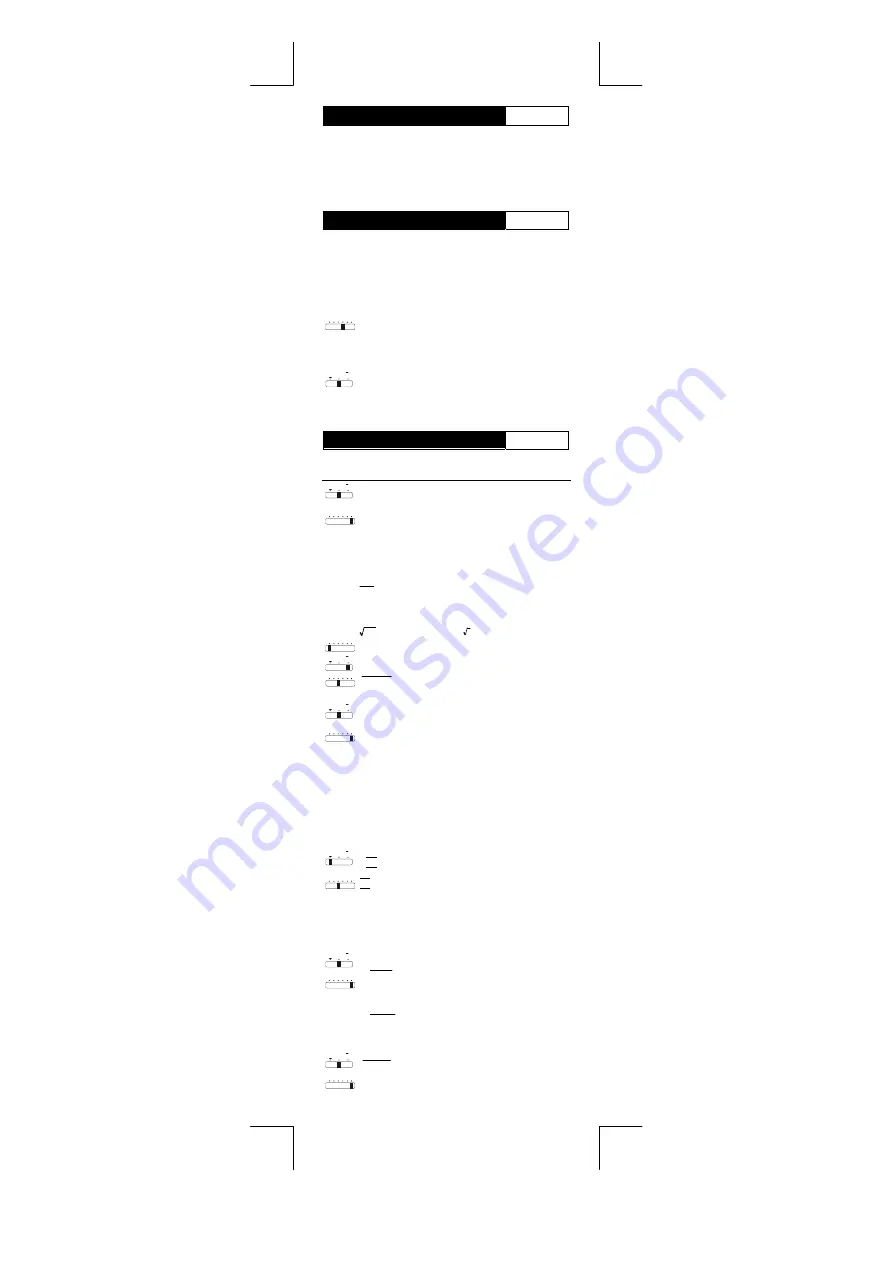
File name: D48_Portuguese_050530.doc
vision : 2005/5/30
*
FONTE DE ALIMENTACÃO
Português
CITIZEN modelo SDC-888TII tem dupla fonte de alimentação de
energia (energia solar e bateria de reserva), permitindo operar sob
qualquer condição de iluminação.
-Função Auto power-off(desligamento automático)-
A calculadora desliga automáticamente, caso nenhum a tecla seja
utilizada por aproximadamente 10 minutos.
-Troca de bateria-
Se for necessário trocar a bateria de reserva, remova a bateria
usada, abrindo a tampa inferior e coloque uma bateria nova,
observando a polaridade indicada.
*
ÍNDICE DE TECLAS
Português
[
ON
/
AC
] : Tecla para Ligar / Limpar Tudo.
[CE/C] : Tecla para Limpar Entrada/ Limpar.
[MU] : Tecla para Marca Preço para cima / baixo.
[00
t
0] : Tecla de mudança de digito.
[M+] : Tecla de mais da memoria.
[M–] : Tecla de menos da memoria.
[+ / –] : Tecla para mudar Sinal ±
[MR] : Tecla da rechamada da memória.
[MC] : Tecla para limpar a memória.
[M
II
+] [M
II
–] [M
II
R
C
] : A Segunda Tecla de Memória
A 0 2 3 4 F
Comutador para seleção de casa decimal
– F –
–
0 – 2 – 3 – 4 –
– A –
Modalidade de decimal flutuante
Modalidade de decimal fixo
Modalidade ADICIONAR entra automaticamente a
decimal monetária em cálculos de adição e subtração.
5/4
↑
↓
Arredondamento para cima / Truncamento /
Arredondamento para baixo
Os Sinais do Visor Significam o Seguinte:
M
I
: A primeira memória carregada.
M
II
: A segunda memória carregada
– : Menos ( ou negativo)
E : Erro por transbordamento.
*
EXEMPLOS DE OPERACÃO
Português
1.Exemplo de calculos
Antes de executar cada cálculo, pressione a tecla
[
ON
/
AC
]
.
Exemplo
Operação com a tecla
Visualização
1 x 2 x 3 = 6
[
ON
/
AC
]
1 [x] 2 [x] 3 [=]
[CE/C]
0.
6.
0.
2 x 3 = 6
2 [x] 2 [CE/C] 3[=]
6.
5/4
↑
↓
A 0 2 3 4 F
2 + 4 + 6 = 12
2 [+] 3 [+] 6 [CE/C] [CE/C]
2 [+] 4 [+] 6 [=]
0.
12.
1234 x 100
= 123,400
12345
[00
t
0]
[x] 100 [=]
1'234
123'400
5 x 3 ÷ 0.2 = 75
5 [x] 3 [÷] 0.2 [=]
75.
300 x 27% = 81
300 [x] 27 [%]
81.
56
11.2
x 100% = 20%
11.2 [÷] 56 [%]
20.
30 + (30 x 40%) = 42
30 [+] 40 [%]
42.
30 – (30 x 40%) = 18
30 [–] 40 [%]
18.
5
4
= 625
5 [x] [=] [=] [=]
625.
144
= 12
144 [
]
12.
A 0 2 3 4 F
$14.90 + $0.35 – $1.45
+ $12.05 = $25.85
1490 [+] 35 [–] 145 [+]
1205 [=]
25.85
1 / 30 = 0.0333….
30 [÷] [=]
0.03
5/4
↑
↓
A 0 2 3 4 F
4)
-
5
x
(2
1
= 0.166….
2 [x] 5 [–] 4 [÷] [=]
0.16
2.Memória
[
ON
/
AC
]
0.
12 [x] 4 [M+] 20 [÷] 2 [M–]
MI
10.
[MR]
MI
38.
(12 x 4) – (20 ÷ 2) =
38
[MC]
[CE/C]
0.
15 [x] 2 [M+] 20 [x] 3 [M+]
MI
60.
25 [x] 4 [M+]
MI
100.
[MR]
MI
190.
10 [÷] 5 [M
II
+] 4 [x] 2 [M
II
+]
MI
MII
8.
[M
II
R
C
]
MI
MII
10.
[MR]
[÷]
MI
MII
190.
[M
II
R
C
]
MI
MII
10.
[=]
MI
MII
19.
5/4
↑
↓
A 0 2 3 4 F
15 x 2 = 30
20 x 3 = 60
25 x 4 = 100
(total A = 190)
10 ÷ 5 = 2
4 x 2 = 8
(total B = 10)
A ÷ B = 19
[
ON
/
AC
]
0.
3.Constante
2 + 3 = 5
2 [+] 3 [=]
5.00
4 + 3 = 7
4 [=]
7.00
3 x 4.111 = 12.333
3 [x] 4.111 [=]
12.34
5/4
↑
↓
A 0 2 3 4 F
3 x 6 = 18
6 [=]
18.00
4.Erro por transbordamento
123456789012 x 100
= 12345678901200
1234567890123
[00
t
0]
[x] 100 [=]
[
ON
/
AC
]
E
E
123'456'789'012
12.3456789012
0.
5.
CÁLCULO PARA MARCAÇÃO DE PREÇO PARA CIMA & PARA BAIXO
200+(P x 20%)=P
P=
20%
-
1
200
= 250
250–200 = 50
200 [÷] 20 [MU]
[MU]
250.
50.
5/4
↑
↓
A 0 2 3 4 F
125–(P x 20%)=P
P=
25%
1
125
+
= 100
125–100 = 25
125 [÷] 25 [+/–] [MU]
[MU]
100.
25.
6.PORCENTO DELTA
5/4
↑
↓
A 0 2 3 4 F
150
150
-
180
x100% =
20%
180 [–] 150 [MU]
20.

































