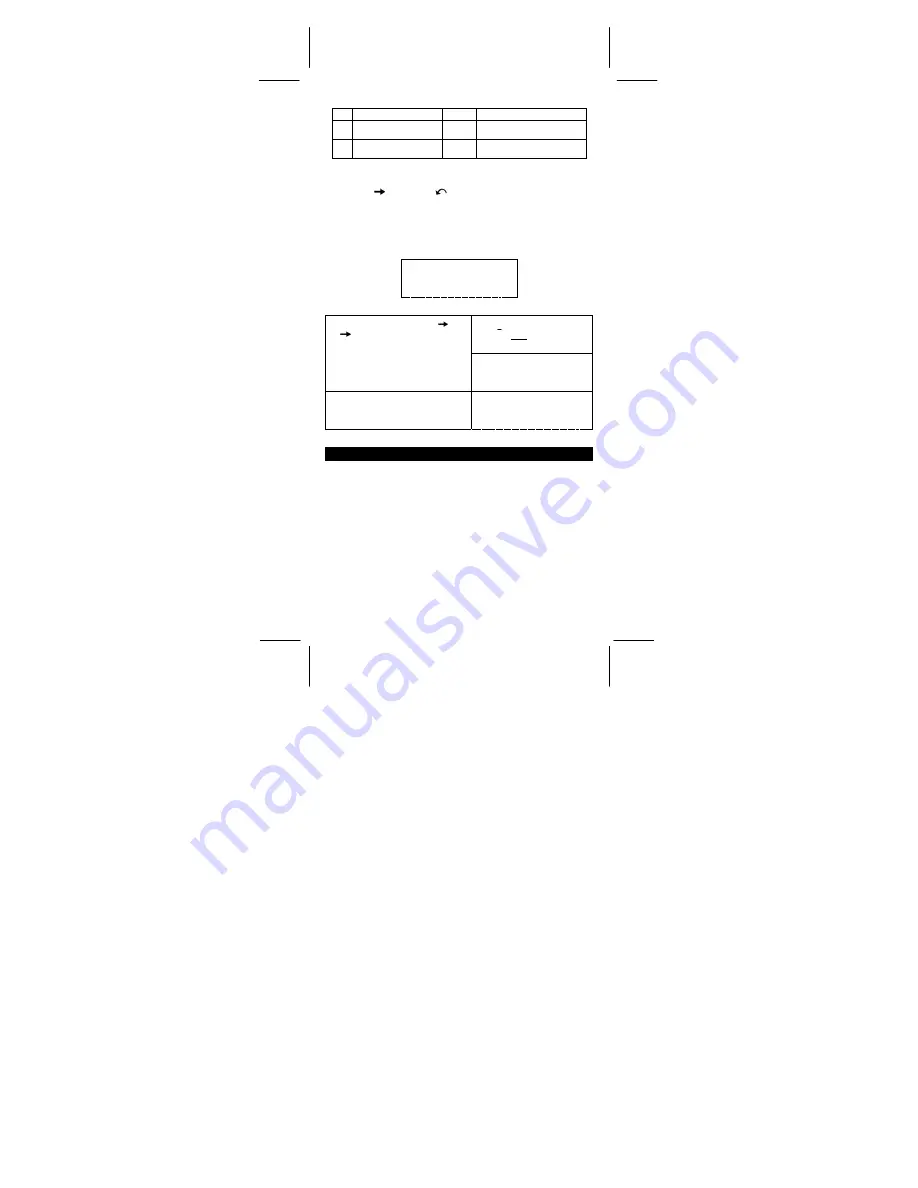
File name : CBM_SR-281N_IB_English_black_v09330.doc
Date: 2009/3/30 Trimmed Size : 140 x 75 mm SCALE 1 : 1
-E24-
134. Alpha particle molar mass
M(
α
)
4.00150617471 x10
–3
kg
mol
–1
135. Alpha particle to electron
mass ratio
m
α
/me
7294.29950816
136. Alpha particle to proton
mass ratio
m
α
/mp
3.97259968461
To insert a constant at the cursor position :
1. Press [ CONST ] to display the physics constants menu.
2. Press
[ ] or [ 2nd ] [
] until the constant you want is
underlined.
3. Press
[=].
You also can use the [ CONST ] key in combination with a number, 1
through 136, to recall a physical constants. For example, press 15
[ CONST ].
DEG
e
1
.
6 0 2 1 7 6 4 6 2 6 3
–19
¾
3 x N
A
= 1.80664259841 x 10
24
CONST
DEG
h
h
N A
l p
t p
3 [ x ] [ CONST ] [ CONST ] [
]
[
]
6
.
0 2 2 1 4 1 9 9 4 7
23
CONST
DEG
0 0 8
:
m o l
–1
[=]
6
.
0 2 2 1 4 1 9 9 4 7
23
CONST
DEG
3
¼
N A =
[=] [=]
1
.
8 0 6 6 4 2 5 9 8 4 1
24
Base–n
calculations
Use MAIN ( [ MODE ] 1 ( MAIN ) ) mode for Base–n calculations.
The unit enables you to calculate in number base other than decimal.
The calculator can add, subtract, multiply, and divide binary, octal, and
hexadecimal numbers.
The following shows the numerals that can be used in each number
base.
Binary base ( b ) : 0, 1
Octal base ( o ) : 0, 1, 2, 3, 4, 5, 6, 7
Decimal base : 0, 1, 2, 3, 4, 5, 6, 7, 8, 9
Hexadecimal base ( h ) : 0, 1, 2, 3, 4, 5, 6, 7, 8, 9, A, B, C, D, E, F
















































