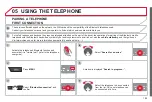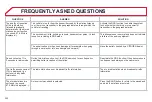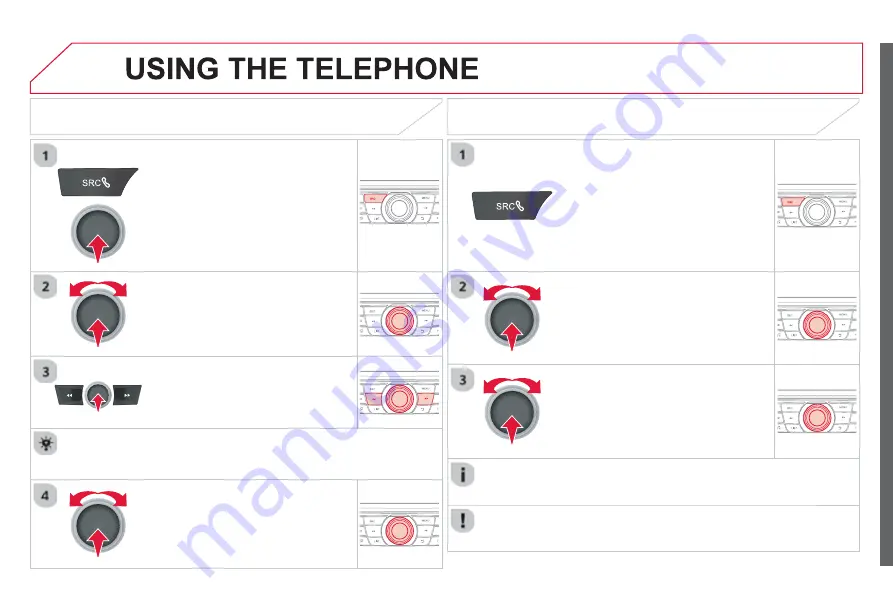
193
05
To display the "
TELEPHONE
" menu:
- Make
along press on
SRC/TEL
.
-
Or, press the control knob to
display the contextual menu. Select
"
Call
" and con
fi
rm.
-
Or, press
MENU
, select
"
Telephone
" and con
fi
rm. Select
"
Call
" and con
fi
rm.
Select "
Dial
" to enter a number and
con
fi
rm.
To display the "
TELEPHONE
" menu:
-
Make a long press on
SRC/TEL
.
-
Or, press the dial to display the
contextual menu. Select "
Call
" and
con
fi
rm.
-
Or, press
MENU
, select
"
Telephone
" and con
fi
rm. Select
"
Call
" and con
fi
rm.
Press the control knob to con
fi
rm to
start the call.
Select "
Calls list
" and con
fi
rm.
MAKING A CALL - DIALLING
Select numbers one at a time using
the
and
buttons and con
fi
rm.
MAKING A CALL - RECENTLY CALLED
NUMBERS *
Select the number and con
fi
rm to start
the call.
The calls list includes calls sent and received in the vehicle using the
connected telephone.
* Depending on the compatibility of the telephone.
Correction allows numbers to be deleted one at a time.
It is possible to make a call directly from the telephone; park the
vehicle
fi
rst as a safety measure.
Summary of Contents for 2012 C-ELYSEE
Page 1: ......
Page 75: ...73 4 Fittings Boot fittings 1 Boot lamp 2 Storage box see details on a following page...
Page 160: ...158 Checks TOTAL CITRO N...
Page 174: ...172 Technical data Dimensions in mm...
Page 176: ...174 Technical data...
Page 233: ......
Page 234: ......
Page 236: ...CR ATIVE TECHNOLOGIE 2012 DOCUMENTATION DE BORD 4Dconcept Diadeis Edipro 12ELY 0040 Anglais...