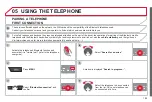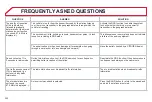197
05 USING THE TELEPHONE
DIRECTORY
The telephone directory is sent to the system, depending on the
compatibility of the telephone.
The directory is provisional and depends on the Bluetooth
connection.
Contacts imported from the telephone to the audio system directory
are saved in a permanent directory visible to all, whatever the
telephone connected.
To modify the contacts saved in the
system, press
MENU
then select
"
Telephone
" and con
fi
rm.
Select "
Directory management
" and
con
fi
rm.
You can:
-
"
Consult an entry
",
-
"
Delete an entry
",
-
"
Delete all entries
".
Select "
Directory
" to see the list of
contacts.
For access to the directory make a long
press on
SRC/TEL
or
Press the control knob then select
"
Call
" and con
fi
rm.
Summary of Contents for 2012 C-ELYSEE
Page 1: ......
Page 75: ...73 4 Fittings Boot fittings 1 Boot lamp 2 Storage box see details on a following page...
Page 160: ...158 Checks TOTAL CITRO N...
Page 174: ...172 Technical data Dimensions in mm...
Page 176: ...174 Technical data...
Page 233: ......
Page 234: ......
Page 236: ...CR ATIVE TECHNOLOGIE 2012 DOCUMENTATION DE BORD 4Dconcept Diadeis Edipro 12ELY 0040 Anglais...