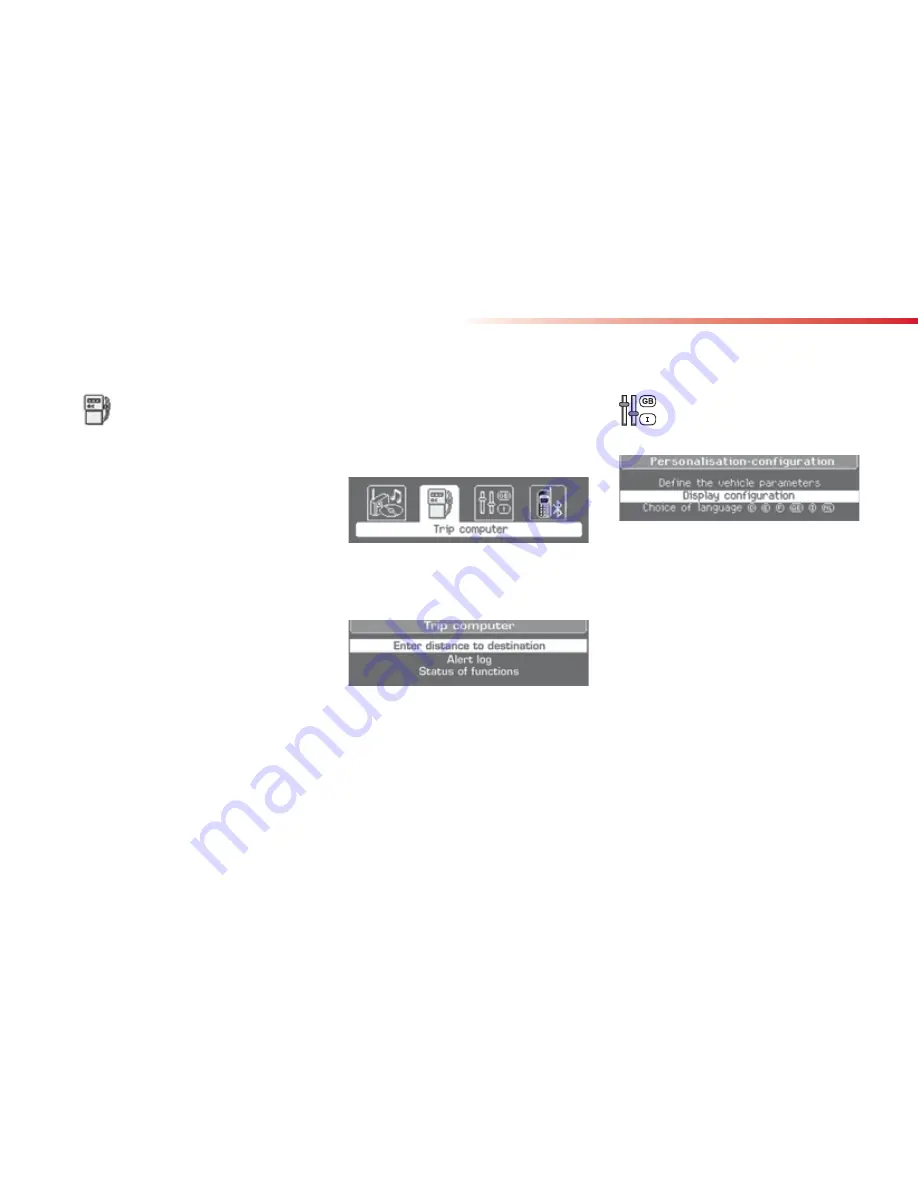
Multifunction screens
42
"Trip computer" menu
Alert log
This summarises the active warning messages,
displaying them in succession in the
multifunction screen.
Once this menu has been selected, you can
consult information concerning the status of the
vehicle (alert log, status of functions, etc.)
De
fi
ne the vehicle parameters
Once this menu has been selected, you can
activate or deactivate the following systems:
-
wiper linked with reverse gear (refer to the
"Visibility" section),
- daytime lighting, (refer to the "Visibility"
section),
-
"guide-me-home" lighting
"Personalisation-
Configuration" menu
Once this menu has been selected, you can
gain access to the following functions:
- define the vehicle parameters,
- display
configuration,
- choice
of language.
Status of functions
This summarises the status (active or inactive)
of the vehicle's functions.
Enter distance to destination
This allows you to enter an approximate
distance until your final destination.
)
Press the
"MENU"
button for access to the
main menu.
)
Press the arrows, then the
"OK"
button to
select the
" Trip computer "
menu.
)
In
the
" Trip computer "
menu, select one
of the following applications:
Summary of Contents for C3 PICASSO 2012
Page 1: ......
Page 144: ...Checks 142 TOTAL CITRO N...
Page 198: ...Technical data 196 Dimensions in mm...
Page 200: ...Technical data 198...
Page 201: ...199 EMERGENCY OR ASSISTANCE CALL...
Page 256: ...254...
Page 281: ...279...
Page 282: ...280...
Page 284: ...CR ATIVE TECHNOLOGIE 2012 DOCUMENTATION DE BORD 4Dconcept Diadeis Edipro 12C3O 0030 Anglais...
















































