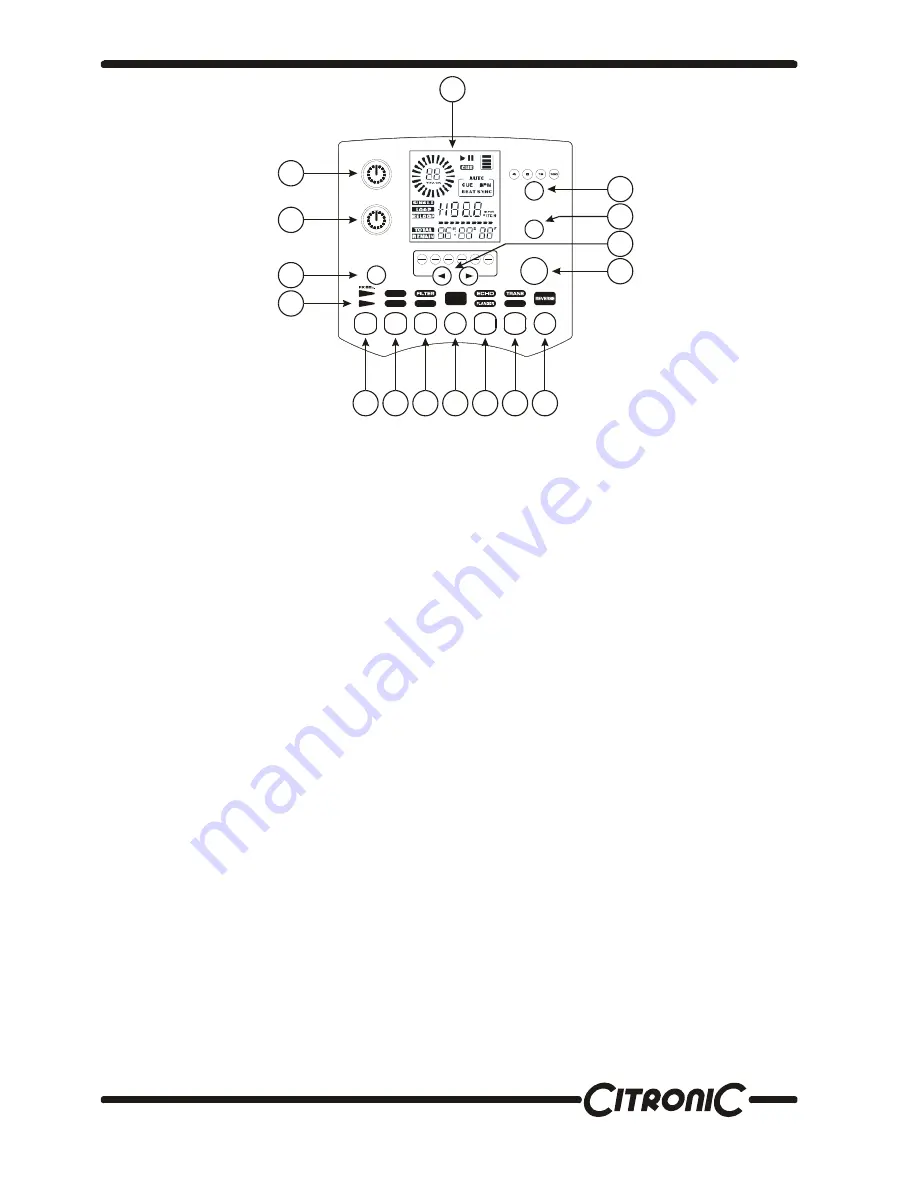
BPM
PITCH RANGE
TAP
RATIO
TIME
HOLD
PAN
SCRATCH
SKID
PHASE
1
4
1
2
3
4
1
1
2
1
4
1
BANK P.
35
20
21
22
23
24 25 26 27 28 29 30
31
32
33
34
25. Scratch/Skid Effect Select
This button will select the Scratch effect when (23) is green and the Skid effect when (23) is blue.
Scratch Effect:
When this effect is selected the ‘Jog Wheel’ (11) becomes touch sensitive allowing the user to scratch the
music in real-time. The ‘Parameter Time’ will adjust the sensitivity of the wheel. See the activating scratch mode section
later in the manual for a full explanation of its use.
Skid Effect:
This effect simulates a turntable start/stop. The ‘Parameter Time’ adjusts the speed with which the CD will
start and stop.
26. Filter/Phase Effect Select
This button will select the Filter effect when (23) is green and the Phase effect when (23) is blue.
Filter Effect:
This effect removes certain frequencies from the music. The filter effect has two adjustable parameters, time
and ratio. The ‘Parameter Time’ will adjust the effect scan time and the ‘Parameter Ratio’ will adjust the effects frequency
sweeping range.
Phase Effect:
This effect splits the waveform of the music playing to produce a ‘hollow’ sound effect. The ‘Parameter
Time’ will adjust the effect scan time and the ‘Parameter Ratio’ will adjust the effects frequency sweeping range.
27. Hold Button
The ‘Hold’ button is used to lock your customised parameters. If the ‘Hold’ button is not activated any changes to your
parameters will be momentary. The hold button will glow blue when activated.
28. Echo/Flanger Effect Select
This button will select the Echo effect when (23) is green and the Flanger effect when (23) is blue.
Echo Effect:
This will give a delay-based effect in which copies of the music are heard trailing off to silence; similar to
shouting from a mountaintop and hearing your voice repeat. The echo effect has two adjustable parameters, time and
ratio. The ‘Parameter Time’ will adjust the gap between echoes and the ‘Parameter Ratio’ will adjust the echo length (drop
off time).
Flanger Effect:
This is an effect that generates a swirling sound by adding a slightly delayed copy of the signal in which
the copy's delay time fluctuates. The Flanger effect has two adjustable parameters, time and ratio. The ‘Parameter Time’
will adjust the Flanger delay time and the ‘Parameter Ratio’ will adjust the Flanger frequency range.
Trans/Pan Effect Select
This button will select the Trans effect when (23) is green and Pan effect when (23) is blue.
Trans Effect:
This gives a real-time mixer transform effect with two adjustable parameters, time and ratio. The ‘Parameter
Time’ will adjust the Trans speed and the ‘Parameter Ratio’ will adjust the Trans audio length.
Pan Effect:
This effect will pan the music from the left channel to right channel adjusting the ‘Parameter Time’ will set the
pan speed.
30. Reverse Button
Selecting this button will instantly reverse the music or sample playing. All pitch and effect functions will continue to work
as normal in this mode.
31. TAP Button
Tapping this button in time to the music will create a manual BPM; this is particularly useful on styles of music where a
strong continuous beat is not present.
32. Beat Sync Select Buttons
The CD-S6 Ultima supports auto effect synchronisation. This function links the effects to the BPM, which is indicated on
the LCD display (35) There are 6 effect sync parameters 1/4, 1/2, 3/4, 1/1, 2/1, 4/1
33. BPM Button
Pressing this button selects whether the LCD display (35) indicates the pitch or the BPM of the track playing. This function
also supports auto and manual BPM pressing the button for 1 second will change from auto to manual BPM.
™
8


































