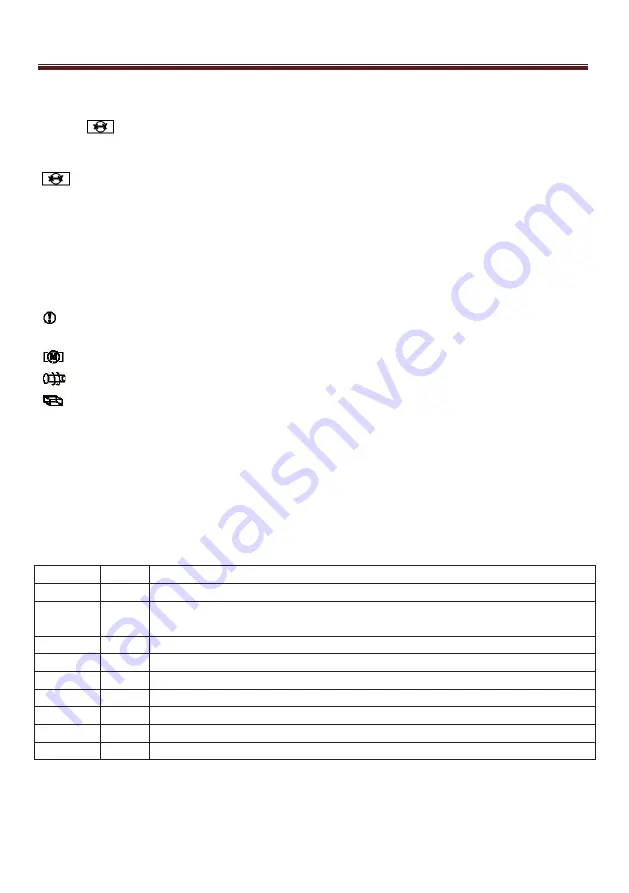
E-scooter CITY BOSS R3
ENGLISH
44
Cruise control operation
When keeping power / speed for about 6-10 seconds, the cruise control is activated - the
symbol
appears on the display. The cruise control keeps the engine power (speed may
vary depending on the terrain) even if you do not press the throttle.
The cruise control function is interrupted when pressed any brake lever or throttle - symbol
dissapears.
USB port
On the backside of the display there is a USB port that allows you to power / charge a mobile
phone or tablet when the scooter is on.
Error messages
If the e-scooter is defective, the error symbol may appear on the display:
brake error (this symbol is always displayed when the brake lever is pressed - this is
not considered an error)
motor error
throttle error
controller error
Display settings
You can also customize some of the e-scooter functions on the display.
Turn the display on and press simultaneously ON/OFF and MODE buttons for a few seconds.
Press MODE shortly to toggle the function. To adjust the factory preset value, press ON/OFF
shortly (the value starts blinking), then shortly press MODE to increase or ON /OFF to decrease
the value. To save the set value, leave the display idle for a few seconds.
Preset factory values
Function Value Setting options
P0
8
Tire diameter. There is no need to change.
P1
315
Undervoltage protection.
DO NOT CHANGE - the battery can be damaged
or destroyed!
P2
18
Display speed adjustment. Higher value = lower speed.
P3
0
Speed measurement method.
DO NOT CHANGE!
P4
0
Speed unit. 0 = km/h; 1 = mile/h.
P5
1
Safe-start mode. 0 = the throttle also responds to the standing scooter.
P6
1
Cruise control. 0 = cruise control function is deactivated.
P7
0
Acceleration mode. 1 = very powerful start (not smooth).
P8
100
Max. speed limit. Lower value = lower max. speed.
Summary of Contents for R3
Page 1: ......






























