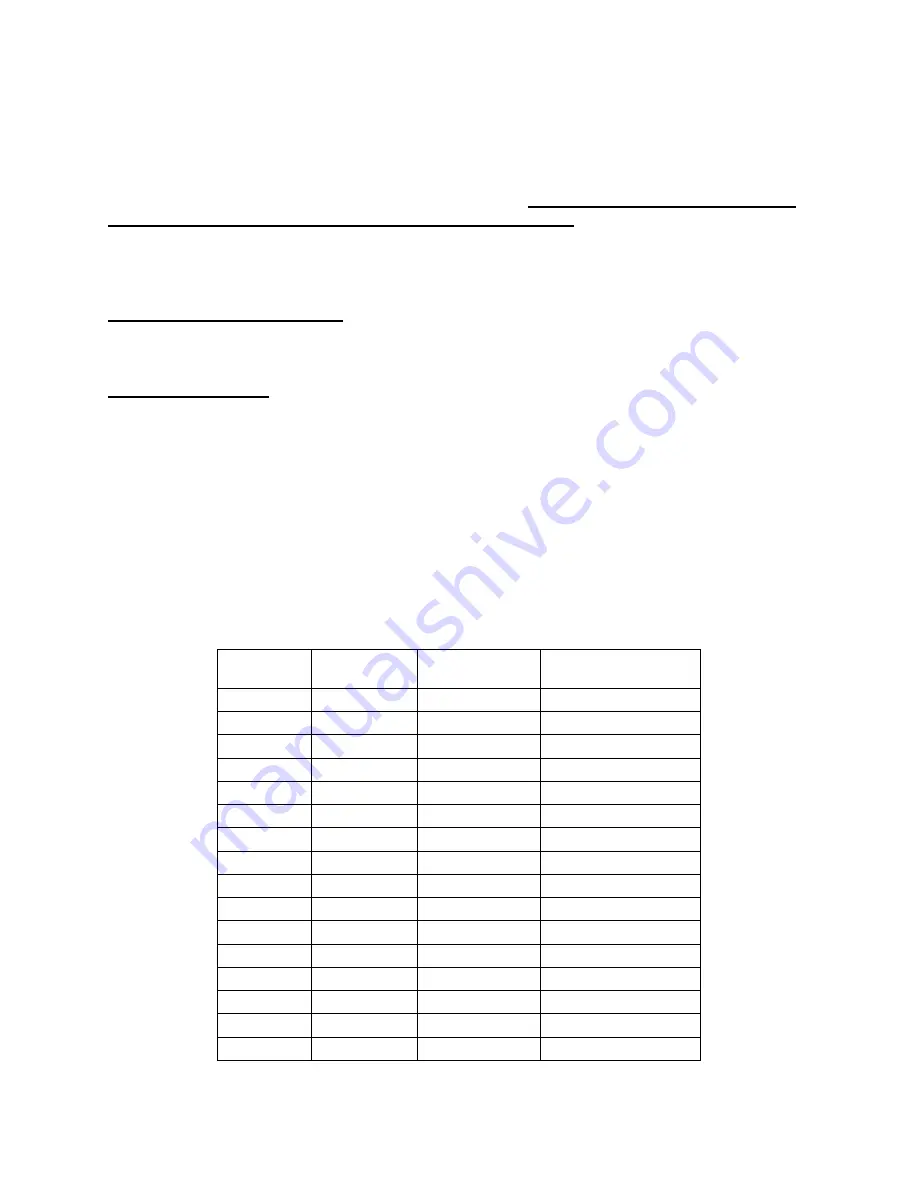
Page 19 of 29
Appendix A: SHoW DMX Configuration Options
SHoW ID
The SHoW ID Setting configures the SHoW DMX Radio parameters, including hopping pattern
selection and full or limited bandwidth broadcast modes. All SHoW DMX equipment in a given
system must share the same SHoW ID in order to communicate. SHoW ID 201 is the default
setting for all SHoW DMX equipment.
There are 2 types of modes that the device can function in: Neo and Neo Adaptive.
SHoW DMX Neo Compatibility
Appendix E: SHoW DMX Neo Compatibility
for more information on compatibility of
SHoW DMX Neo SHoW IDs (IDs > 66) with older power supplies.
Neo Mode Operation
In Neo Mode, the SHoW DMX Neo system uses a new broadcast format that reduces latency to
~ 7mS max and provides further resistance to interference susceptibility or creation.
Neo Mode supports Adjustable Broadcast Power, Limited Bandwidth, Limited Burst, and uses
66 new SHoW IDs, providing 16 hopping patterns in each Bandwidth setting.
Choosing Max Technology is as simple as using the onboard user interface (or RDM) to select
one of the two Max Bandwidth SHoW IDs (165 or 166) rather than any other of the 68 SHoW
DMX SHoW IDs (SHoW IDs 101-164 and adaptive hopping IDs 201-204) that determine the
combination of frequency hopping pattern and area of the broadcast band to transmit on. This is
simple and takes only seconds to do.
Table 1: Neo SHoW ID Tables
SHoW ID
Mode
Hopping
Pattern
Bandwidth
101
Neo
1
Full
102
Neo
2
Full
103
Neo
3
Full
104
Neo
4
Full
105
Neo
5
Full
106
Neo
6
Full
107
Neo
7
Full
108
Neo
8
Full
109
Neo
9
Full
110
Neo
10
Full
111
Neo
11
Full
112
Neo
12
Full
113
Neo
13
Full
114
Neo
14
Full
115
Neo
15
Full
116
Neo
16
Full











































