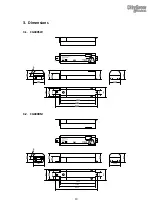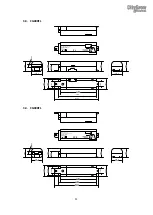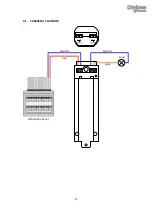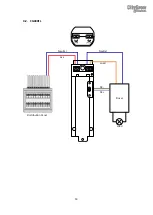Reviews:
No comments
Related manuals for CG400 Series

FSCA-01
Brand: ABB Pages: 52

E61
Brand: Quickmill Pages: 3

FLEX
Brand: Salda Pages: 20

UltraVoice
Brand: Federal Signal Corporation Pages: 60

VC-210
Brand: FASTRON. Pages: 16

PSD4 Series
Brand: halstrup-walcher Pages: 39

NE274
Brand: Nordelettronica Pages: 8

3010 413
Brand: Alde Pages: 36

YQPV-HP360V/100A
Brand: PSC Solar Pages: 22

Sentinel S4
Brand: Apricus Pages: 32

MAXinBOX 24 ZIO-MB24
Brand: Zennio Pages: 24

40567
Brand: Siro Pages: 2

PSSW
Brand: Tapeswitch Pages: 2

VS1100
Brand: P.A. Pages: 4

Thermo Call TC3
Brand: Webasto Pages: 15

DELMA
Brand: Bame Pages: 12

R5-PA2
Brand: M-system Pages: 3

ITV 0 Series
Brand: SMC Networks Pages: 2