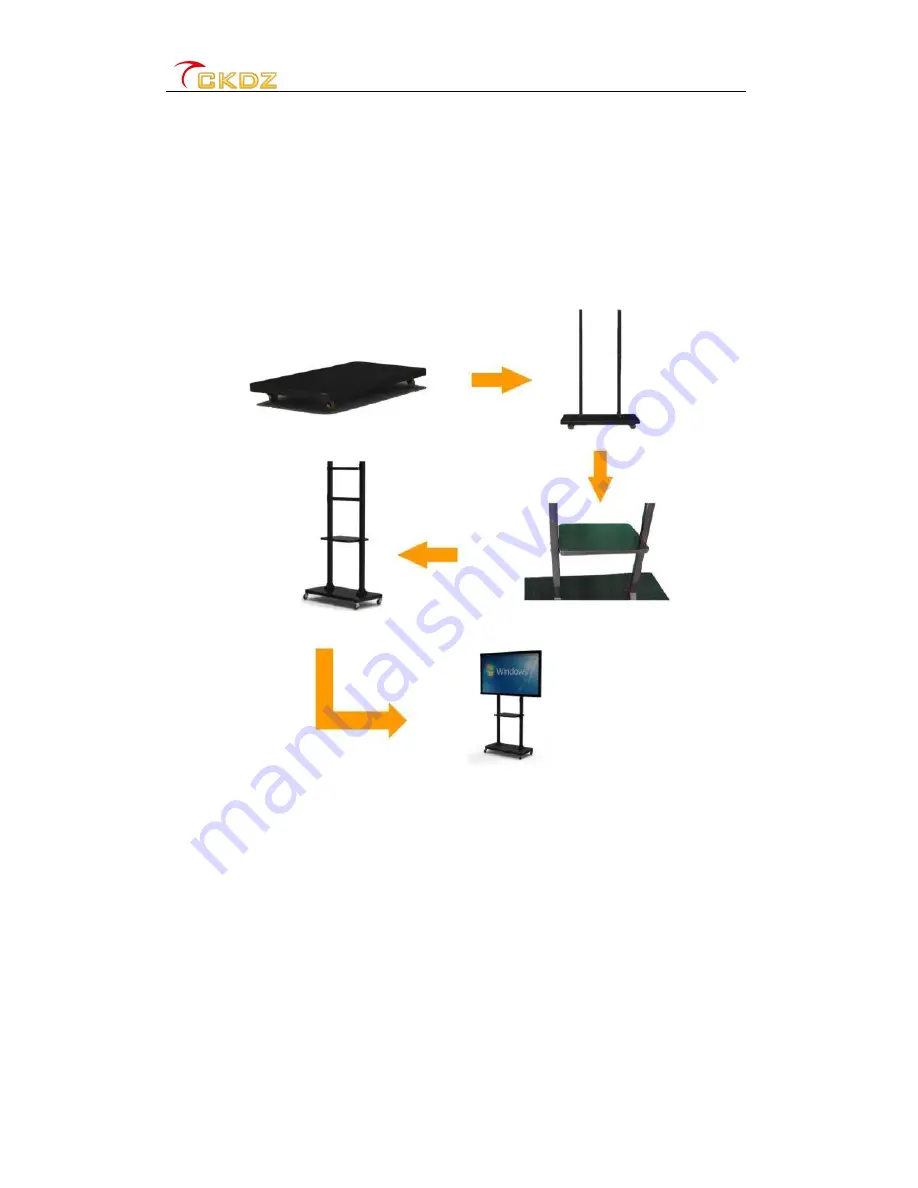
CK-PAD2.0 Hardware-based Interactive Whiteboard User Manual
- 8 -
②
Use long bolt to fix the vertical holder with the bottom board;
③
Use screws to fit the pallet with the vertical holder;
④
Use short bolt to fit the wall mount;
⑤
Fit the LCD flat panel into the wall mount carefully;
Note: Different models may come with different shape of mobile bracket, but the bracket installation
keeps the same. The following product picture is just for reference.
Fig. 5.1 Mobile bracket installation
5.2 Wall mounting installation
①
Select proper location for writing and drill 4 holes in the wall for expansion screws;
②
Fit the wall mount, and tighten up the expansion screws;
③
Fit the flat panel against the pre-drilled holes of the wall mount.



































