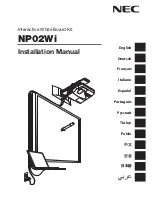CK-PAD2.0 Hardware-based Interactive Whiteboard User Manual
- 10 -
Note:
1, Once the cable is connected please tighten up the screws to prevent interface from becoming loose or
falling off, which will influence the quality of output image;
2, The above diagram is for reference only, please check the actual installation process in the
instructional manual which will be packed together with the products.
6. Technical Specification
Specifications
Screen
65-inch LCD LED-backlit display
Display area
1428.48(H) x 803.52 (V)
Resolution
1920x1080
Color
16.7M
Dot Pitch
0.744(H)
×
0.744(V)
Brightness
360cd/
㎡
Contrast
4000:1
Viewing angle
±
178
º
Response time
8ms
Lamp Life
>30,000(hrs)
Input interface
Computer signal
3 x VGA: can be 1xLaptop,1x Booth,1x Built-in computer
HD signal
4xHDMI, Can be high-definition TV, Blu-ray disc player, computer digital
signals, etc.
Composite video
1x CVBS for video input
Component signal
1x YPbPr ,YPbPr/YCbCr Compatible
Audio input
1x MIC input, 2 groups of RCA video,3 3.5mm audio inputs
USB disk media content reading
1xUSB
,
can play pictures, and able to save the contents of the writing
at the same time
WIFI transmission (Optional)
CK-PAD 2.0 comes with Built-in router for wifi transmission, users just
have to turn on the wireless LAN and run client software, then the
computer screen will be transferred to CK-PAD, also the screen touch
control function can be used in order to control the presentation PC
through wifi transmission.
USB interactive control
4xUSB
Output interface
Digital output interface
1x DVI-I output, can output displayed picture on CK-PAD.
Audio ouput
RCA stereo output port
USB output
Written files can be saved to o the USB flash disk
Optional functions