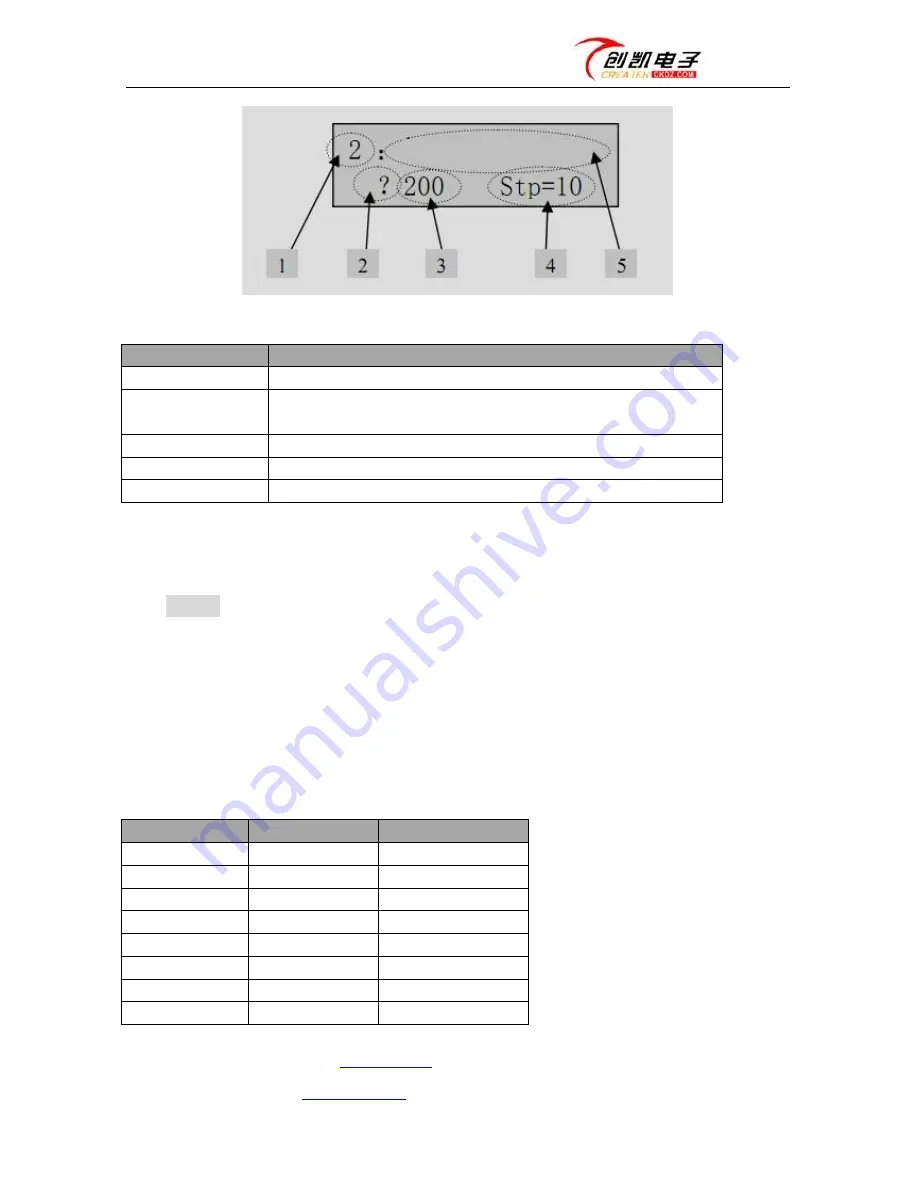
CK4L-3000B instruction
Shenzhen Createk Electronics
·
www.ckdz.com
·
Tel: +86-755-26643017
·
Fax:
+86-755-26644342
Address
:
Floor 2/3,8 Block,A Area,Tanglang Industry Zone,Xili Town,Nanshan District , 518055, Shenzhen City
Connector: Owen Zhong, E-mail:
zhongke@ckdz.com
, Mobile: +86 13714452125 Page 12 of 26
Picture 3
The picture above shows 5 different zones and the meaning of each zone is shown below:
Area
Direction
1
Show the current set item number
2
?
:
whether to save the new setting or not ?
!:
new setting has
been saved
3
Adjusted value
4
Adjustable step value
5
Name of current setting item
5.1.1
Setting of Language
ITEM 1
:
Enter into the first item:
“
Language
”,
CK4L-3000 supports Chinese and English,
press
“←”
or
“→”
to choose one of the language, and press
“
Enter
”
to save it.
5.1.2
Setting of Output image
CK4L-3000 outputs the images through VGA OUT and HDMI OUT1
、
HDMI OUT2(or
DVI). The system can support various resolution outputs and you can go into item #6 (output
resolution) to select the settings
The output format is shown below:
Model name
3000B
3000P
1
1024×768_60
1024×768_60
2
1280×1024_60
1280×1024_60
3
1366X768_60
1366X768_60
4
1400X1050_60
1400X1050_60
5
1280X720_60
1280X720_60
6
1600X1200_60
1600X1200_60
7
1920X1080_60
1920X1080_60
8
2048X768_60
2048X768_60










































