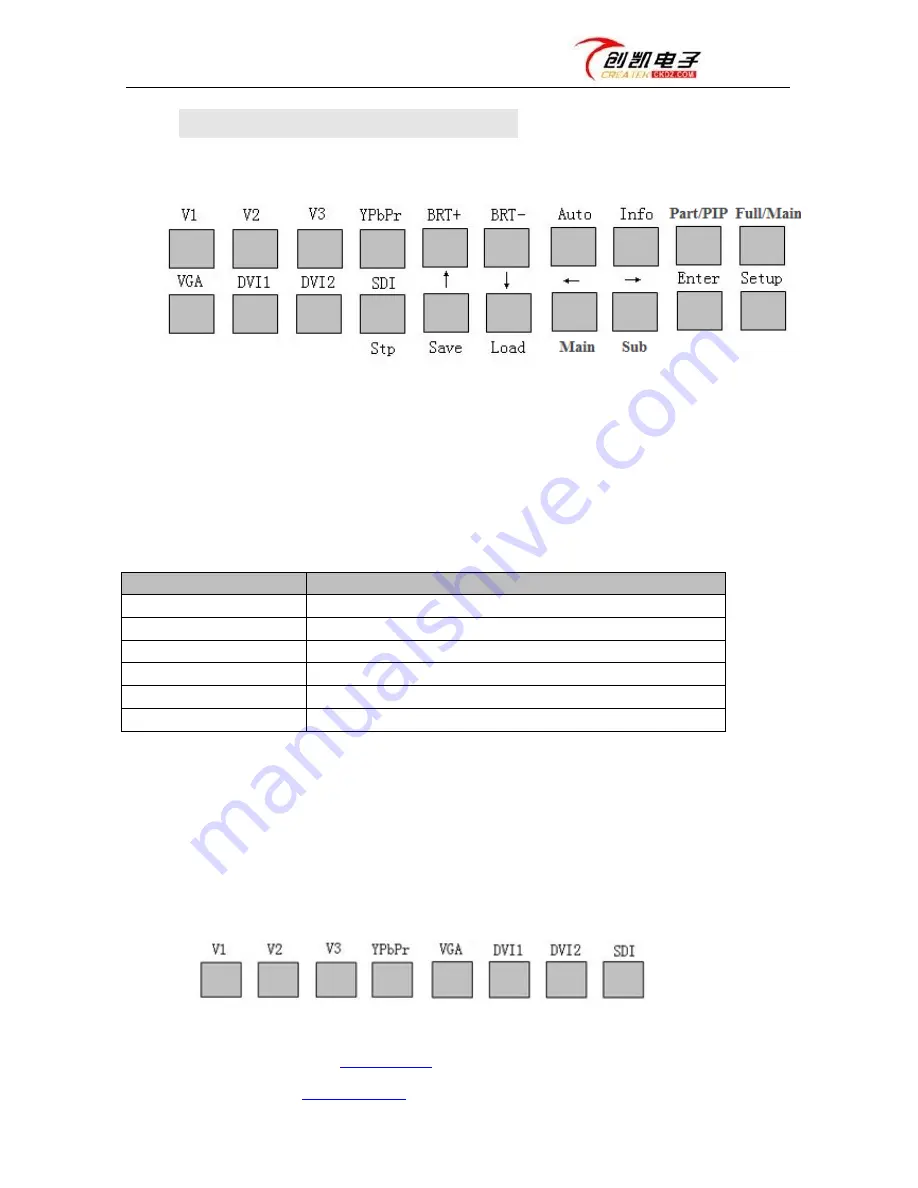
CK4L-3000B instruction
Shenzhen Createk Electronics
·
www.ckdz.com
·
Tel: +86-755-26643017
·
Fax:
+86-755-26644342
Address
:
Floor 2/3,8 Block,A Area,Tanglang Industry Zone,Xili Town,Nanshan District , 518055, Shenzhen City
Connector: Owen Zhong, E-mail:
zhongke@ckdz.com
, Mobile: +86 13714452125 Page 7 of 26
4.
Front panel buttons operation
4.1
Front panel diagram
Picture 2
4.2
Button instruction (operate mode)
CK4L-3000B series has 20 buttons on the front panel. As power on, they are all under
operating mode, the functions are as follows:
4.2.1
Selection of Input signal
Button
V1
、
V2
、
V3
Select V1
、
V2
、
V3
、
over BNC port
YPbPr
Select HD components video signal input
VGA
Select computer analog signal input
DVI 1
Select DVI 1 computer digital signal input
DVI 2
Select DVI 2 high definition digital signal input
(HD) SDI
Select SDI digital video signal input(
optional
)
When entering input signal selection status, the selected signal will be displayed on the first
line of LCD. For example, “resource: DVI”. The second line will show the status of the
inputting signal.
4.2.1.1
Signal window display mode:
Press different video source button to choose, as followings:
4.2.1.2
PIP window display mode:








































