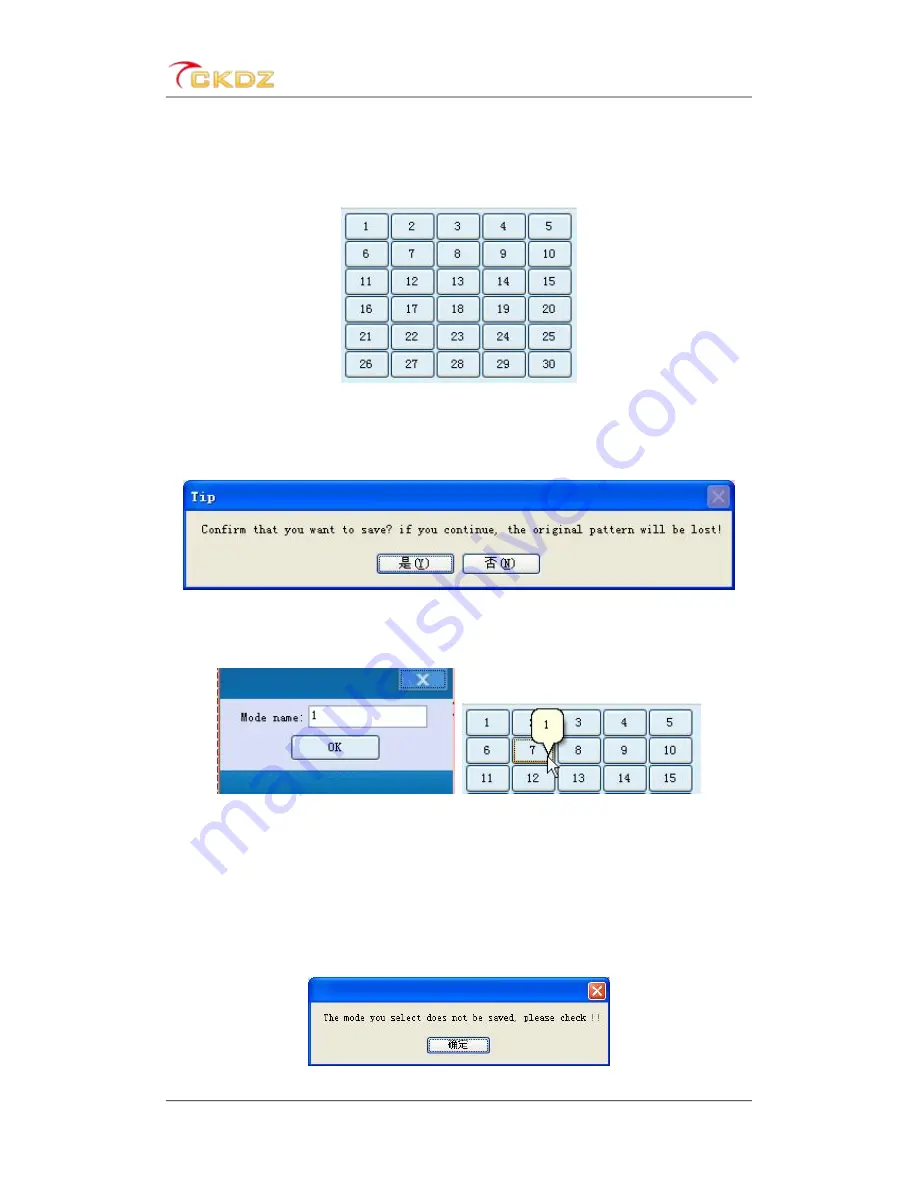
CK4L-9000 Series User Manual
-
17
-
4.4 Scene mode recall and saving
4.4.1
Scene saving
Save the current window location and selected signal by click" Ctrl "+ "Scene mode
number" key combination, as shown in the figure below,
Figure 4.14 Scene mode recall and saving area
If a button has saved a Scene mode (For example: Mode 1), it will pop up a dialog box
when you save this mode again, as shown in the figure below:
Figure 4.15 Prompt of mode overlay
Click "
是
" to replace the original scene mode and it will pop up a dialog box -Mode
name .Click "
否
" represents not to make any response.
Figure 4.16 To rename for saved mode
Input suitable mode name and click the button [OK]. Move the mouse on the number
button of saved scene mode; it will appear the mode name, as shown in the figure above.
4.4.2
Scene recall
Click the number button of saved mode, it will recall the window position, size and input
signal of the mode. If the corresponding number button does not save any mode, it will
pop up a warning dialog box, as shown in the figure below:
Figure 4.17 Warning of no saved mode













































