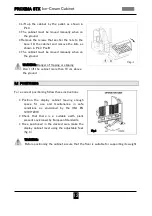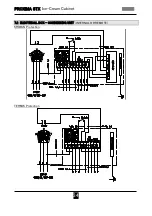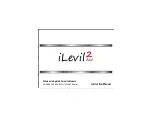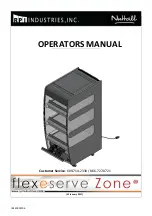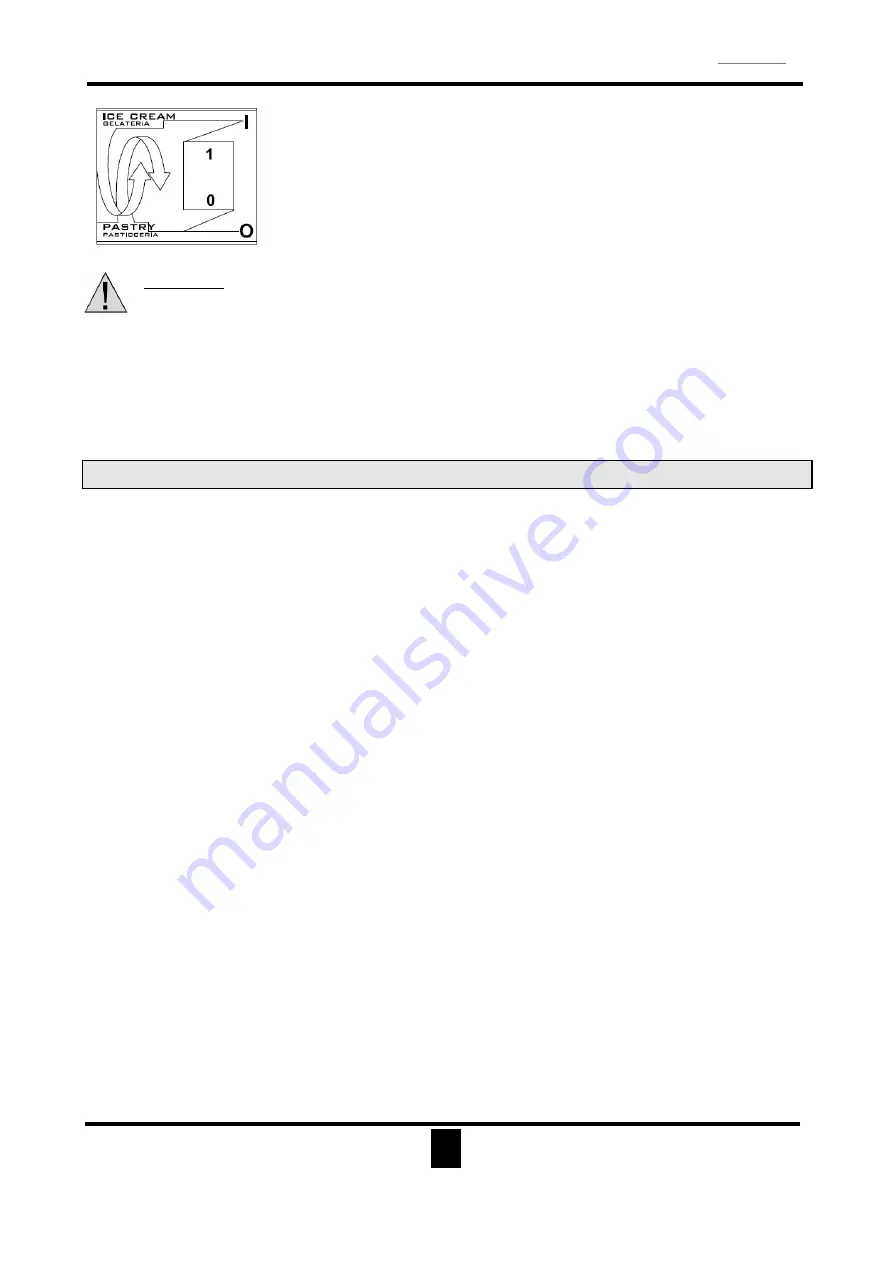
PROXIMA STX
Ice-Cream Cabinet
ENGLISH
25
In order to use the optional for passing from ice-cream functioning to
pastry functioning, identify additional switch located in cabinet back
panel and highlighted by the sticker shown here
The presence of the light of the switch (pos.1) means that the cabinet
is working in Ice-Cream Mode. On the other hand the switch off
(position 0) identify the pastry functioning.
WARNING:
Activating the switch for passing in Pastry mode the programming parameter of the
control board are NOT changed: for this reason the cabinet will continue to work with
same settings of Ice Cream functioning (i.e. it will defrost at the same intervals).
Temperature Setpoint MUST be changed manually, increasing it to +4°C:
if this
operation is omitted the compressor will never stop with consequent possible damage.
4.7
STOPPING THE MACHINE
To stop the Machine completely act on the switch, which is located behind the rear
protection panel. Position the master switch at “0” (fig.10, pos. “A”) disconnecting the display
cabinet power supply.
Summary of Contents for FB Proxima STX A30
Page 1: ...Proxima STX gelateria English ...
Page 38: ......