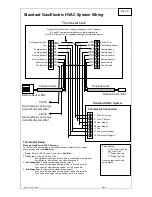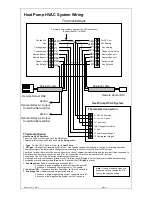DCN: 2012-11-222-1 Page 2
INSTALLATION
IMPORTANT! You must set the HVAC System type before operating the thermostat.
After the thermostat is installed and powered up, check and set the HVAC system
configuration setup as needed. Follow the steps below to select the correct HVAC system
setup.
Thermostat Info Screen
4:30 PM
75
MENU
OFF
MODE
HOLD
64H
82C
AUTO
FAN
Sys Off
Thermostat Info
Done
Setup
TW45 Ver: 02.04.01
WiFi Radio Version: 02.30
System Type: Standard
Fan Type: Gas
Network Address 1
Status
Press the MENU button to go to
the main menu screen
Scroll down to the Thermostat Info
using down arrow button.
Press the SELECT button
Note the System Type displayed here.
The default HVAC type is Standard Gas (single stage)
If this is the correct system type, no further setup is required.
Press Done to exit.
If this is not the correct system type,
press and HOLD
the
SETUP button to go to the Mechanical Settings screen.
Menu Selection
Select
Thermostat Info
WiFi Network Status
WiFi Setup
Done