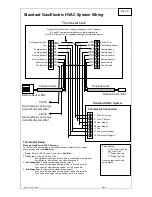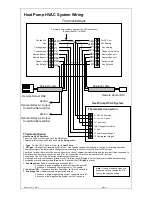DCN: 2012-11-222-1 Page 3
Mechanical Settings Screen
INSTALLER SETTINGS
In addition to the HVAC System Setup, there are other settings of the thermostat that can
be configured. These settings are intended for use by certified HVAC installation
technicians and are not intended for user changes.
Installer
Settings Menu
To access the Installer Settings Menu,
Press the Menu button on the main thermostat page.
In the
Main Menu screen
,
Press and hold the two middle buttons
until the Installer Settings Menu appears.
Press and hold two middle buttons to enter
the Installer Settings screen
Mechanical Settings
Type Gas/Elec
Fan Type Gas
2nd Stage Heat N
2nd Stage Cool N
Done
+
-
If HVAC system is a Standard Gas or Electric heat system:
•
Set the Type: Standard Gas/Electric systems or HP systems
•
Set the Fan Type: Gas or Electric Heat
•
Set 2
nd
Stage Heat: Yes or No (does the system have 2 stage heating)
•
Set 2
nd
Stage Cool: Yes or No (does the system have 2 stage cooling)
If HVAC system is a Heatpump system:
•
Set the Type to Heatpump
•
Set the C/O Type: Changeover or reversing valve
o
w/Cool = changeover with Cool (default/typical)
o
w/Heat = changeover with Heat
•
Set 2
nd
Stage Heat: Yes or No (does the system have 2 stage heating)
•
Set Aux Heat: Yes or No (does the system have auxiliary heating – heat strips)
•
Set 2
nd
Stage Cool: Yes or No (does the system have 2 stage cooling)
Menu Selection
Select
Thermostat Info
WiFi Network Status
WiFi Setup
Done