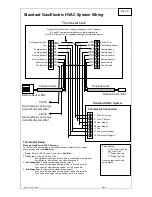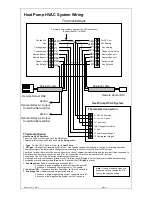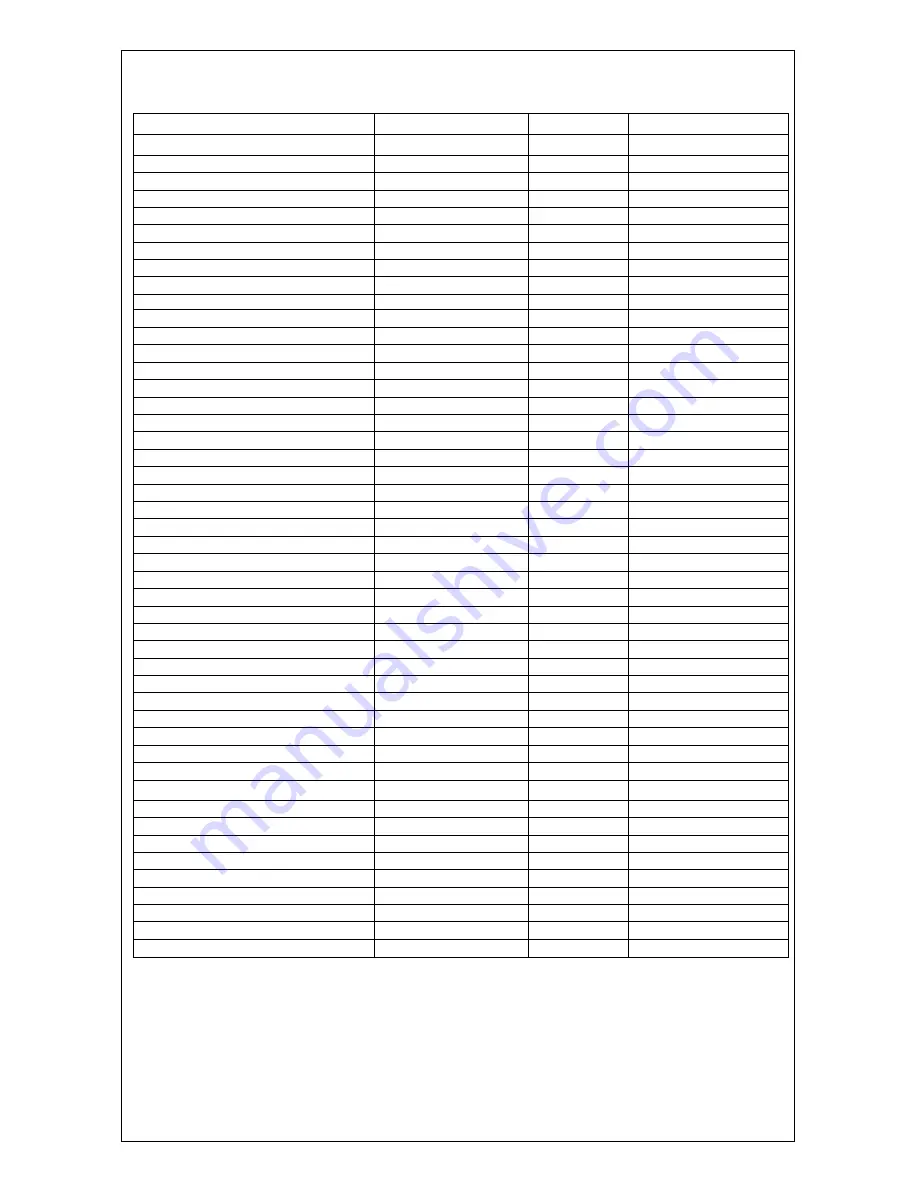
DCN: 2012-11-222-1 Page 7
Installer Settings Summary
Setting
Range
Default
Display Lock
Y or N
N
Locks out front buttons
Service Mode Submenu
Test Mode
Y or N
N
Reduces delays for testing
System Settings Submenu
Mechanical Settings Submenu
Sys Type
Std or HP
Std
Fan Type
Gas or Elec
Gas
C/O Type
w/Heat or w/Cool
w/Cool
2
nd
Stage Heat
Y or N
N
Aux Heat
Y or N
Y
2
nd
Stage Cool
Y or N
N
H/C Delta
3 – 15 deg
3
Heat Delta Stage 1 On
1 – 8
1
Heat Delta Stage 1 Off
0 – 8
0
Heat Delta Stage 2 On
1 – 8
2
Heat Delta Stage 2 Off
0 – 8
0
Heat Delta Stage 3 On
1 – 8
3
Heat Delta Stage 3 Off
0 – 8
0
Cool Delta Stage 1 On
1 – 8
1
Cool Delta Stage 1 Off
0 – 8
0
Cool Delta Stage 2 On
1 – 8
2
Cool Delta Stage 2 Off
0 – 8
0
Max Heat SP
40-109F (4-42C)
90F
Min Cool SP
44-113F (6-45C)
60F
Min Run Time
1-9 min
3
Min Off Time
1-9 min
5
Temp Response
1-6
2
Fan Cycler Submenu
Fan Cycler ON time
0 – 120 min
0
0 = Fan Cycler OFF
Fan Cycler Off Time
10 – 120 min
10
Restore Defaults
Yes or No
No
Exit = no
USER SETTINGS
Filter Service Submenu
Service Interval
Disabled, 100-4000 hrs
300
Maint Service Submenu
Maint Interval
Disabled, 100-4000 hrs
3000
Screen Timeout (to minimized screen)
0, 20-120 sec
0
0 = off , will not timeout
F/C Mode
F or C
F
Sensor Calibration Submenu
Internal -7 to +7
0
Backlite/Display Submenu
Backlight Timeout
0, 20-120
0
0 = backlite off
Backlight On Brightness
0-100%
100%
Backlight Off Brightness
0-100%
0%
Contrast
0-20
14