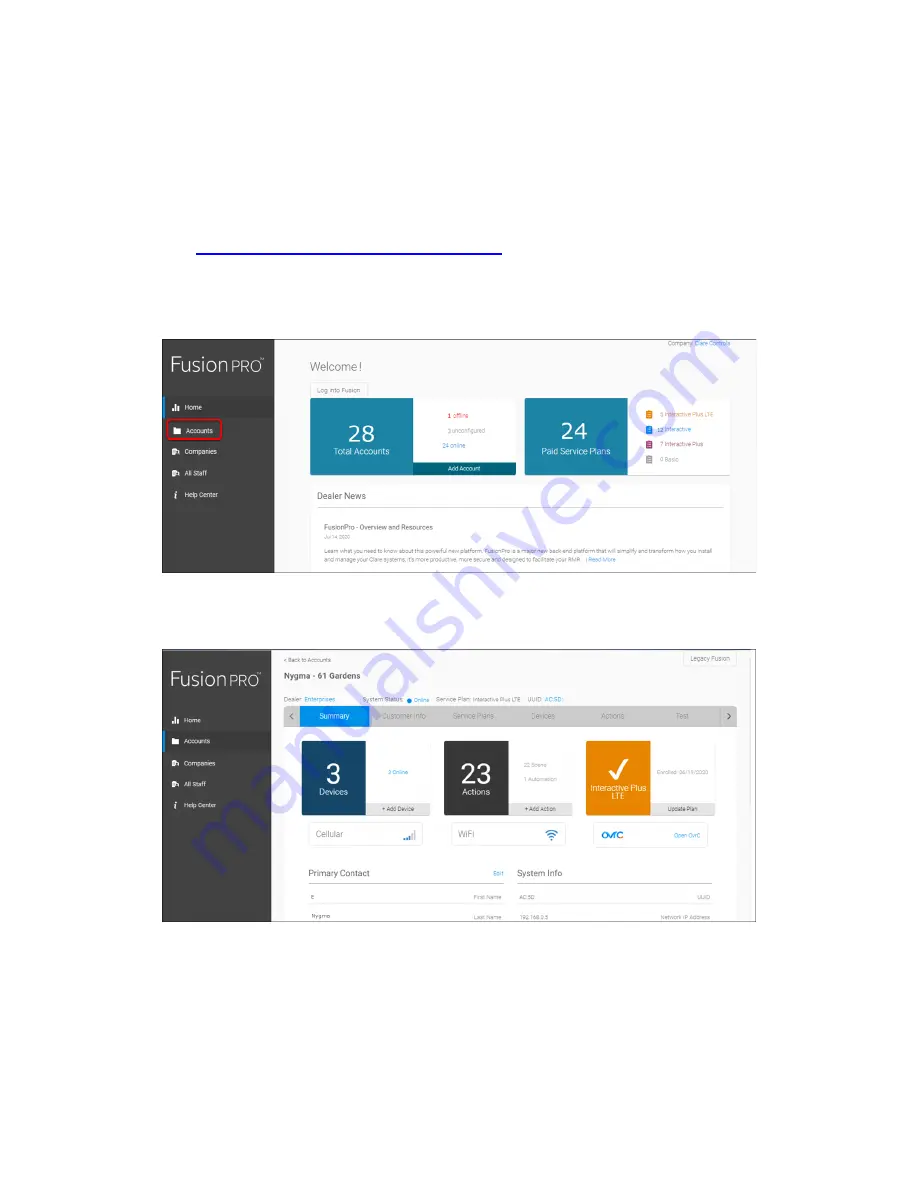
DOC ID - 1579
• Rev 06
14 / 15
Once the devices are authorized, a success message displays, the
thermostats are now accessible in the ClareHome app.
10. Once paired in, the Edit Device page displays.
Customize the device name and location as desired, tapping
Save
when
done.
Note:
For scenes, notifications, schedules, and automations configuration,
To remove the thermostat with FusionPro:
1. Click
Accounts
in the side menu.
2. Locate the desired account in the list, and then click
View
.
The Account sub-menu is now available.

































