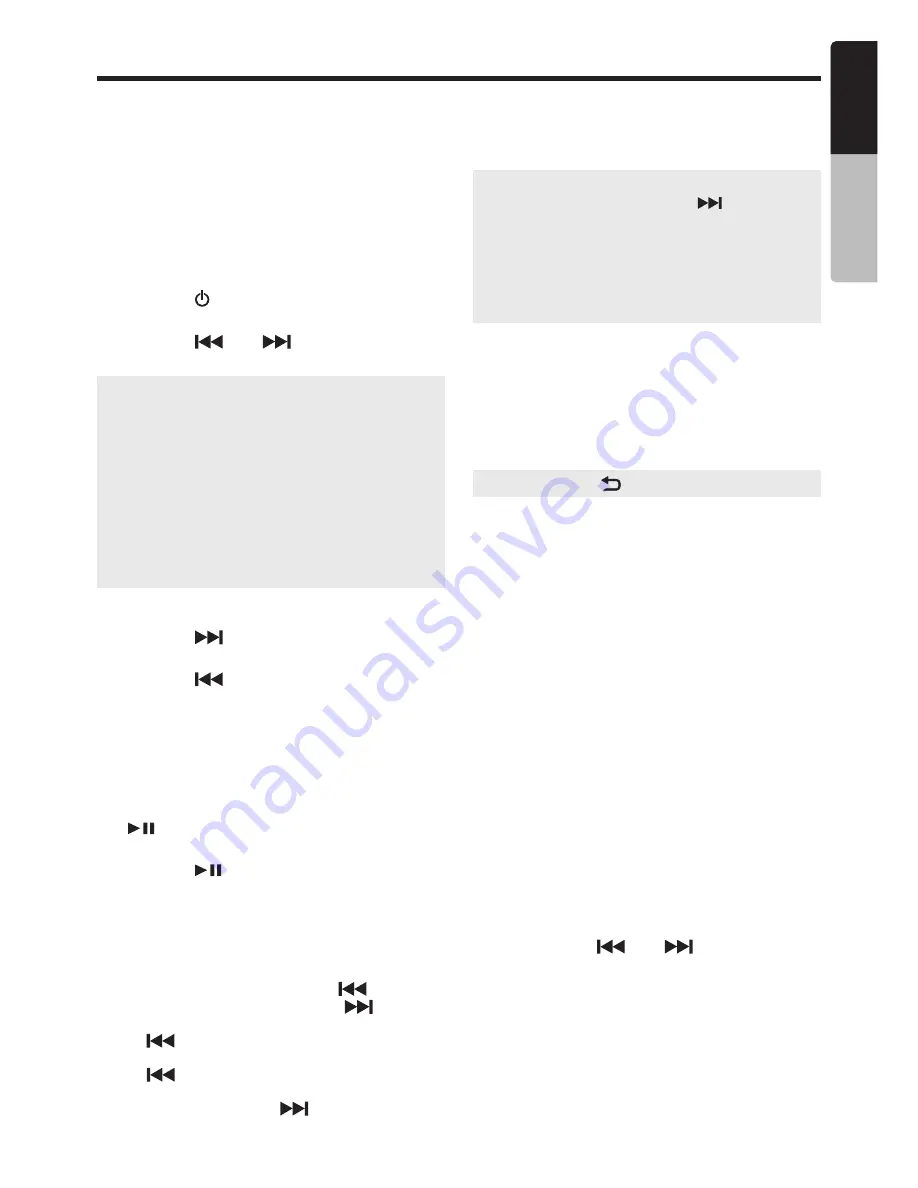
Owner’s Manual
English
13
SiriusXM Satellite Radio Operations
Only SiriusXM
®
brings you more of what you love
to listen to, all in one place. Get over 140 channels,
including commercial-free music plus the best
sports, news, talk, comedy and entertainment.
Welcome to the world of satellite radio. A SiriusXM
Vehicle Tuner and Subscription are required.
¡
Displaying the Radio ID
Before you listen to satellite radio, you must
subscribe to the service using the SiriusXM Radio
ID number.
1. Press the
[ / SRC ]
button to enter SiriusXM
mode.
2. Press the
[
]
or
[
]
buttons select
channel “0”. The unit displays the Radio ID.
Note:
1. The Radio ID is located on the bottom of the
SiriusXM Connect Vehicle Tuner.
2. Please note that the SiriusXM Radio ID does
not include the letters I, O, S or F.
¡
Channel Tune
1. Press the
[
]
button or rotate the
[MENU]
knob clockwise to advance to the next channel.
2. Press the
[
]
button or rotate the
[MENU]
knob counter-clockwise to to go to the previous
channel.
¡
SiriusXM Replay
TM
function
The Replay feature allows you to pause, rewind,
and replay live SiriusXM Satellite Radio.
1. While listening to a SiriusXM channel, press the
[
]
button to enter Replay mode. The display
will show “PAUSE” when entering this mode.
2. Press the
[
]
button to resume playback of
the stored audio from the point at which it was
paused. During playback, the SiriusXM Tuner
will continue to store the channel audio until you
exit the Replay mode.
During REPLAY playback
y
Fast rewind: Press and hold
[
]
.
y
Fast forward: Press and hold
[
]
.
y
Playing current segment over 3s, press the
[
] button to return to the current segment
location; if play time is within 3s, press the
[
] button to jump to the last segment.
y
To advance to the beginning of the next
segment: press the
[
]
button.
3. Press the
[MENU]
knob to access SiriusXM
Settings.
4. Rotate the
[MENU]
knob to select “JUMP TO
LIVE” to exit Replay mode.
Note:
y
If you continue to press the
[
]
button until
the end,the Replay mode is canceled, and the
unit will change to live SiriusXM radio mode.
y
If you change channels or change mode or
Power Off -> On while in Replay mode, the
unit will exit Replay mode to live Satellite
mode and clear the Replay memory.
¡
SiriusXM Settings
Press the
[MENU]
knob under SiriusXM mode to
access SiriusXM settings, rotate the
[MENU]
knob
to select below functions:
●
Jump To Live
Press the
[MENU]
knob to go to Live signal.
Note:
Press the
[
]
button to exit.
●
Preset
1. Press the
[MENU]
knob to access the
SiriusXM Preset list.
2. Rotate the
[MENU]
knob to select the
desired Preset you wish to access.
3. Press the
[MENU]
knob to confirm you want
to tune to that channel.
●
Save As Preset
1. Press the
[MENU]
knob to access the
SiriusXM Save As Preset list.
2. Rotate the
[MENU]
knob to select the
desired Preset number you want to store the
preset in.
3. Press the
[MENU]
knob to store the current
channel into preset.
●
Channel Browse
Text information, such as the channel name,
artist name, song title and content is available
with each SiriusXM channel. The unit can
display this text information as explained
below:
1. Press the
[MENU]
knob to activate the
Channel Browse mode.
2. Press the
[
]
or
[
]
button to view:
Channel -> Artist -> Song -> Info










































