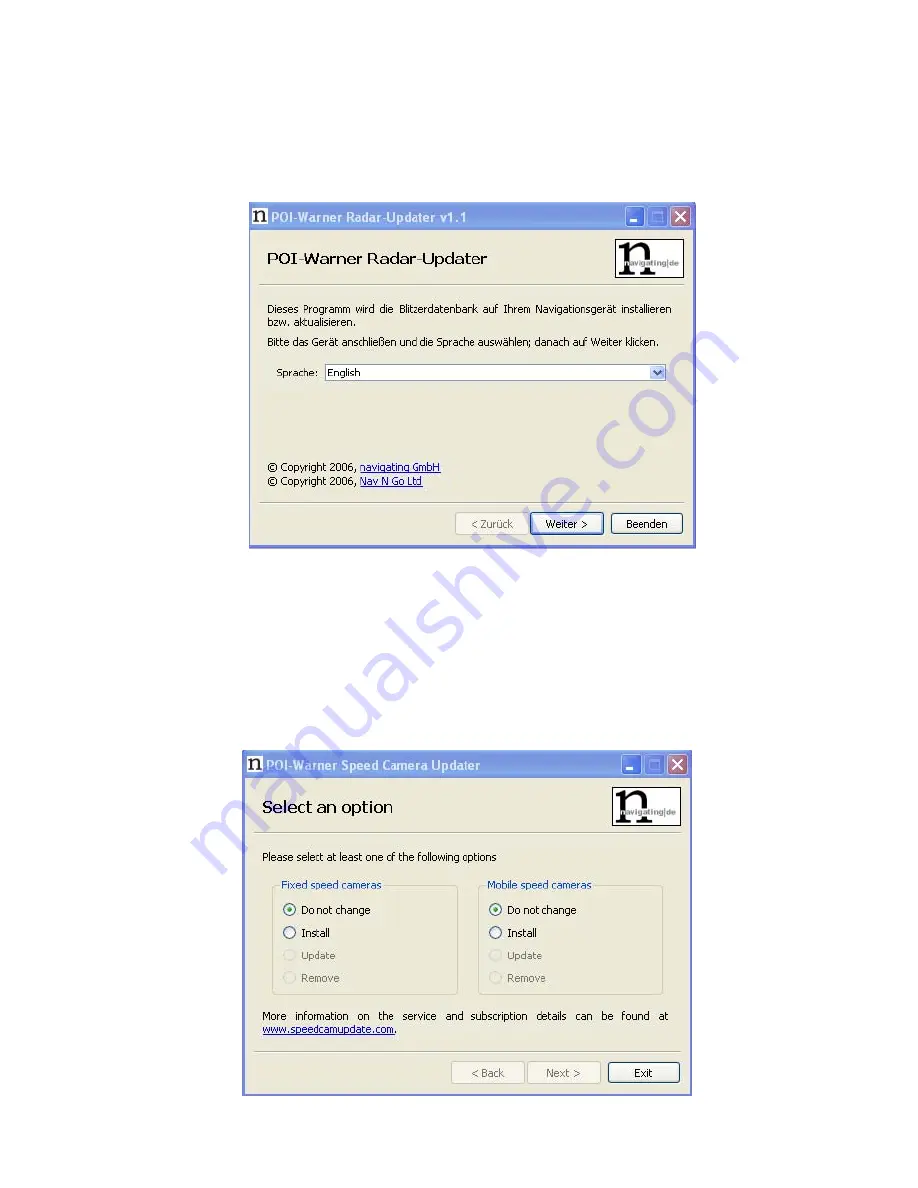
2. After successful installation, start the software on your PC
a. Select your language
b. Make sure, that your MAP360/MAP560 with ESD560 inserted is
connected via Active sync to your PC.
3. Please select an option
a. Installation of “Fixed speed cameras” is free of charge for the first time.
For the second update, the user has to subscribe on following website:
www.speedcamupdate.com
b. For “Mobile speed camera” updates, a subscription is required on same
website.
NOTE: The annual fee for “Mobile safety camera update” and also the second update of
“Fixed safety camera” data will be 19,95 €.
How to
subscribe























